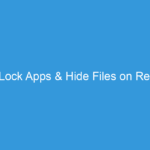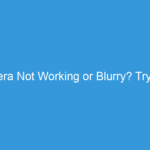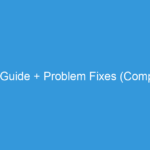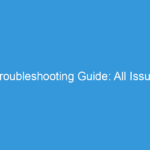Hello friends, Today we talk about UTS app which is provided by the Indian Railway to book the unreserved/general ticket through your Android mobile. Today we learn how to book a ticket through UTS Mobile App and also talk about how to book when you stand on the same station OR You are traveling on the train and want to book a ticket of the same train, Then how you process. In this article, we cover all these things of the UTS App which very helpful for us to prevent long queue hassles.
What is UTS App?
UTS App is introduced by Indian Railway. Through UTS App you can book any general ticket / Platform ticket / Season Ticket easily. Here you can carry two types of tickets. First, Paperless, Where you need to show the ticket in your mobile when authority asks during the travel. Second, Print Paper Ticket, In this ticket you can book through your mobile but after this, you need to go to your station and get the print via the help of the ticket machine counter. This UTS App gives you a temporary passcode that needs to enter on that ticket machine.
Limitations of UTS Android Mobile App:
This is a good app but has few limitations which are really irritating. Few are listed below
- You cannot book a ticket on UTS App when you are near a railway station. You need to maintain at least a 500-meter distance from the railway station to book the train/platform ticket.
- You cannot book a ticket near a railway track, You need to manage at least 100-meter distance from railway track.
- You cannot book a ticket when you are traveling in a train.

Situations when users face the problem because of UTS App:
Overall UTS App is a good app but few users face the problem because of this app conditions which we describe above. Some situations we share here
- If your home/colony near the railway station then you can not book a ticket because the UTS app doesn’t allow you to book tickets near the station.
- GPS is a hardware device that comes in our smartphones. If GPS not working then you cannot book tickets because UTS app doesn’t take location from the network. UTS only works when your GPS works perfectly.
- If you are traveling on the train and now you need to change the station from the next upcoming station. In this case, you can’t book the next station train ticket because you are on the train and according to UTS App you cannot book the train ticket because you are not away from the railway track. You need to maintain at least a 100-meter distance from the railway track to book a ticket from UTS App.

Ticket Booking Tricks via UTS App Without Location Bound:
If you face the above-described situations then definitely you fed up with these types of limitations which are applied by UTS App. Here we share some tricks so you can easily book a ticket without the location limitation. It means you can book any station train ticket through the mobile with the help of UTS App. Even you can book a ticket at the same station. You can also book a train ticket on the train easily with the UTS App.
Here if you want to book a ticket with your custom location in UTS App then you need to control GPS Source on your mobile. Download any fake GPS App from the Google play store and set the custom location. Once you set the custom location then you can easily book the ticket through the UTS App.
How to Book a platform ticket on the same station via UTS App?
You can use Fake GPS Apps to change your location and then you can easily book the platform ticket with the help of the UTS App.
You can ask your friend to book your ticket then ask her to give his username, password to you. Once he booked from his home then login with his account details. In this case, your friend needs to submit a change handset request on UTS App. However, if you have a rooted phone then you can easily copy all configuration of your friend’s mobile and then can easily login without change handset request.
Are we can bypass the handset change request on UTS App?
Yes, You can easily bypass this step, You just need to copy all phone configurations to your new phone/friend phone. One condition required. Both phones must have root permissions.
So today we learn how to book a train ticket when you are in train. You can also use this trick when you are in the station. If you face GPS error every time during booking UTS App then this article surely helpful for you.