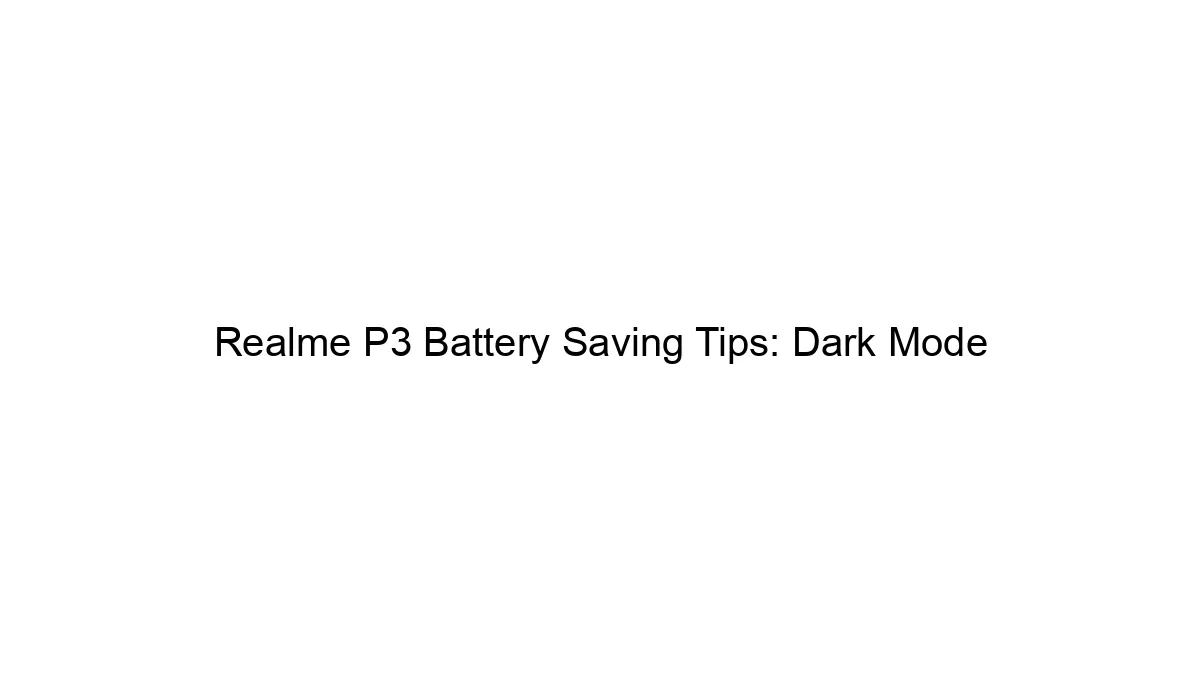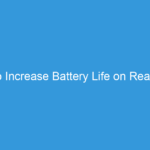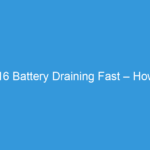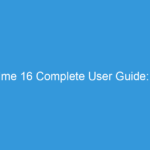Using dark mode on your Realme P3 can significantly save battery life, especially on AMOLED screens. Here’s why and how to best utilize it:
Why Dark Mode Saves Battery:
AMOLED (Active-Matrix Organic Light-Emitting Diode) screens turn off individual pixels when displaying black. In dark mode, much of the interface is black, meaning fewer pixels need to be lit. This directly translates to reduced energy consumption. LCD screens benefit less from dark mode, but there can still be some minor savings depending on the implementation.
How to Enable Dark Mode on your Realme P3:
The exact steps might vary slightly depending on your Realme P3’s software version (Realme UI version), but the general process is similar:
1. Open Settings: Find and tap the “Settings” app (usually a gear icon).
2. Find Display Settings: Look for a section related to “Display,” “Display & Brightness,” or something similar.
3. Enable Dark Mode: Within the display settings, you should find an option for “Dark Mode,” “Dark Theme,” or something comparable. Tap to toggle it on.
4. Schedule Dark Mode (Optional): Many Realme devices allow you to schedule dark mode to turn on automatically at sunset and off at sunrise. This is a convenient way to optimize battery life throughout the day. Look for options within the dark mode settings to schedule it.
5. Always-on Display (If applicable): If you have an always-on display, consider turning it off or using a dark theme for the always-on display as well, for further battery savings.
Additional Battery Saving Tips (Beyond Dark Mode):
* Reduce Screen Brightness: Lowering your screen’s brightness is one of the most effective ways to save battery.
* Limit Background App Activity: Close unnecessary apps running in the background.
* Turn off Location Services: When not needed, disable GPS and location services.
* Reduce Animation Speed: Slower animations consume less power.
* Use Power Saving Mode: Your Realme P3 likely has a built-in power saving mode that limits background activity and other features.
* Update Software: Ensure your phone is running the latest software, as updates often include battery optimizations.
By combining dark mode with these other tips, you can significantly extend the battery life of your Realme P3. Remember that the exact battery savings will depend on your usage patterns.