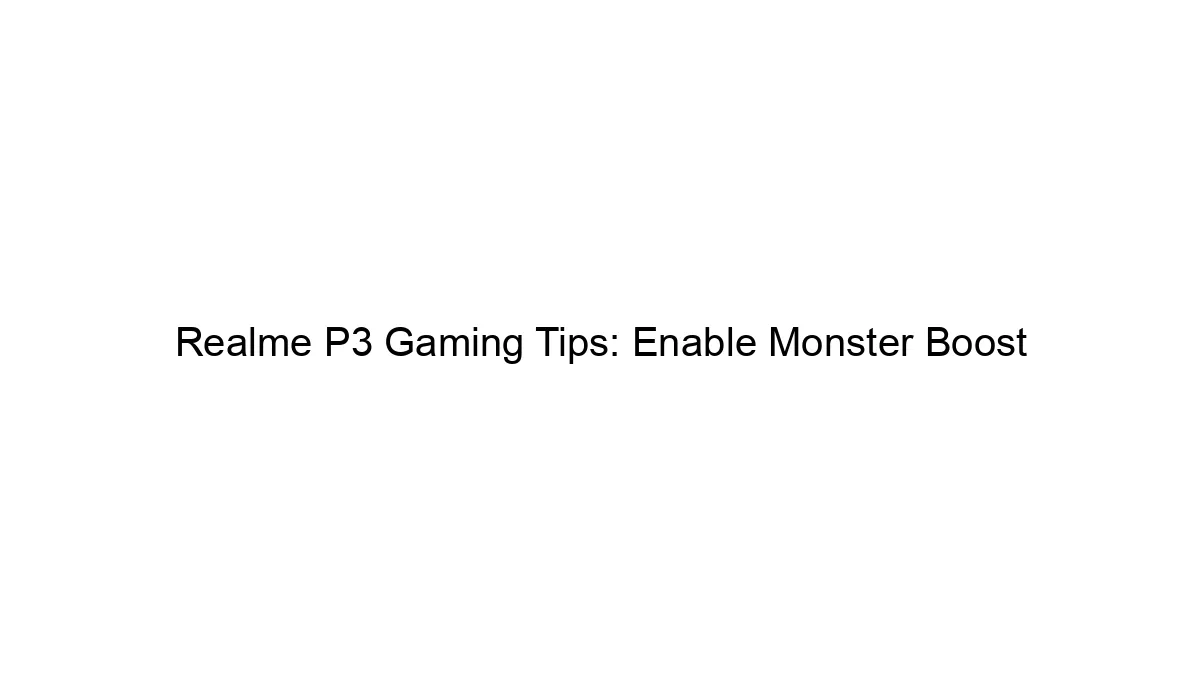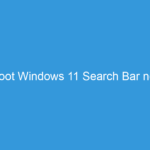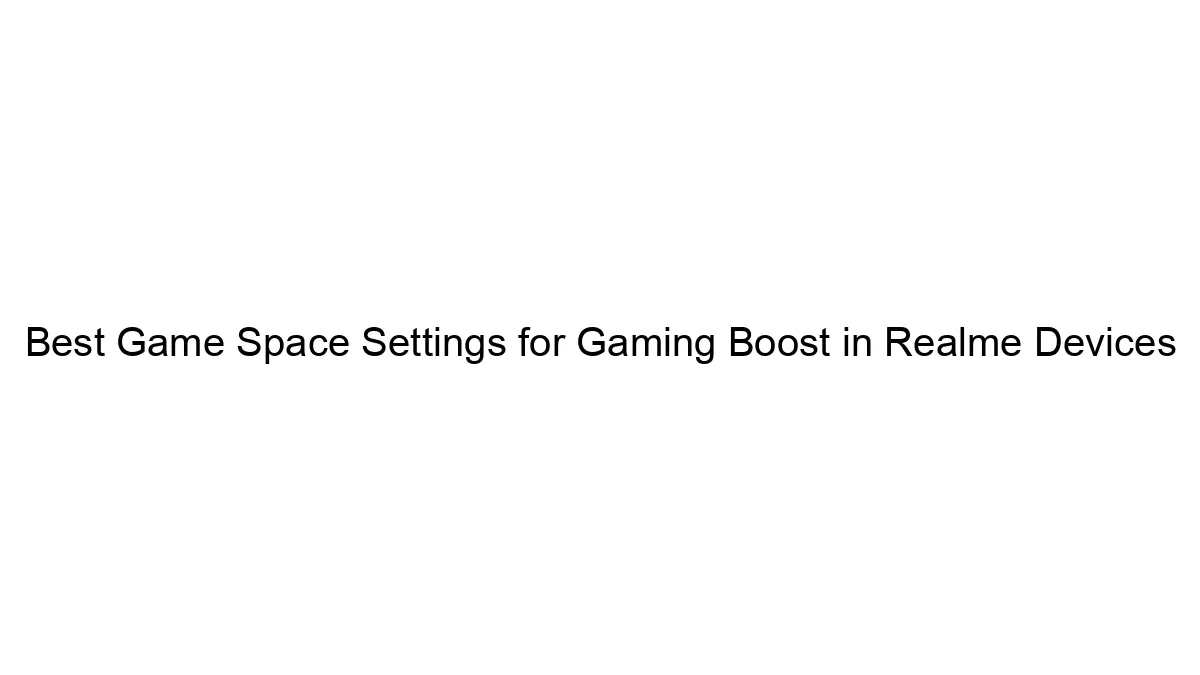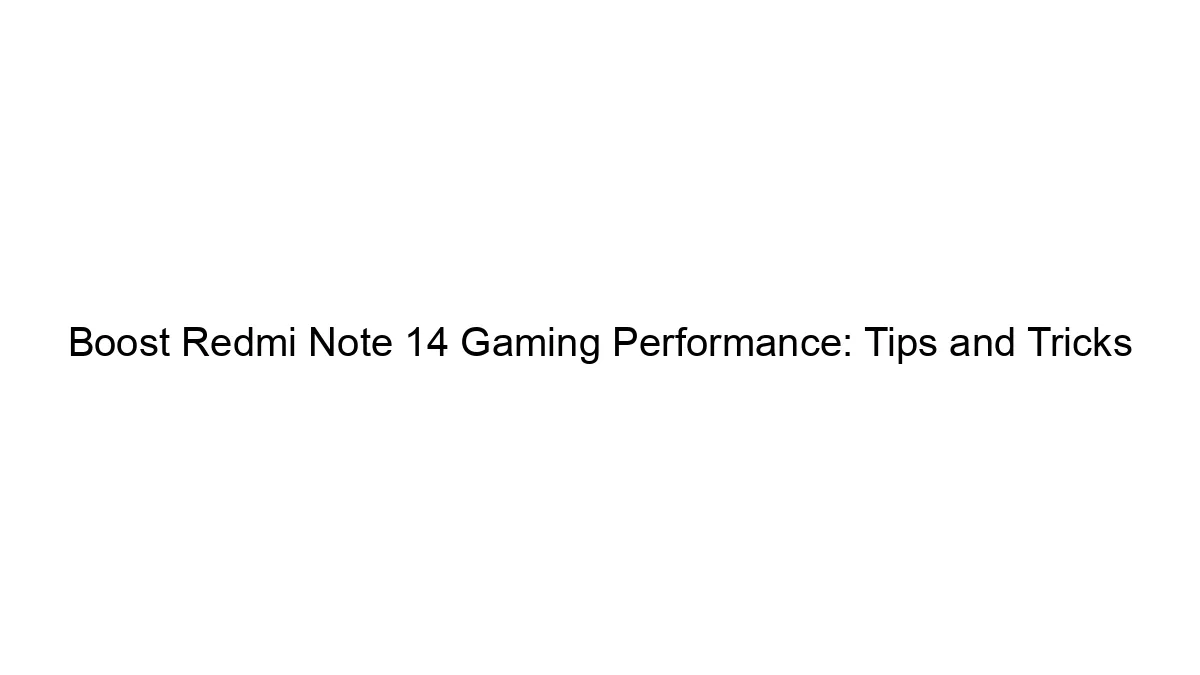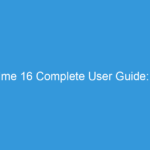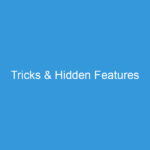The “Monster Boost” feature on Realme phones, including the P3, is designed to optimize performance for gaming. Enabling it usually involves these steps:
1. Locate Game Space: Most Realme phones have a dedicated “Game Space” or similar app. Look for an app icon (often with a game controller graphic) in your app drawer. If you can’t find it immediately, try searching for “Game Space” or “Game Boost” in your phone’s search bar.
2. Open Game Space: Launch the Game Space application.
3. Find Monster Boost (or similar): Once inside Game Space, look for settings related to performance boosting. The exact wording might vary slightly (it could be called “Performance Mode,” “Game Boost,” or something similar). You might need to explore the settings menu within Game Space to find it.
4. Enable Monster Boost: Select the “Monster Boost” option (or its equivalent) to activate it. This will likely involve toggling a switch or selecting it from a list of performance modes.
5. Select Games: Some Game Space apps allow you to select which games benefit from Monster Boost. You might need to add the games you want to optimize manually.
6. Restart Game (optional): After enabling Monster Boost, it’s a good idea to close and restart the game to ensure the settings take effect.
Important Considerations:
* Battery Drain: Monster Boost consumes significantly more battery power. Be prepared for faster battery depletion while using this feature.
* Heat Generation: Increased performance leads to increased heat generation. Your phone might get warmer than usual.
* Performance Variation: The actual performance improvement you experience will depend on the game, your phone’s specifications, and other factors.
If you can’t find “Monster Boost” specifically, refer to your Realme P3’s user manual or contact Realme support for assistance. The exact location and naming of performance-enhancing features can vary slightly across Realme phone models and software versions.