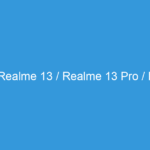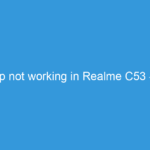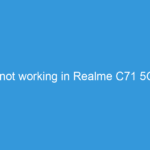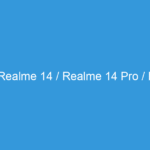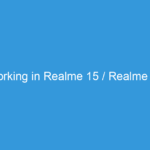Hello MIUIers, I hope you are doing good. As we all know Redmi Note 9 Pro already introduced by Xiaomi. Hopefully, you get this phone in your hand. So today we talked about whole data transfer from your old Xiaomi Redmi Phone to brand new Redmi Note 9 Pro OR Redmi Note 9 Pro Max. Here we share all possible ways to transfer all your Contacts, Call History, Messages, Notes, WhatsApp Chats, Photos and other apps. Here we provide a step by step guide to move all your data from the old android device to the new Redmi Note 9 Pro mobile.
Hello MIUIers, I hope you are doing good. As we all know Redmi Note 9 Pro already introduced by Xiaomi. Hopefully, you get this phone in your hand. So today we talked about whole data transfer from your old Xiaomi Redmi Phone to brand new Redmi Note 9 Pro OR Redmi Note 9 Pro Max. Here we share all possible ways to transfer all your Contacts, Call History, Messages, Notes, WhatsApp Chats, Photos and other apps. Here we provide a step by step guide to move all your data from the old android device to the new Redmi Note 9 Pro mobile.
As we all know Xiaomi phones generally come with MIUI based Android. Here MIUI has an inbuilt backup and restores option which you can perform with the help of a computer/laptop. If you want to move all data (contacts, call history, call logs, messages, WhatsApp chats, gallery photos, videos and all other apps) without the help of any laptop/computer then you can move easily through android mobile.

There are three possible ways to move your data from the old Android phone to new Redmi Note 9 Pro/Max
- Mi Mover App
- Xiaomi’s Backup and Restore Facility
- Through Mi Cloud Sync
Data Transfer with the help of Mi Mover:
Mi Mover is a default app that pre-installed in all Xiaomi mobiles. Some times before it comes as an app in Xiaomi mobiles but not in MIUI 11, This app comes as an inbuilt function that can be found in settings. Here one thing is important if you are a stock Android user means your old phone running on Stock Android then you need to install MI Mover from Playstore. If you are using the Xiaomi mobile then you already have this app on your old phone.
Steps to move all data from old phone to new Redmi Note 9 Pro / Max via Mi Mover:
- Go to settings.
- Then go to Additional settings
- Here you get Mi Mover. Launch this function
- Now in the old phone, choose I’m a sender
- In new Redmi Note 9 Pro choose I’m a recipient
- Now follow the on-screen instructions.
Data Transfer with the help of Backup & Restore Facility:
Xiaomi’s MIUI also provides a backup and restore facility for its users. Through the help of this utility you can easily backup all your data and import all data in the new Redmi Note 9 Pro/Max Phone.
**For this step make sure the MIUI version of both phones are the same.
Steps to move all data from old phone to new Redmi Note 9 Pro / Max via Backup Restore Facility:
- Go to Settings ->Additional Settings
- Now launch Backup & reset function
- now tap backup option from the bottom
- Now choose system Apps and other apps that you want to take backup.
- After choosing the required apps click to start back up.
- Once the backup is completed then go to file explorer.
- Open MIUI ->backup->AllBackup -> here your backup folder.
- Copy this folder and move this data to the new Redmi Note 9 Pro mobile.
- Now go to settings -> Additional Settings-> Backup & Reset
- Here you see your backup file name. Click on this and restore the data.
- Now you see all the data come in the new phone.
Data Transfer with the help of Mi Cloud Sync Facility:
As we know Xiaomi also provides Mi Cloud facility. Here you can enjoy the cloud sync facility in your Xiaomi mobile. This is the best way to transfer your data from an old phone to a new phone. Here you need to enable Mi cloud sync facility to your new phone. Once the all data sync then login in your new phone with the same mi cloud account now you see your all data automatically comes in your new phone. So this is the best way to get all your contacts, messages, gallery pics in your new Redmi Note 9 pro moile.
**For this service you must have a Mi account.
Steps to move all data from old phone to new Redmi Note 9 Pro / Max via Mi Cloud Sync Facility:
- Go to Settings -> Sync -> Xiaomi Cloud
- Here login with Mi account and enable sync option.
- You can also set which item you want to sync with your Mi account.
- Once Sync completed.
- Now in Redmi Note 9 Pro, Enable Sync option.
- That’s it. Now your data automatically comes on your new phone.
Now you can see there are several ways to get your data back in your new Redmi Note 9 Pro/ Max mobile. So if you are looking for a working and genuine way to move all your data from old Xiaomi phone to new Redmi Note 9 pro mobile then you can easily move data with the help of the above-described methods. Now you can easily move all contacts, messages, call history, WhatsApp Chats, Gallery Pics, Other App Data, etc. This is the simplest way to move all your data from old Android phones to a New Xiaomi Redmi mobile. You can perform this data transfer/move task with the help of a laptop OR without a laptop.