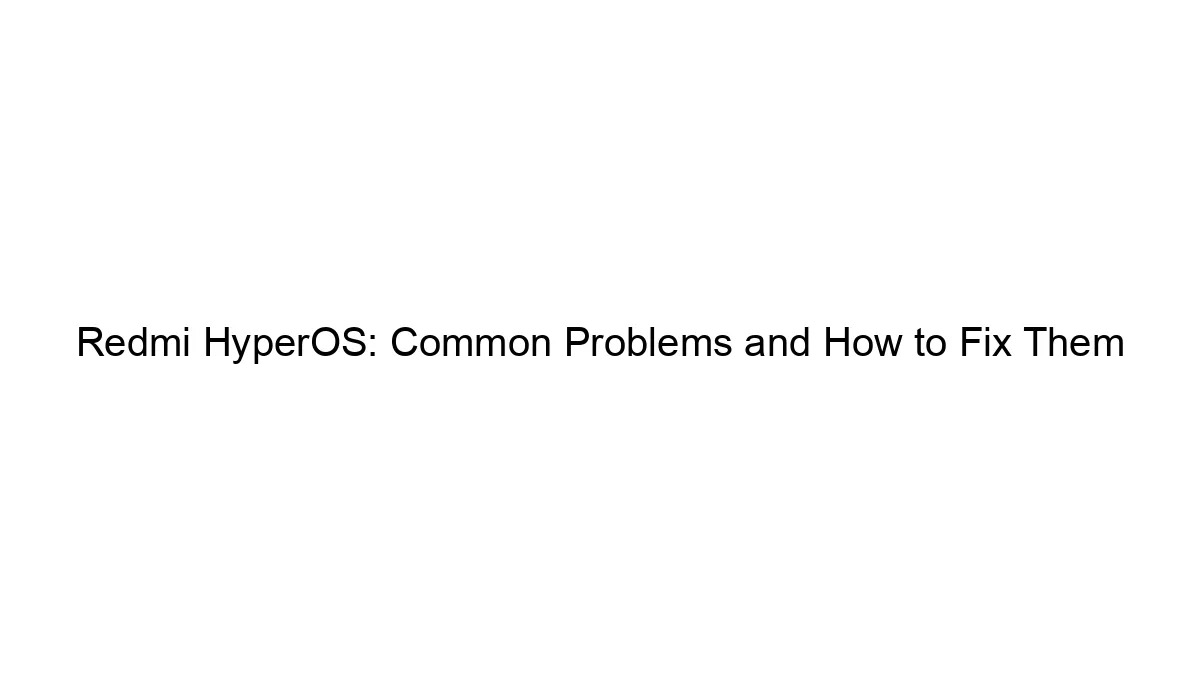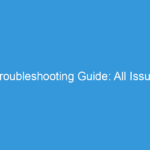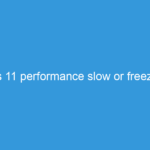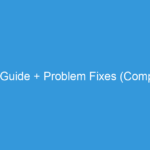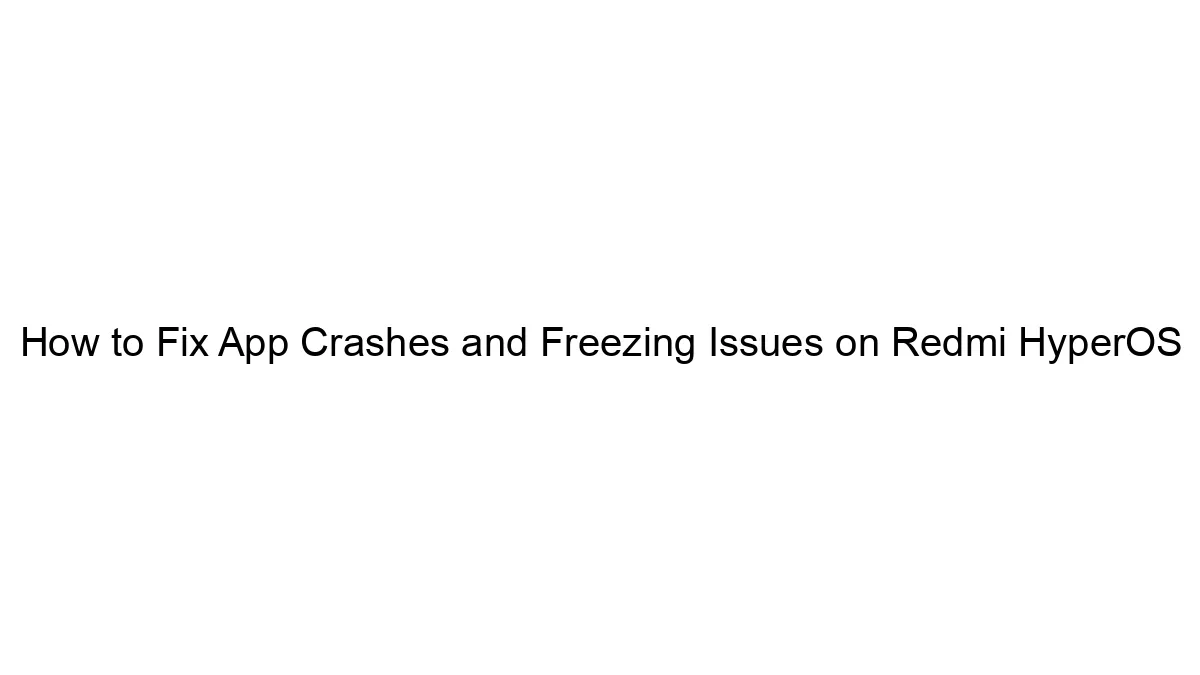Redmi’s HyperOS, while offering a sleek and feature-rich experience, isn’t without its potential issues. Since specific problems depend heavily on the device model and HyperOS version, this response will cover common *types* of problems and general troubleshooting steps. For precise solutions, always consult your device’s manual or Redmi’s official support channels.
Common Problem Categories & Troubleshooting:
* Performance Issues (Lag, Stuttering, Freezing):
* Problem: Apps running slowly, the system lagging, or the phone freezing altogether.
* Troubleshooting:
* Restart your phone: The simplest solution often works wonders.
* Check for background apps: Close unnecessary apps running in the background. Go to your recent apps menu and swipe them away.
* Clear cache partition: This clears temporary files that can clog the system. (Instructions vary by device; search online for “clear cache partition Redmi [your model]”).
* Uninstall unused apps: Reduce the load on your system by uninstalling apps you no longer need.
* Check for software updates: An updated OS often includes performance improvements and bug fixes.
* Factory reset (last resort): This wipes all data from your phone, so back up everything important first.
* Battery Issues (Fast Drain, Overheating):
* Problem: Battery draining faster than expected or the phone overheating.
* Troubleshooting:
* Check battery usage: Identify power-hungry apps and limit their background activity. Look in your phone’s settings under “Battery” or “Power”.
* Reduce screen brightness: High brightness significantly impacts battery life.
* Disable location services when not needed: GPS constantly running drains the battery quickly.
* Limit background app activity: Prevent apps from constantly updating and using resources in the background.
* Check for rogue apps: Some apps might be poorly coded and drain excessive battery. Uninstall suspicious apps.
* Calibration (sometimes helpful): Completely drain and then fully charge your phone. (This is not guaranteed to fix all battery issues.)
* Connectivity Problems (Wi-Fi, Bluetooth, Mobile Data):
* Problem: Unable to connect to Wi-Fi, Bluetooth devices, or mobile data.
* Troubleshooting:
* Restart your phone and router/modem: Simple reboot often resolves temporary network glitches.
* Check network settings: Ensure Wi-Fi and mobile data are enabled.
* Forget and reconnect: Forget the Wi-Fi network and reconnect; Do the same for Bluetooth devices.
* Check for network outages: See if there are any reported outages in your area.
* Reset network settings: This resets all your network configurations (Wi-Fi passwords, etc., will need to be re-entered).
* App Issues (Crashing, Not Loading):
* Problem: Specific apps are crashing or failing to load.
* Troubleshooting:
* Check for app updates: Update the app to the latest version.
* Clear app cache and data: This will reset the app to its default settings. (Go to Settings > Apps > Select the app > Storage > Clear Cache/Clear Data).
* Reinstall the app: If clearing cache/data doesn’t work, reinstall the app from the app store.
* Check app permissions: Ensure the app has the necessary permissions to function correctly.
* Software Glitches & Bugs:
* Problem: Unexpected behavior, system errors, or other software malfunctions.
* Troubleshooting:
* Check for software updates: An update might resolve the issue.
* Factory reset (last resort): As a final attempt, back up your data and perform a factory reset. This should only be done after trying other solutions. Contact Redmi support before doing this if you are unsure.
Important Note: Before undertaking significant troubleshooting steps like factory resets, always back up your data to avoid losing important files and information. If problems persist after trying these troubleshooting steps, contact Redmi’s official support channels or visit an authorized service center. Providing them with your phone’s model and HyperOS version will greatly assist them in diagnosing the issue.