 Hello MIUIers, hope you are doing well. Today we are discussing on a very important MIUI function called “Lite Mode”. Lite mode is a special feature of Xiaomi phones where user interface totally changed. The new user interfaces fully friendly with old aged peoples like our grandfather or any other old person who faced difficulty during phone usages.
Hello MIUIers, hope you are doing well. Today we are discussing on a very important MIUI function called “Lite Mode”. Lite mode is a special feature of Xiaomi phones where user interface totally changed. The new user interfaces fully friendly with old aged peoples like our grandfather or any other old person who faced difficulty during phone usages.
Why We Need Lite Mode Function :
I Know you are comfortable with latest MIUI user interface. And you don’t need such type of function. Remember one thing, one of your family member like your grandfather or Father needs a phone. Then what’s your priority even they directly say
“Beta ! Mere liye to keypad wala phone lana. Jisme akshar mote mote dikhe.Ye naye phone to mere se nahi chalenge. ”
“Hey, son! Please bring a keypad phone which has big letters in UI. I can’t handle your latest phones. ”
So here the actual problem occurred. Because you want to give them latest phone but they unable to handle these latest phones. So here we need Lite Mode function which is developed by Xiaomi MIUI.
How to Active Lite Mode in Xiaomi Mobiles :
Lite mode is an inbuilt function in MIUI. There is no need to install any third party app.
Follow below steps to active Lite Mode in Xiaomi Mi mobile :
- Go to Settings =>Lite mode settings.
- Turn on Lite mode setting
- Reboot now option appears on the screen.
- Choose ok to Reboot.
- All Set. After Reboot your Xiaomi is in Lite Mode.

Features of Xiaomi Lite Mode :
In the Lite mode, all menus simplified. You only have few option on the home screen with large icons. Like Time, gallery, Messages & Phone. In the left slide, you see the contact shortcut on home screen . In the right slide, you see Calculator options and setting option and app options.
All function designed for a particular category based user so you can easily notice changes in many functions. Like phonebook and dialer are too bigger and catchy on screen. A system voice appears when we dial a number. Call interface changed. And many more changes in the Lite Mode you observed.
Yes, I know what you are thinking. Where is the customization? It’s Xiaomi dude. You have more control than ever. You can place any App or any contact on the home screen. You can also change also default layout.like, 4×1,3×2 or in a row.
How to turn on notification bar in Lite mode :
In the Lite mode notification shade & floating notification turned off by default. you can easily turn on via go to settings => then go to general settings and turn on the desired service.
Lite Mode Pictures :




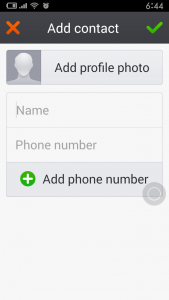
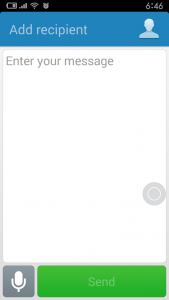
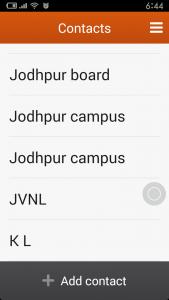

Xiaomi Lite mode available for all models no matter which phone you use. Like Redmi 1S, Redmi 2 / Prime, Redmi 3, Redmi note 3, Mi Pad, Mi 2, Mi 3, Mi 4, Mi 5 etc.
Enjoy Xiaomi Services because
Always believe something wonderful is about to happen.


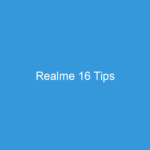

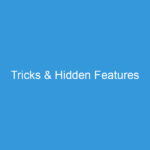

Hello,
how can i activate on MI 4 MIUI 8 6.9.1 ??
This voice is not present!?
Thanks
Hi Eddie,
Sorry for the delay in the response. Please follow below steps for MIUI 8.
1. Go to Setting
2. Type “lite mode” in Search bar.
3. Choose lite mode option. and activate.
4. A popup window appear which ask for Restart.
5. Tap on OK button.
After restart you are on Lite Mode
Kind Regards