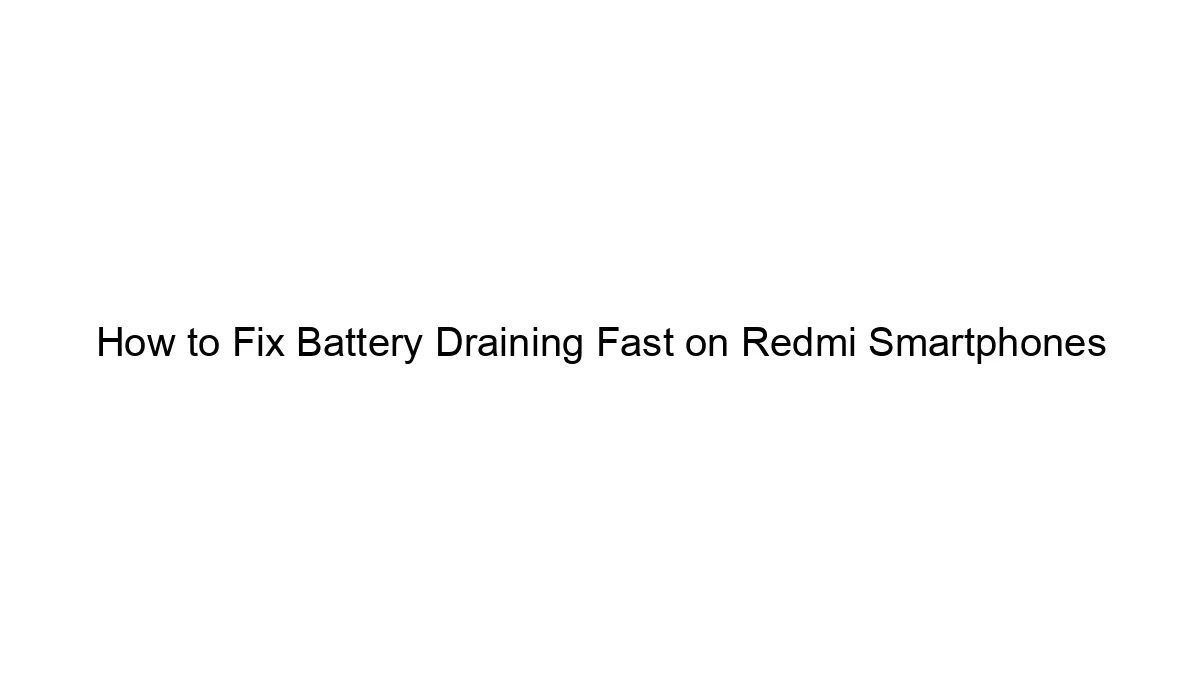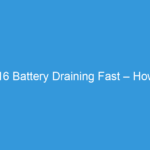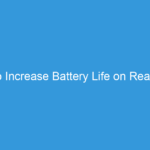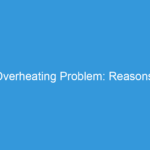Fast battery drain on a Redmi phone can be frustrating, but often it’s solvable. Here’s a breakdown of troubleshooting steps, starting with the simplest and progressing to more involved solutions:
1. Identify the Culprit:
Before diving into fixes, try to pinpoint what’s causing the drain. Check your battery usage stats (usually found in Settings > Battery):
* Which apps are consuming the most power? Excessive background activity from games, social media apps, or location services are common culprits.
* Is the screen on a lot? Screen brightness and screen-on time are major battery consumers.
* Are you using high-power features? GPS, mobile data (especially 5G), Bluetooth, and high refresh rates all drain the battery faster.
2. Simple Fixes (Try these first!):
* Restart your phone: A simple reboot often resolves temporary software glitches that might be affecting battery performance.
* Charge to 100% (fully): Let the phone fully charge before using it extensively. Avoid constantly topping it off with small charges. A complete charge cycle can sometimes help calibrate the battery meter.
* Check for software updates: Xiaomi regularly releases updates that include battery optimizations.
* Reduce screen brightness: Lowering the brightness significantly extends battery life. Consider using automatic brightness adjustment.
* Turn off unused features: Disable Bluetooth, Wi-Fi, GPS, mobile hotspot, and NFC when not in use.
* Limit background app activity: Restrict background data and limit the number of apps running in the background. (Check your app settings for options to manage background activity.)
* Use dark mode: Dark mode uses less battery power on AMOLED screens.
* Uninstall unused apps: Apps you don’t use still consume resources, even when not open.
* Adjust screen timeout: Reduce the time before the screen turns off automatically.
3. Intermediate Fixes:
* Check for malware: Malicious apps can consume significant battery power. Run a virus scan using a reputable security app.
* Factory reset (last resort): This will erase all your data, so back up everything important before proceeding. A factory reset can resolve deep-seated software issues. Only try this if other solutions fail.
* Calibrate the battery: Some users report success with this (though its effectiveness is debated). Completely drain the battery (until the phone shuts off), then charge it to 100% without interruption.
4. Hardware Issues (If software solutions fail):
* Battery degradation: Lithium-ion batteries degrade over time. If your phone is old, the battery might need replacing.
* Hardware fault: A faulty power management chip or other hardware component could be the culprit.
5. Seek Professional Help:
If none of the above solutions work, your Redmi phone might require professional repair. Contact Xiaomi support or a reputable phone repair shop.
Important Considerations:
* Battery health: Check your phone’s battery health in the settings. A low health percentage indicates significant battery degradation.
* Charging habits: Avoid extreme temperatures (very hot or very cold) when charging. Use the original charger or a reputable third-party charger. Avoid leaving your phone plugged in overnight after it’s fully charged.
By systematically working through these steps, you should be able to pinpoint the cause of your fast battery drain and find a solution. Remember to always back up your data before attempting more drastic solutions like a factory reset.