 Hello MIUIers, hope you are fine. Today we talk about data usages feature which is provided by MIUI in Xiaomi phones. you all know why data usages monitoring is useful for us. and controlling them is also your rights because it’s your phone. So in the case of customization, Xiaomi always give better options that’s why we love Xiaomi. In the Xiaomi data usages feature, you can control many things like set daily data usages, Set monthly usages, App wise data monitoring & you can also restrict particular app for data usages. even you can control in two setting variants, means your setting always follow different rules when you connect data through Mobile Data and WIFI. Data usages feature is available for all Xiaomi Phones ,no matter which phone you are using its work for all Xiaomi mobiles. Like Redmi 1S, Redmi 2 / Prime, Redmi 3, Redmi Pro, Redmi Note 3, Redmi Note 4G, Mi 3, Mi4, Mi5 etc.
Hello MIUIers, hope you are fine. Today we talk about data usages feature which is provided by MIUI in Xiaomi phones. you all know why data usages monitoring is useful for us. and controlling them is also your rights because it’s your phone. So in the case of customization, Xiaomi always give better options that’s why we love Xiaomi. In the Xiaomi data usages feature, you can control many things like set daily data usages, Set monthly usages, App wise data monitoring & you can also restrict particular app for data usages. even you can control in two setting variants, means your setting always follow different rules when you connect data through Mobile Data and WIFI. Data usages feature is available for all Xiaomi Phones ,no matter which phone you are using its work for all Xiaomi mobiles. Like Redmi 1S, Redmi 2 / Prime, Redmi 3, Redmi Pro, Redmi Note 3, Redmi Note 4G, Mi 3, Mi4, Mi5 etc.
How Data Usages Work in Xiaomi Mobiles:
This data usages feature work in two manners. First, you can set your data usages limit so when you exceed limit then system warn you and turn of the Mobile data automatically. Second, you can easily decide which app use your data which not. even you can also decide which app use mobile data and which app use WIFI data. So here you get better control on data services.
How to Set Data Usages Limit in Xiaomi Mobiles :
Data usages limit means your total data plan size. For example, you buy 1 GB 3G plan from your network provider. So here your data limit is 1 GB.
Follow below steps to set data usages in Xiaomi
- Open Security App.
- Tap on setting icon which exists on right side top.
- Choose Data usages option in Feature Settings.
- Set your data limit in Peak data limit option.
- Set your warning level.
- All done.

After following above steps you successfully set the data limit in your Xiaomi. I know you are not happy these things are normal everyone has them, Whats the Xiaomi special. Yes, This is Xiaomi so you definitely find more. here you can also control your daily data usages with a predefined limit . You can also exclude a particular app from data usage counting. For example, if your operator gives a particular site/App for free usages then you can set this app in ignore list.after that this app data do not count in your usages. here you can also set allow background data OR not. You can also enable network speed indicator, which is shown on top panel of your screen in your Xiaomi Phone. Here you also get Test Network option so you can test your network which is actually working or not.
How to Restrict Data Usage in Xiaomi Mobile :
Normal Android user always worries about his data. He always tensed because of his data usages because he still doesn’t know which app is automatically started in the background and eat his all data. Somehow he found which app is consuming data but he can’t do anything just watching the situation or solve with a third party app, which also include a bunch of Ads with him. But we are MIUIers and you know we have all things inbuilt in our MIUI ROM.
So follow below step to Restrict data Usages in Xiaomi
- Open Security App.
- Tap on DATA icon, which exists near the Cleaner icon.
- Now Choose Restrict data usage.
- Set which App you want to give data access. Separate option Mobile data /WiFi available.
- All done.

So, after following above steps you set data usages access according to your need. Now no one eats your data without your permission. I Know you are looking for the special customization option. Yes, you have. There are two separate tabs for apps first installed Apps and second System Apps. So you can easily navigate things. You can also set the restriction on System App data usages. Now you have more power to control your Mi device.
Check Data Usages Stats in Xiaomi :
After above instructions, You can easily control your Mobile data. However, if you still want to see which app consume more data in your phone then you can check stats.
Follow below steps to check data stats in Xiaomi :
- Open Security App.
- Tap on DATA icon, which exists near the Cleaner icon.
- Now Choose Data usage stats.
- You can sort by Mobile usage OR WiFi usages.
- All Set.

So here you see, You can also monitor WiFi data usage in Xiaomi mobiles. This is the unique thing Normal android users can’t see WiFi data usages on his mobile. But here Xiaomi, you can easily check how many data you consume through WiFi. Even you can also sort data usages stats for Today, Yesterday, Last 7 days, Last 30 days etc.
Above all features work in every Xiaomi Mobile. No matter which is running on MIUI 7 or MIUI 8. All Xiaomi Phone including Redmi 1S, Redmi 2 / Prime , Redmi Note 3, Redmi note 4G, Redmi 3, Redmi Pro,Mi pad, Mi Maxx, Mi 3, Mi 4, Mi5. and All upcoming Xiaomi phones.
Enjoy Xiaomi Services because
Always believe something wonderful is about to happen.
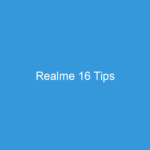




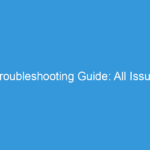
WiFi usages states in my phone. I am not aware before this.
Thanks for sharing
Hi Vinod Sharma,
Thanks for writing here. keep reading.
Kind Regards
How to restrict background data in redmi 3s ?
Hi Ajay,
Thanks for writing here. Please follow below steps
Go to security -> permissions -> Auto start
Here you control which app start auto and which start manually.
So you can prevent all apps which are start automatically in the background.
If the App is not running in the background then surely your data is safe.
Kind Regards
Hi, after using this features my apps are still uses data services I’m using,3s prime.
I’ve set restrict data usage unchecked the box it’s turned into red Cross mark but after that it’s consuming data. Please guide
Hi R Bhattacharjee,
Sorry for the inconvenience you faced. make sure you turned off data for both options like
Mobile data & WiFi. If you still face problem then please contact us via below page with screenshots.
http://techsarjan.com/contact-us
Kind Regards
In my Redmi note prime which based on MIUI 7 in see interface.i can’tdownload any app by mobile data.but download in wifi is perfect how to solve it.please suggest me..
Hi Arjun,
Please open Security App.
Tap on DATA icon, which exists near the Cleaner icon.
Now Choose Restrict data usage.
make sure you enable the Playstore option for data usages.
and all system apps have access to mobile data.
Kind regards
Can we set per day usage limit along with monthly limit?eg- If I set my Peak data limit to be 1GB with data cycle of 28 days, Can I set per day usage limit as well? I am aware of the data usage can be seen for current day and the last day but can we set the data limit for per day usage?
Yes,
you can set daily data limit. Go to Security App. Choose data usages section. Now tap on right side setting option. Here tap on Data limit & notifications option.
here you get option for daily data usages limit.