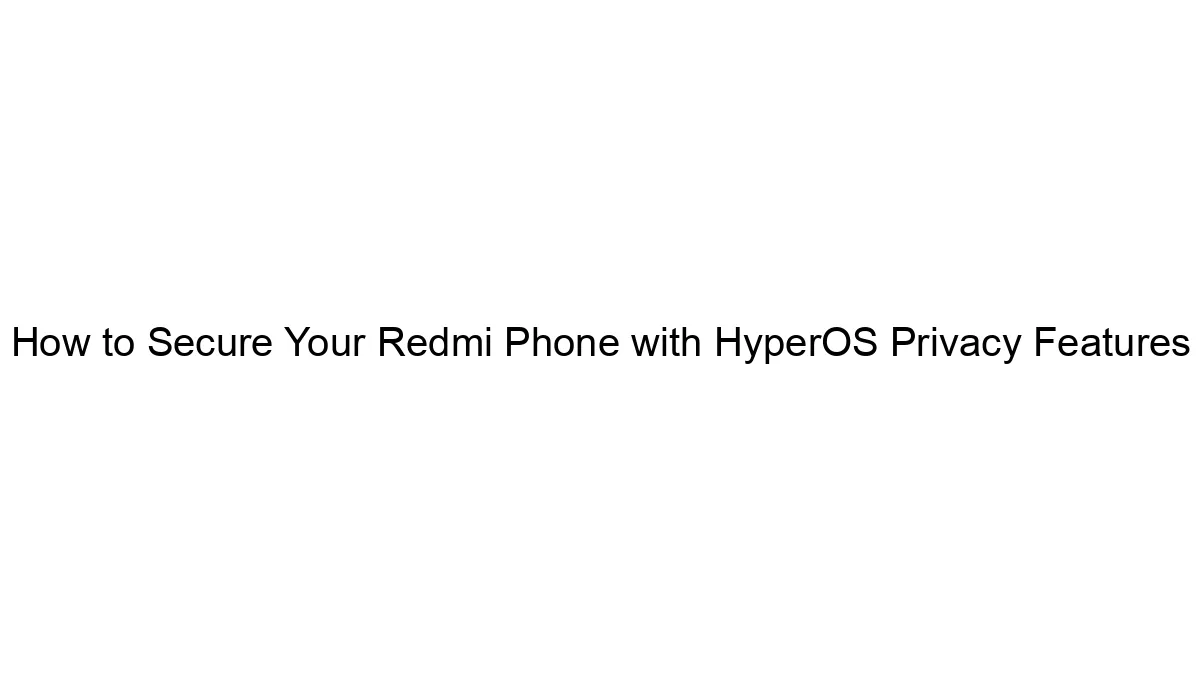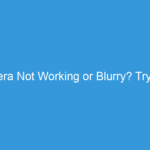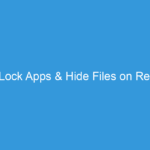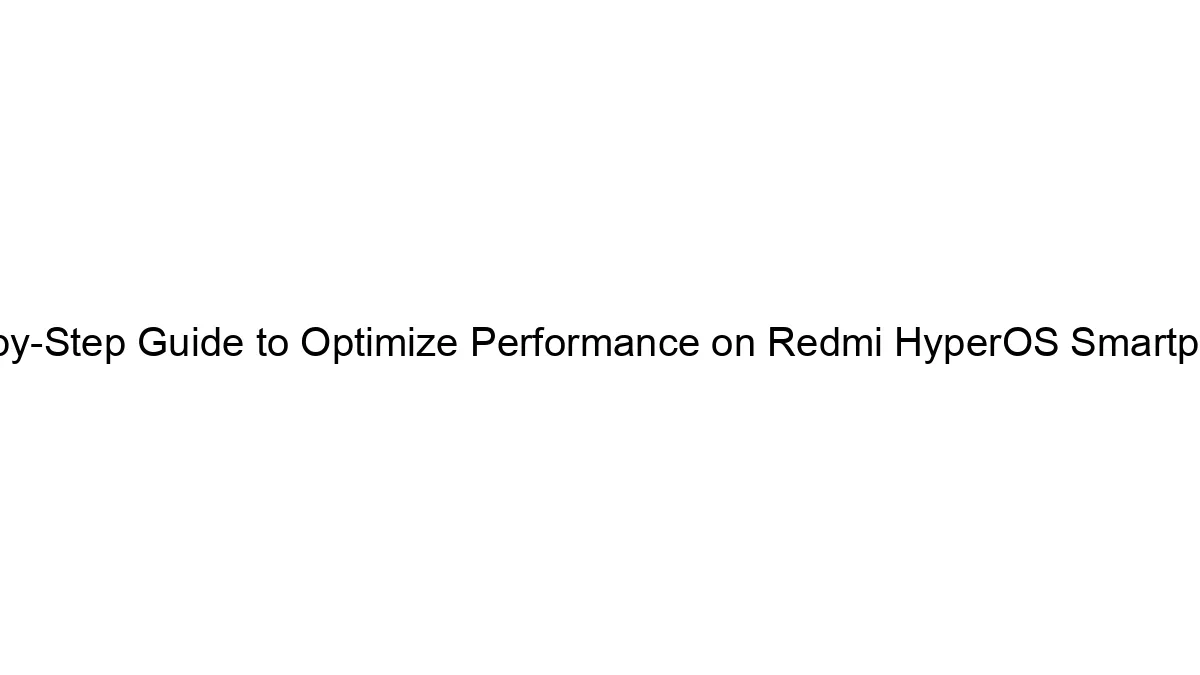Xiaomi’s HyperOS, found on some Redmi phones, incorporates several privacy features to enhance security. The exact features and their location within the settings might vary slightly depending on your specific Redmi model and HyperOS version, but the general principles remain the same. Here’s how to leverage these features:
1. App Permissions:
* Control App Permissions Granularly: Go to Settings > Apps > Manage apps. Select an app, then tap Permissions. Carefully review which permissions each app has (location, camera, microphone, contacts, etc.) and revoke any that seem unnecessary. Only grant permissions to apps you trust and need access.
* Special App Access: Look for options like “Special app access” or similar within the App settings. This section manages permissions that grant apps heightened privileges, such as drawing over other apps, accessing usage data, or installing other apps. Review and limit access carefully.
2. Privacy-Focused Settings:
* Location Services: Go to Settings > Location. Choose between “Precise location,” “Approximate location,” or turn location off completely when not needed. Avoid allowing apps constant access to your location.
* Notification Management: In Settings > Notifications & control center, control which apps can send notifications. Disable notifications from untrusted or suspicious apps. Consider using notification channels to customize notifications on a per-app basis.
* Camera and Microphone Permissions: Within app permissions (as mentioned above), carefully control which apps have access to your camera and microphone. Only grant permission when actively using these features.
* Privacy Sandbox: If available on your HyperOS version, explore the “Privacy Sandbox” settings. This typically offers controls for limiting data collection and tracking by apps and websites.
* Sensitive Permission Alert: Check if your HyperOS version offers settings to alert you whenever an app tries to access sensitive information like contacts, photos, or location.
* Unknown Sources: Disable installing apps from “Unknown sources” in Settings > Apps > Install from unknown sources. This prevents the installation of potentially malicious apps from outside the official app store.
3. Biometric and Screen Lock:
* Secure Screen Lock: Set a strong password, PIN, or use a biometric authentication method like fingerprint or face unlock (if available). Avoid using easily guessable patterns.
* Biometric Settings: If using biometrics, check the settings to ensure they’re configured securely. Consider requiring a secondary authentication method (like a PIN) in addition to biometrics for added security.
4. Data Protection:
* Data Encryption: Explore if your HyperOS version supports data encryption. This will secure your data if your phone is lost or stolen.
* Backup and Restore: Regularly back up your important data to a secure location like cloud storage (with strong password protection) or an external drive. Know how to restore your data in case of device loss or damage.
* Find My Device: Enable the “Find My Device” feature (often integrated with a Xiaomi account). This allows you to remotely locate, lock, or wipe your device if it’s lost or stolen.
5. Software Updates:
* Keep Your Software Updated: Regularly check for and install system and app updates. Updates often include security patches that fix vulnerabilities.
6. Beware of Phishing and Malware:
* Be Wary of Suspicious Links and Emails: Don’t click on links or attachments from unknown senders.
* Install reputable security apps: While HyperOS includes many built-in security features, consider using a reputable antivirus or security app from a trusted source if you feel it necessary.
Remember to always be vigilant about the apps you install and the permissions you grant. Regularly review your settings and adapt them to your security needs and comfort level. If you are unsure about a setting, it’s best to err on the side of caution and restrict access.