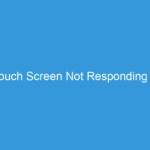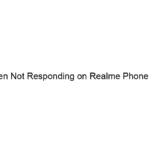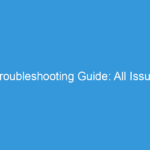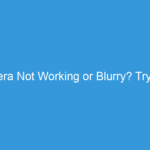A non-responsive touchscreen on a Realme 15 can be frustrating, but there are several troubleshooting steps you can take before considering a repair. Here’s a breakdown of potential fixes, starting with the simplest:
1. Basic Troubleshooting:
* Restart your phone: This is the first and often most effective step. A simple restart can resolve temporary software glitches.
* Check for screen protectors: A cracked or improperly applied screen protector can interfere with touch sensitivity. Remove it to see if that solves the problem. If you have a case on, remove that as well.
* Clean the screen: Dust, dirt, or fingerprints can obstruct the touchscreen’s functionality. Gently clean the screen with a microfiber cloth. Avoid using harsh chemicals or abrasive cleaners.
* Check for physical damage: Inspect the screen for cracks, dents, or any other signs of physical damage. If there’s visible damage, the screen likely needs replacement.
2. Software-Related Troubleshooting:
* Check for updates: Ensure your Realme 15 is running the latest software version. Updates often include bug fixes that can address touchscreen issues.
* Check for running apps: Close any apps running in the background that might be consuming resources and interfering with the touchscreen.
* Boot into Safe Mode: This disables third-party apps. If the touchscreen works fine in Safe Mode, a recently installed app is likely the culprit. Find instructions specific to your Realme 15 on how to boot into Safe Mode (often involving holding down the power button).
* Factory Reset (Last Resort): This will erase all data on your phone, so back up important files beforehand if possible. Only do this if other troubleshooting steps fail. This is a drastic measure.
3. Hardware-Related Issues (Likely requiring professional help):
* Digitizer Failure: The digitizer is the layer that senses your touch. If it’s damaged, it needs professional replacement.
* Display Problems: The display itself could be faulty, preventing touch input from being registered. This also requires professional repair.
* Internal Component Issues: A problem with the motherboard or other internal components could be the root cause. This is a complex issue requiring expert repair.
If none of the above steps work:
* Contact Realme Support: They may have specific troubleshooting steps for your device model or offer repair options.
* Visit a Repair Shop: A professional repair shop can diagnose the problem and perform the necessary repairs.
Remember to always back up your important data before attempting major troubleshooting steps like factory resets. If you’re not comfortable performing these steps yourself, seek professional help to avoid further damage to your phone.