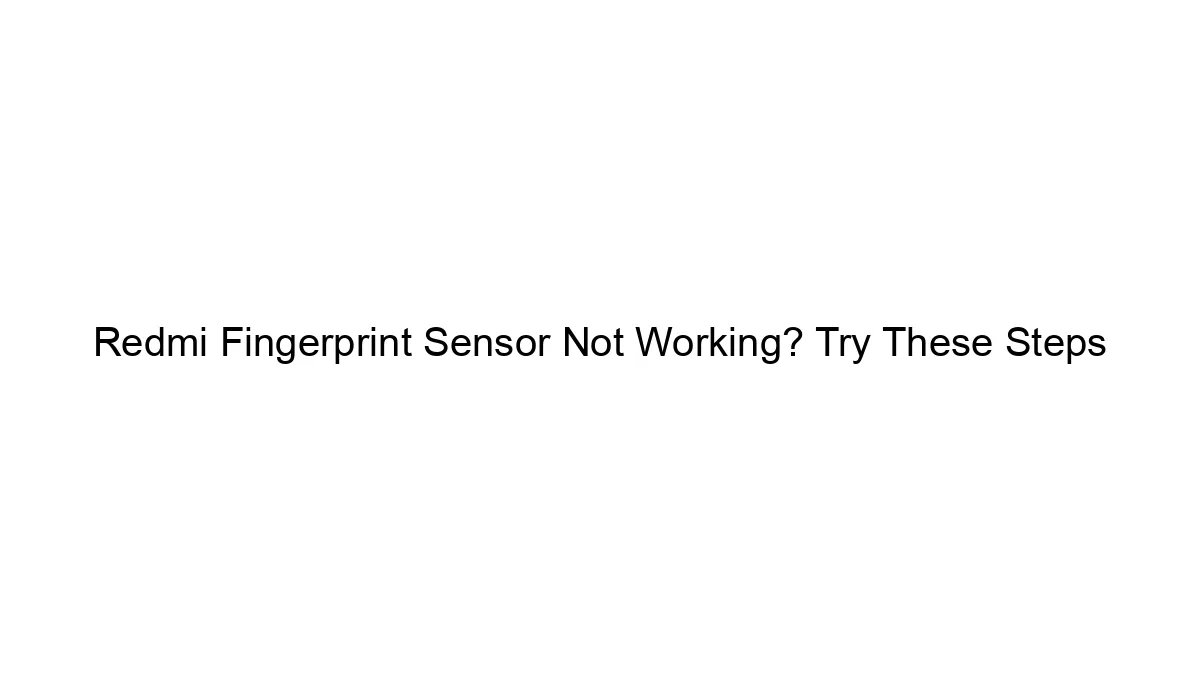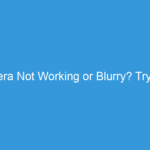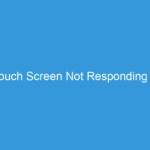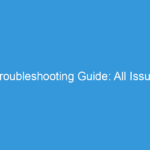A Redmi phone’s fingerprint sensor malfunctioning can be frustrating. Here’s a troubleshooting guide, progressing from simplest to more involved solutions:
1. Basic Checks:
* Clean the sensor: Dust, dirt, or oil on the sensor can interfere with readings. Gently wipe the sensor with a clean, dry, lint-free cloth. Avoid using harsh chemicals or abrasive materials.
* Dry your finger: Excess moisture can also hinder the sensor. Make sure your finger is completely dry before attempting to scan.
* Try different fingers: If you’ve registered multiple fingerprints, try using a different registered finger. This helps determine if the problem is with a specific finger’s registration or the sensor itself.
* Restart your phone: A simple restart often resolves temporary software glitches.
* Check for screen protector interference: A thick or improperly aligned screen protector can sometimes block the sensor’s signal. Try removing it temporarily to see if that solves the issue.
2. Software-Related Troubleshooting:
* Check for updates: Ensure your phone’s operating system and security patches are up-to-date. Outdated software can sometimes contain bugs affecting the fingerprint sensor.
* Re-register your fingerprint: Delete all existing fingerprints and then re-register them, following the on-screen instructions carefully. Make sure you’re placing your finger correctly and consistently during registration. Try different angles and pressure.
* Check for power saving modes: Some power-saving modes might disable or limit the fingerprint sensor’s functionality. Temporarily disable any power-saving modes to see if it makes a difference.
* Clear cache and data (Advanced Users): This should only be attempted if you’re comfortable with potentially losing some app data. Go to Settings > Apps > (Find the Fingerprint/Security app – it might be buried in a sub-menu) > Storage > Clear Cache > Clear Data. Warning: This will reset your fingerprint settings, so you’ll need to re-register your fingerprints.
3. Hardware-Related Issues (More Involved):
* Check for physical damage: Inspect the sensor area for any cracks, scratches, or other physical damage. If there’s visible damage, it’s likely a hardware problem requiring professional repair.
* Contact Xiaomi Support: If none of the above steps work, contact Xiaomi support directly. They may have further troubleshooting steps or offer repair options under warranty.
Important Considerations:
* Warranty: If your phone is still under warranty, contacting Xiaomi support is crucial before attempting any advanced troubleshooting that might void the warranty.
* Data Backup: Before performing any major troubleshooting steps (like clearing data), back up your important data to prevent data loss.
If the problem persists after trying these steps, the fingerprint sensor may have a hardware fault and will require professional repair. Don’t attempt to disassemble the phone yourself unless you’re experienced in phone repair.