
Whatsapp is the most desired app in our smartphone. Why ? you already know better then me. Through the whatsapp we can chat with friends,track all activities in our groups and now a days we can also send files with our friends. And the calling feature is too good, its work well in low speed internet connection. So over all we see whatsapp is compulsory in our smartphone.
Xiaomi introduce both budget & premium phones. As we discuss above whatsapp is necessary in our Xiaomi mobiles. No matter its Redmi 1s, Redmi 2/Prime, Redmi note 3, mi3, mi4, mi5 and other mi phones. But sometimes Whatsapp not showing contacts in redmi2 / Prime , mi3, mi4, mi5. Then we face trouble in chat , Because every time we go to phone book to check who send the new message. So if Xiaomi mobile not show whataspp contact then we need to fix them.
Why Whatsapp not showing contacts in Xiaomi Mobiles :
Normally whatsapp show your contacts in app. But if contact not display in whatsapp then their is phone book access problem. Or may be your antivirus deny Contacts access permission of whatsapp. Phone book access problem is common, Because Xiaomi MIUI have better control on Apps in Permission sections. Don’t worry every problem have solution. And this is very small problem in smartphones.
Solution for Whatsapp not showing contacts in Xiaomi Mobiles :
As we discuss above this problem occur because of several reasons. So first you check whatsapp contact permission. To check whatsapp contact permission please follow below steps:
- Go to Security -> Permissions.
- Tap on Permissions.
- Choose Whatsapp.
- In Privacy section Check Modify and delete contacts
- Make sure This option is green and set to Accept.
- Restart Your device.

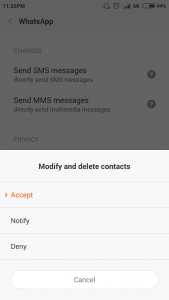
Above steps enough to solve your whatsapp contact not showing problem . This trick work in All Redmi phones (Redmi 1S, Redmi 2 / Prime, Redmi Note3) & All Mi Phones (Mi3, Mi4, Mi4i, Mi 5).
If after following above steps your contact not showing in whatsapp then you must check your antivirus settings. Might be your antivirus stop access of phonebook for whatsapp. So check in settings of antivirus and find relevant options for these particular purpose, and fix them. Now enjoy chat with your contacts which is displayed in whatsapp easily. Enjoy Xiaomi services because
Something wonderful is about to happen.
Search Content List :
- Whatsapp not showing contacts
- Whatsapp contacts not display in Redmi 1S / Redmi2 / Prime / Redmi Note3
- Whatsapp contacts not show in Mi3, Mi4, Mi4i, Mi5
- Whatsapp contacts not appear in Chat Redmi 2
- Whatsapp contacts problem



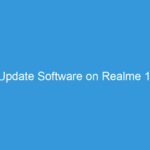
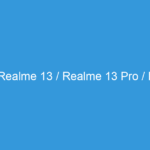
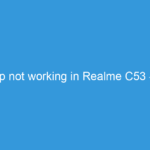
Superb. Thank you very much
Hi Suantak Min Vaiphei,
Thanks for using Xiaomi. have a good day.
Kind Regards
Whatsapp doesn’t process new messages.
When I start my Whatsapp it shows the new messages.
What happens: Whatsapp stops running and can’t process the messages.
Workaround: Lock the app, this will make sure that the app keeps running in the memory.
Hi Manoj Patel,
Sorry for the inconvenience you faced. Please follow below tricks
Go to security app -> permissions -> Auto start.
Make sure WhatsApp have auto start permission.
In the data settings, check you give the full permission to WhatsApp for data usage in lock screen case.
http://techsarjan.com/?s=data+usages
Hope it helps.
Kind Regards
Font change
thanks for ur big help, as per ur screen shot i can do it.
Great thanks to you.