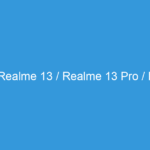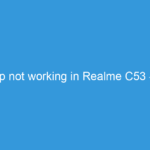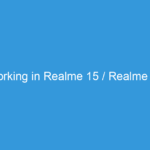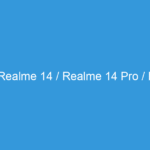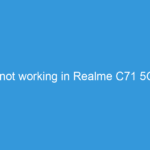## Notification Problems in Redmi Note 13: Fixes You Should Know
The Redmi Note 13, like any smartphone, can experience notification issues. These can range from missed notifications entirely to delayed or inconsistent delivery. Here’s a breakdown of common problems and troubleshooting steps:
1. Notifications Not Showing Up at All:
* Check Notification Settings for the App: Go to Settings > Apps > [App Name] > Notifications. Ensure notifications are enabled and set to the desired level (e.g., banners, sounds, lights). Check for specific notification categories within the app’s settings if available (e.g., calls, messages, emails).
* Battery Optimization: Aggressive battery optimization can kill background processes, preventing notifications. Go to Settings > Battery & Performance > Battery Optimization > [App Name]. Select “No restrictions” or a less restrictive option. Consider adding the app to a “protected apps” list if available.
* Do Not Disturb (DND) Mode: Make sure DND isn’t accidentally enabled. Check your quick settings panel or the dedicated DND settings in your phone’s settings.
* Focus Mode: Similar to DND, Focus mode can silence notifications. Check if it’s active.
* App Permissions: Ensure the app has the necessary permissions, especially for notifications. Check this within the app’s settings in the phone’s “Apps” section.
* Restart Your Phone: A simple restart often resolves temporary software glitches.
* Check for Updates: Update the app from the Google Play Store or your phone’s built-in app store. Also, ensure your phone’s operating system is up-to-date.
2. Delayed Notifications:
* Network Connectivity: Poor or unstable internet connection can delay push notifications. Check your Wi-Fi or mobile data connection.
* Background Processes: As mentioned above, battery optimization might be limiting background activity.
* Server-Side Issues: The problem might originate from the app’s server. Check if other users are reporting similar issues.
3. Inconsistent Notifications:
* Notification Channels: Some apps use different notification channels for various types of alerts (e.g., messages vs. updates). Check if you’ve accidentally silenced a specific channel within the app’s notification settings.
* Blocked Notifications: Check your notification settings for any apps you might have accidentally blocked from sending notifications.
4. Notifications Showing Incorrectly:
* Wrong App Icon: This usually points towards an app-specific problem. Try clearing the app’s cache and data (be aware this will delete app data; back it up if necessary). Reinstall the app if the problem persists.
5. Specific App Issues:
* Messaging Apps: If it’s a messaging app (e.g., WhatsApp, Telegram), check its notification settings both within the app and your phone’s settings. Ensure that notifications are enabled and that the correct notification sound is selected. Sometimes, clearing the cache and data of the messaging app can help.
If None of the Above Works:
* Factory Reset (Last Resort): This will erase all data on your phone. Back up your important data before proceeding. This should only be considered if all other troubleshooting steps have failed.
* Contact Xiaomi Support: If the problem persists after trying all the above steps, contact Xiaomi support for further assistance. They might be able to identify a hardware or software issue specific to your device.
Remember to replace “[App Name]” with the actual name of the app experiencing notification problems. By systematically working through these steps, you should be able to pinpoint and resolve the cause of your Redmi Note 13’s notification issues.