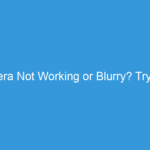Realme phones, like most smartphones, don’t have a dedicated “low-light mode” in the same way some professional cameras do. However, you can optimize settings to get the best possible results in low light. There’s no single “best” setting, as the ideal choices depend on the specific Realme model and the scene, but here’s a strategy:
1. Use Night Mode (if available): Most newer Realme phones have a dedicated “Night Mode” or similar feature. This is your best bet. Let the phone process the image; it uses longer exposures and image stacking to reduce noise and brighten the scene.
2. Keep Your Hands Steady: Long exposures are key in low light. Use a tripod or find a stable surface to rest your phone on. Even a slight movement can blur the image.
3. Avoid Digital Zoom: Digital zoom drastically reduces image quality, especially in low light. Get as close to your subject as possible physically.
4. Adjust Manual Settings (if available): Some Realme phones allow manual camera controls (Pro mode). Experiment with these settings, keeping in mind:
* ISO: Lower ISO values (like ISO 100 or 200) reduce noise but require more light. Higher ISO values (like ISO 1600 or 3200) are necessary in very dark conditions, but will introduce more grain (noise). Find a balance.
* Shutter Speed: Longer shutter speeds capture more light but require a very still subject and camera. Use a tripod if going above 1/30th of a second. Too short a shutter speed will result in a dark image.
* Aperture: If your phone allows aperture adjustment, try the widest aperture available (the lowest f-number, like f/1.8). This lets in more light.
5. Focus Carefully: Low light makes accurate autofocus harder. Tap on the screen to focus on your subject. Use the touch-to-focus feature to select your subject accurately.
6. Use External Light Sources (if possible): A small flashlight or even the screen light from another phone can improve results. Be mindful of light color temperature though; using a warm light will give a warmer tone to the photo.
7. Post-Processing: Editing your photos afterward can significantly improve them. Apps like Snapseed, Lightroom Mobile, or even the built-in Realme photo editor can reduce noise, adjust brightness, and improve contrast.
Important Note: The quality of low-light photography heavily depends on the camera sensor of your specific Realme phone model. Newer models with larger sensors and better image processing generally perform better in low light than older ones. Experiment and see what settings work best for you and your phone.