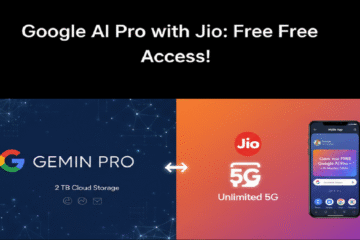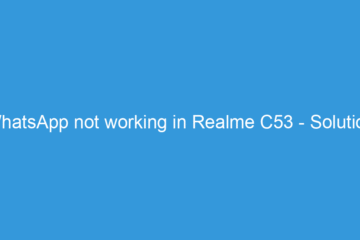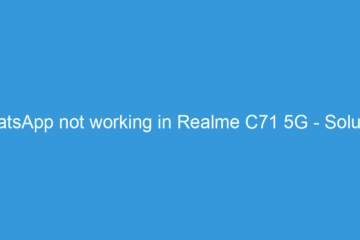Troubleshoot Taskbar and Start Menu issues in Windows 11
The Frozen Frontier: Troubleshooting Taskbar and Start Menu Issues in Windows 11 Is your Windows 11 Taskbar playing hide-and-seek? Is the Start Menu unresponsive, refusing to open, or just showing a blank space where your apps should be? You’re not alone. These frustrating issues can bring your productivity to a screeching halt, turning simple tasks into a battle against your own operating system. But don’t despair! While a non-functioning Taskbar or Start Menu can feel like a major roadblock, most problems can be resolved with a systematic approach. In this detailed guide, we’ll walk you through a series of troubleshooting[…]
Read more