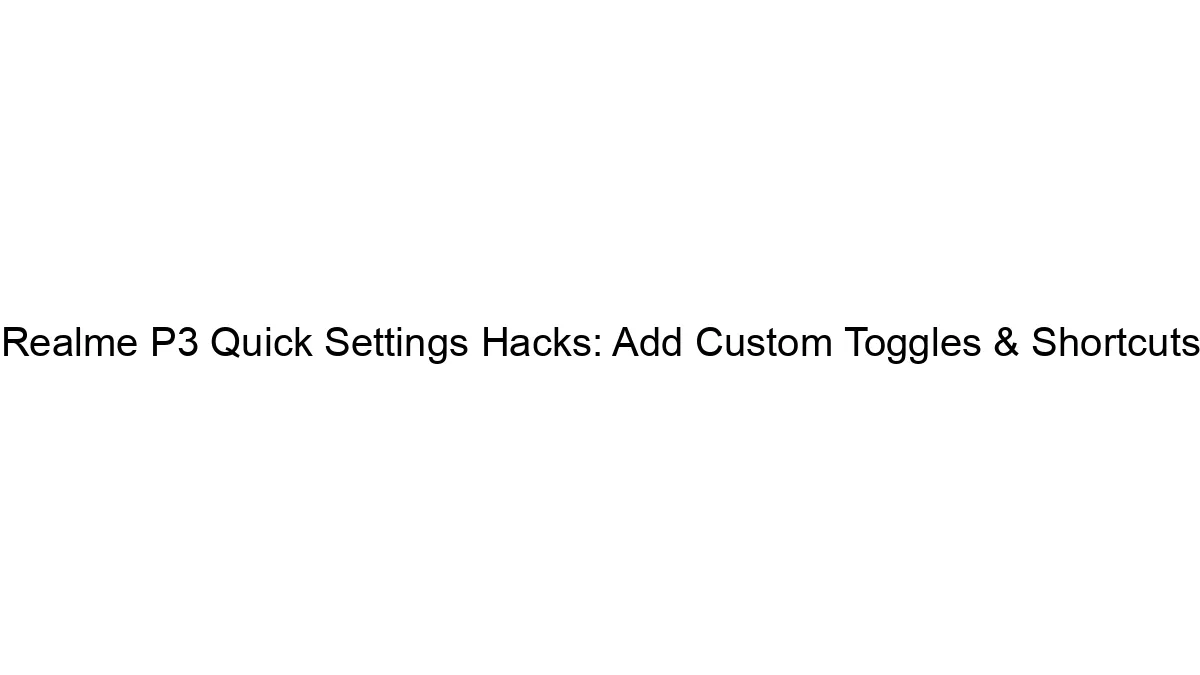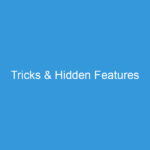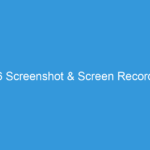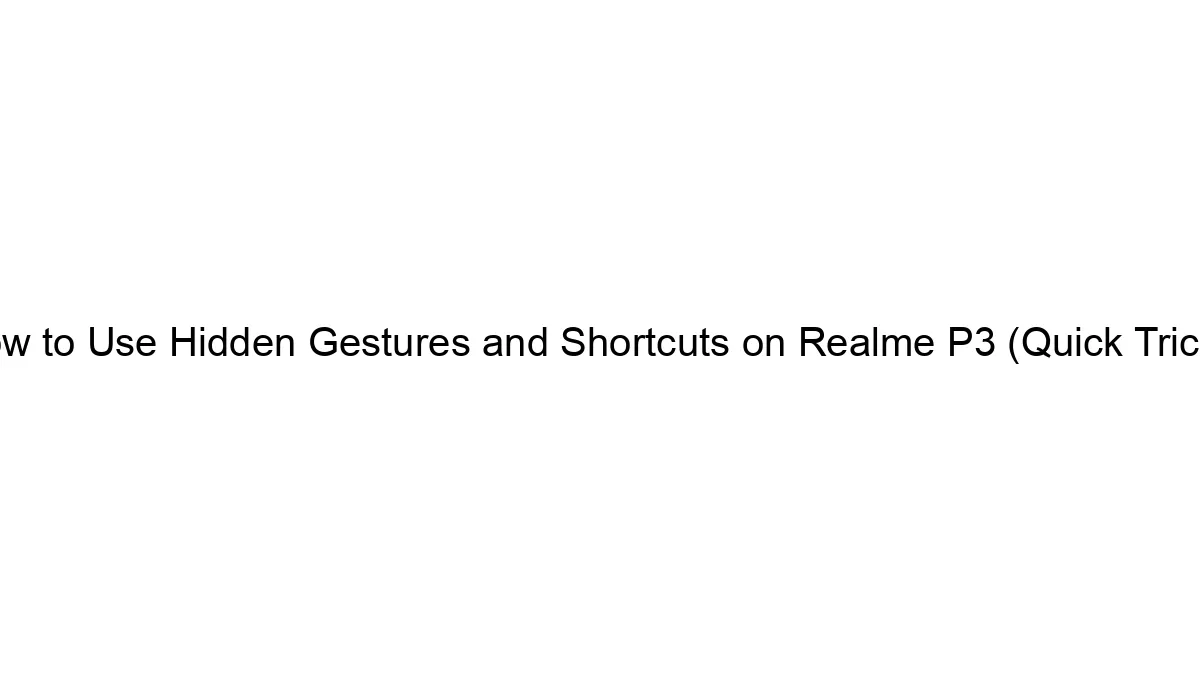The Realme P3, like many other Realme phones, doesn’t offer a built-in way to add *completely* custom toggles or shortcuts to the Quick Settings panel. The available toggles are largely determined by the system and pre-installed apps. However, you can achieve a similar effect through these workarounds:
1. Utilizing Existing Toggles Effectively:
* Rearrange Toggles: You can rearrange the order of existing toggles to prioritize the ones you use most frequently. Long-press on a toggle and drag it to your desired position.
* Adding Toggles from the Full Settings Menu: Some toggles might be hidden but accessible from the full Settings menu. You can access them from there and then it *might* show up in the quick settings menu eventually after use.
2. Using Third-Party Apps (Proceed with Caution):
Some third-party launcher apps (like Nova Launcher, Microsoft Launcher, etc.) allow for extensive customization, including adding custom shortcuts to your notification shade. However, be cautious when installing third-party launchers:
* Security Risks: Download only from reputable sources like the Google Play Store. Read reviews carefully to assess the app’s safety and reliability.
* Functionality: The level of customization available will vary depending on the launcher. Not all launchers will seamlessly integrate with the Realme P3’s system.
* System Conflicts: A poorly designed launcher could potentially interfere with your phone’s performance or stability.
3. Creating Shortcuts on the Home Screen:
While not directly in Quick Settings, you can create shortcuts to frequently used apps or settings on your home screen. This provides quick access without needing to delve into the full settings menu.
Important Considerations:
* Realme UI Version: The exact methods and options available might slightly vary depending on your Realme UI version. Check for software updates to ensure you have the latest features.
* Root Access (Not Recommended): Rooting your phone would give you significantly more control over the system, potentially allowing for custom Quick Settings toggles. However, rooting voids your warranty and carries substantial risks if done incorrectly. It’s generally not recommended unless you’re highly experienced with Android customization.
In summary, while true custom Quick Settings toggles aren’t directly supported on the Realme P3, the options above provide ways to improve accessibility and efficiency. The best approach depends on your comfort level with third-party apps and your willingness to compromise on full customization. Remember to prioritize safety and avoid risky modifications if you’re not technically proficient.