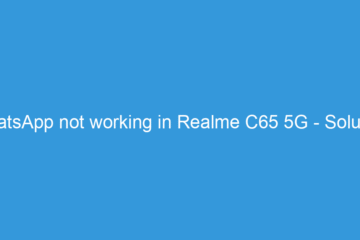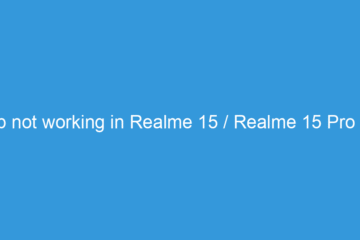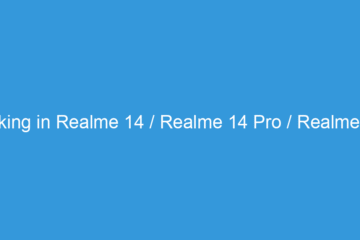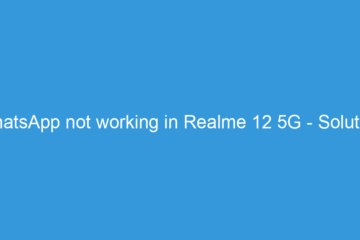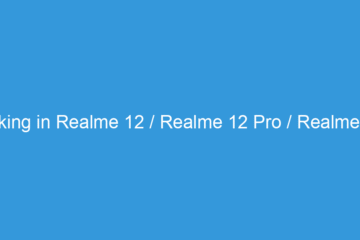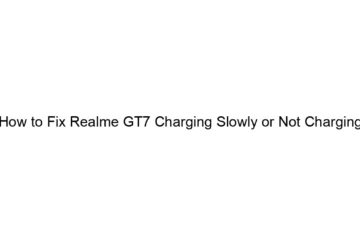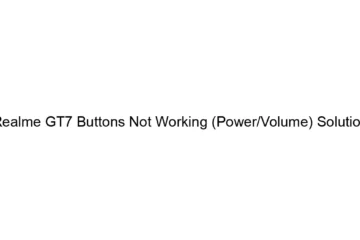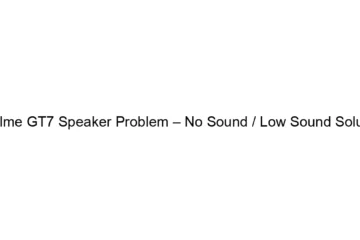WhatsApp not working in Realme C65 5G – Solution
WhatsApp Not Working on Your Realme C65 5G? Here’s How to Fix It! Is your brand new Realme C65 5G acting up with WhatsApp? You’ve got a powerful 5G device, but suddenly your most essential messaging app isn’t sending messages, receiving calls, or perhaps won’t even open. It’s frustrating, to say the least! Don’t panic. WhatsApp issues are common across all Android devices, and more often than not, they’re easily solvable. This detailed guide will walk you through a series of troubleshooting steps, from the simplest checks to more advanced solutions, to get your WhatsApp back up and running smoothly[…]
Read more