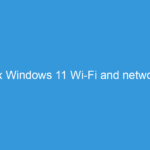We all are aware of the tremendous growth of Jio company due to its very affordable data plans, calls, and equipment and one such well known equipment famous and mostly used now a days is the Jio fiber wifi router that not only provides you with the stable and high-speed internet but also comes will feature like placing free calls. Jio has been one of the greatest consumer company till date and there is no doubt that they have done impressive launches but we all know that along with the positive side there are also some negative sides.
We all are aware of the tremendous growth of Jio company due to its very affordable data plans, calls, and equipment and one such well known equipment famous and mostly used now a days is the Jio fiber wifi router that not only provides you with the stable and high-speed internet but also comes will feature like placing free calls. Jio has been one of the greatest consumer company till date and there is no doubt that they have done impressive launches but we all know that along with the positive side there are also some negative sides.
If you are using the Jio Fiber connection and suddenly you see a continuous red light blinking in the Jio Fiber router then definitely you unable to browse the internet. Here you are looking for a working solution to solve this problem and continue with your internet usages. Here we share all the possible ways where you can troubleshoot this red light issue easily via the help of our guide. For fixing the red light issue in Jio Fiber, Make sure you restart the device. if still, red light blinking even after 4 minutes then you need to connect WiFi with your laptop. Here you see your WiFi connected but no Internet. You don’t need the Internet to access your router in the web panel.
Open your browser and open this below address
http://192.168.29.1/
Default Jio Router username: admin
Default Jio Router password: Jiocentrum
Once you log in here you check the network status. If you get connectivity from Jio Servers then issue with your Jio Router hardware. If you don’t get connectivity then Issue with your router cable.
We also share few tips to easily solve the red light issue in Jio Fiber.
One such negative point that is being seen mostly and also is consecutively reported is about the red light that keeps on blinking in Jio fiber wifi. Blinking of this red light indicates the improper functioning of the Jio fiber. The reason behind the blinking of this red light could be that if the wire in Jio fiber bends at an angle of 90 degrees of completely bends then the setup of wires inside it gets disturbed as due to bending the wires may disconnect the other reason could be lose insertion of the optimal data cable. After knowing the reasons the users might be curious to know how to fix the issue so let us get into the article.

Steps to fix the issue of the red blinking light in Jio fiber:
- Make sure no wire is bent at 90 degrees or broken otherwise the connection gets lost.
- Check the optimal data cable as it might be loose.
- Plug the data cable out and re-install it but with light hands.
- Restart the Jio wifi router.
- Check the antenna is properly placed in an upward direction if there.
- Do not keep it at a place where there is water.
- Do not keep magnetic stuff around the Jio fiber router.
So these were the steps that will help the user to fix the issue of red light blinking in Jio fiber and make the connection smooth and speedy. With all this, the user has to make sure that one does not bring any magnetic stuff around the radius of the Jio fiber wifi router as the radiations might occur other problems, do not touch the open wires with bare hands always be careful while handling the electrical wires.
At last, I aspire that this article was sufficient enough to provide the users with appropriate knowledge about the issue of the red blinking light in Jio fiber and adds up to their bottom line.
FAQ:
Q why red blinking light is there in Jio fiber
The occurrence of the red blinking light in Jio fiber could be due to certain reasons like the loss of connection, breaking of the wires that is if they are bent at 90 degree or not, the loose installation of the optimal Jio fiber data cable which has to be replaced or installed properly beneath the Jio fiber router, the user can also restart the router.
Q Why is a red light blinking in Jio fiber
The blinking of red light in Jio fiber indicates the improper functioning of the Jio fiber that might be due to the broken wires that have to be fixed, the user needs to make sure that they are not bent at 90 degrees reinstall the optimal data cable beneath the Jio fiber router and restart the router.