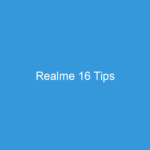Hello users, hope you are doing well. Today we talk about Jio Fiber OTT Apps. As we all know, Jio offers free OTT Apps subscription with their Jio Fiber plans. Here one curiosity is always in our mind. Is these OTT Apps can be accessed via our Android mobile? Can we watch amazon prime / Hotstar / Zee 5 premium apps content on our mobile with the help of Jio Fiber internet? Here we cover all these topics in today’s article. Here we also learn how we can successfully connect and watch all OTT apps on our Android mobile.
Hello users, hope you are doing well. Today we talk about Jio Fiber OTT Apps. As we all know, Jio offers free OTT Apps subscription with their Jio Fiber plans. Here one curiosity is always in our mind. Is these OTT Apps can be accessed via our Android mobile? Can we watch amazon prime / Hotstar / Zee 5 premium apps content on our mobile with the help of Jio Fiber internet? Here we cover all these topics in today’s article. Here we also learn how we can successfully connect and watch all OTT apps on our Android mobile.
Jio Fiber offers various OTT Apps subscriptions with many plans. You can recharge with Rs. 999/- OR 1499/- OR 2499/- OR 3999/- OR 8499/-.
In all the above plans, you get unlimited internet with OTT Apps subscriptions.
What is OTT Apps:
In short, we can say Over the Top (OTT). Here all content is delivered through the Internet. We can enjoy our favorite content on our smartTV, Mobile, tablet & on our computer/laptop. Here if you search on the Internet nowadays many OTT Apps providers are available in the Indian market. few are listed below:
- Amazon Prime Video
- Netflix
- Voot
- ZEE5
- Disney + Hotstar
- Jio Cinema
- ALT Balaji
You can access all these apps on your Android smartphone with the help of a Jio fiber subscription. You don’t need to buy a separate membership of these OTT Apps because Jio Fiber provides a free subscription of these apps with fiber recharges.
How to use Jio Fiber OTT Apps in Android Mobile?
Once you complete the recharge of Jio fiber the next question is How to use these apps on our mobile? As we all know everyone is comfortable to access these OTT contents on their mobiles. Here we share a working guide to use these OTT Apps on Android mobile.
This trick works on all Android mobiles no matter which is Xiaomi, Realme, Samsung, Lenovo, Oppo, Vivo, Nokia, Redmi, etc. You can easily run these Jio Fiber OTT Apps on all mobiles like Redmi 7, Redmi 8, Redmi 9, Redmi 10, Redmi Note 8, Redmi Note 9, Redmi Note 10, etc. Works perfectly on every MIUI version no matter which is MIUI 11, MIUI 12, MIUI 12.5, MIUI 13

First Way: to connect Jio Fiber OTT Apps on Android Mobile
- Install your required app from the play store.
- Now enter your mobile number. (Make sure you use your Jio fiber registered mobile number.)
- Now OTT provider send an OTP on your registered mobile number
- Enter your OTP and here you see your account already has a paid membership done by Jio Fiber.
Second Way: to connect Jio Fiber OTT Apps on Android Mobile
- Install your required app from the play store.
- Now enter your email id. (Make sure you use your Jio fiber registered email id.)
- Now OTT provider send an OTP on your registered email id
- Enter your OTP and here you see your account already has a paid membership done by Jio Fiber.
Through the above-suggested ways, you can easily connect and enjoy all OTT Apps on your Android smartphone. You can also follow all these steps to connect to your tablet or computer/laptop.
Sometimes your mobile number is not shared with the OTT provider so might be you see you don’t have any premium access. but in these cases, you need to contact Jio Fiber customer care they activate your number and share it with the OTT providers after that you can enjoy premium content on your Android smartphone.
Is Recharge required to watch OTT App content on Jio Fiber?
If you want to watch content then definitely you need to pay in form of recharge. However, one way is also available where you don’t need to pay, and without any recharge, you can enjoy all premium OTT Apps on your Android Mobile. Here you need to Invite your friends/family members to use Jio Fiber. If they take Jio Fiber connection on your referral then you get free access to all these apps for one month.
So here we learn how to connect and watch all OTT Apps content on smartphones with the help of Jio Fiber. If you have any doubt then you can ask in the comment section. Soon we share a working video guide with all step by step instructions to enable OTT Apps on Android mobile in Jio Fiber.
Now you can easily access OTT Apps on mobile with a Jio Fiber connection.