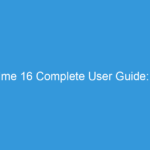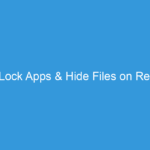In our generation the social media platform covers a wide variety of things one such platform that suitably fits into the statement is “Instagram” it servers so many purposes like promotion of some company or busyness idea, advertisement of any product, reels, photos, and videos for entertainment, putting stories on your profile with various features of adding songs, polls, location, questions, stickers with numerous of filters to choose from to make the stories much more pleasing and the Instagram feed attractive. It also offers types of profile handles as per the user’s convenience like a busyness profile, a public profile, and a private profile. It gives you access to present your opinion via writing it down in the comment section, it gives you the freedom to choose your id name and bio for making it reflect one’s personality, it also keeps safety in mind as it specifically verifies the inspiring profile such as a political figure, sportsperson, celebrities, bloggers, influencers who have a large scale account signified by a blue tick mark in front of the profile name.
In our generation the social media platform covers a wide variety of things one such platform that suitably fits into the statement is “Instagram” it servers so many purposes like promotion of some company or busyness idea, advertisement of any product, reels, photos, and videos for entertainment, putting stories on your profile with various features of adding songs, polls, location, questions, stickers with numerous of filters to choose from to make the stories much more pleasing and the Instagram feed attractive. It also offers types of profile handles as per the user’s convenience like a busyness profile, a public profile, and a private profile. It gives you access to present your opinion via writing it down in the comment section, it gives you the freedom to choose your id name and bio for making it reflect one’s personality, it also keeps safety in mind as it specifically verifies the inspiring profile such as a political figure, sportsperson, celebrities, bloggers, influencers who have a large scale account signified by a blue tick mark in front of the profile name.
Instagram also introduced the innovative concept of followers and following to increase the interaction between the people. A person can give access to a particular no. of people accepting their follow request which means that they can view your profile and following means that user can send a request to people from which they feel inspired, whereas in the case of a public account the posts and stories can be viewed by any person.
Due to such coverage in terms of technology and updates, the Xiaomi users might face problem to load such a heavy app the phone might slow down in speed, do not function properly, the phone might lag or heat up and result in the overall degradation of the performance; so how to avoid such constraints? Let us have a close view of how we can fix this.
If your Instagram keeps crashing during the app launch then here we share a working solution to resolve the issue. Here if you face a camera error in your Instagram App then we can also solve this issue via the following few basic steps.

Here are some guidelines which you can implement for better results, firstly Xiaomi phones are provided within build cleaner which will help to filter your phone via various scanning, clearing cache that will ultimately help regain the speed of the Redmi phone, reinstall the application, check the latest update available for both Instagram and Xiaomi mobile phone, for the much better performance go to settings then select installed apps once you do it go to Instagram and opt for clear data after following the procedure you have to re log-ng to your Instagram account; this will definitely help you to scale up the efficiency of your phone.
Hope the following instructions help you to fix this Instagram bug and load it in your Redmi phone without facing any kind of problem. There are also measures that the Xiaomi user should follow at the time of this issue, first being do not continuously tap your phone rigorously out of agitation, do not apply muscular force if the phone lags or hangs just be patient for time being, there is no need to delete your Instagram account; all these measures will help to retain the speed of your Redmi phone.
In case of any kind of physical radiations realized from the Redmi phone on immense heating of lagging the user should contact the customer care service or directly visit the Xiaomi service center nearby your area.
Even after providing such a large base of socializing Instagram never fails in the proper management as it also has got the spam accounts and fake id’s covered, if such accounts and anonymous profiles tend to trouble you via messages, or forwarding unaccountable media, or writes unappreciative comments or promotes any kind of illegal channel then one has the freedom of reporting the account that can temporarily or permanently bans the id depending on the offense, restricts an account from viewing your stories or posts or block the user.
By proceeding towards the I wish that all these tips and tricks help to sort out the issue of loading Instagram in your Redmi phone.