 Redmi 2 a budget phone delivered by Xiaomi. If you want all basic services of smartphone then you can get this awesome device. The main thing is that its come with pocket friendly budget. Its have 8 MP backside illuminated (BSI) camera and 2 MP front camera for your craziest selfie. Redmi 2 is a light weight device with 1/2 GB RAM according to version. Redmi 2 have 1 GB RAM and Redmi 2 Prime have 2 GB RAM.
Redmi 2 a budget phone delivered by Xiaomi. If you want all basic services of smartphone then you can get this awesome device. The main thing is that its come with pocket friendly budget. Its have 8 MP backside illuminated (BSI) camera and 2 MP front camera for your craziest selfie. Redmi 2 is a light weight device with 1/2 GB RAM according to version. Redmi 2 have 1 GB RAM and Redmi 2 Prime have 2 GB RAM.
Mic Problem in Redmi 2:
How to solve Redmi 2 mic Problem:
Step 1: Go to Google settings (Not phone setting)
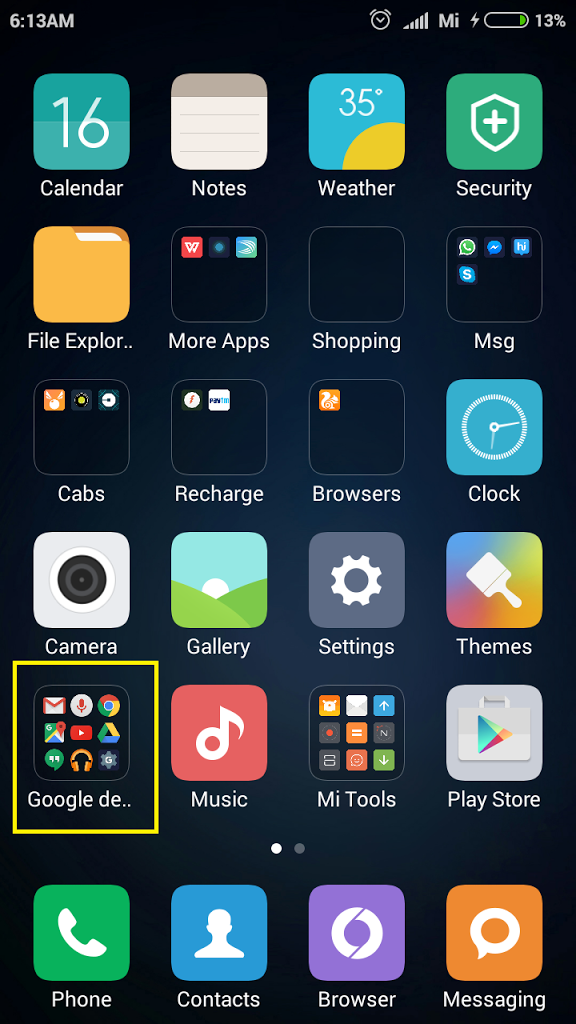

Step 2: Tap on Search & Now
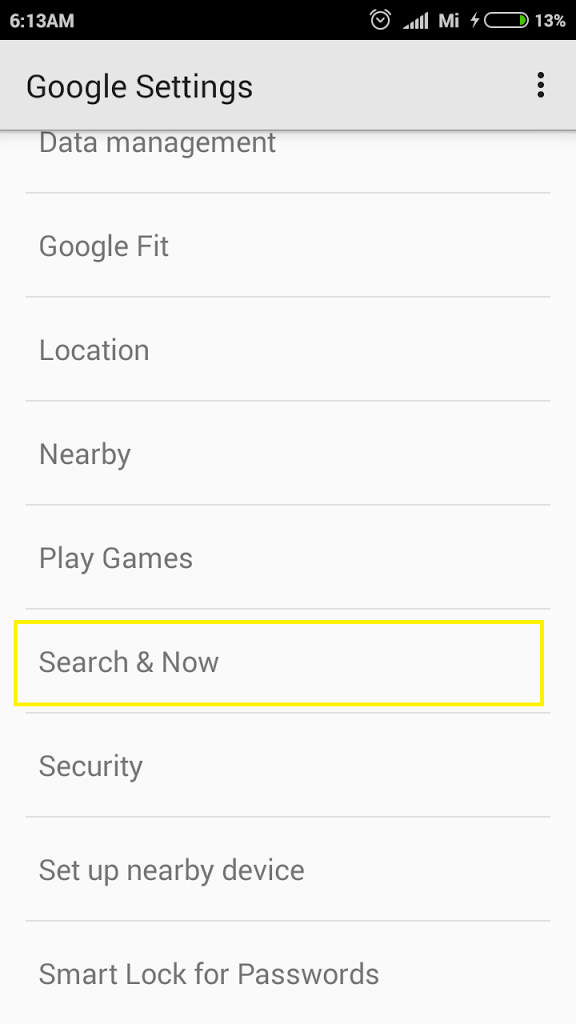

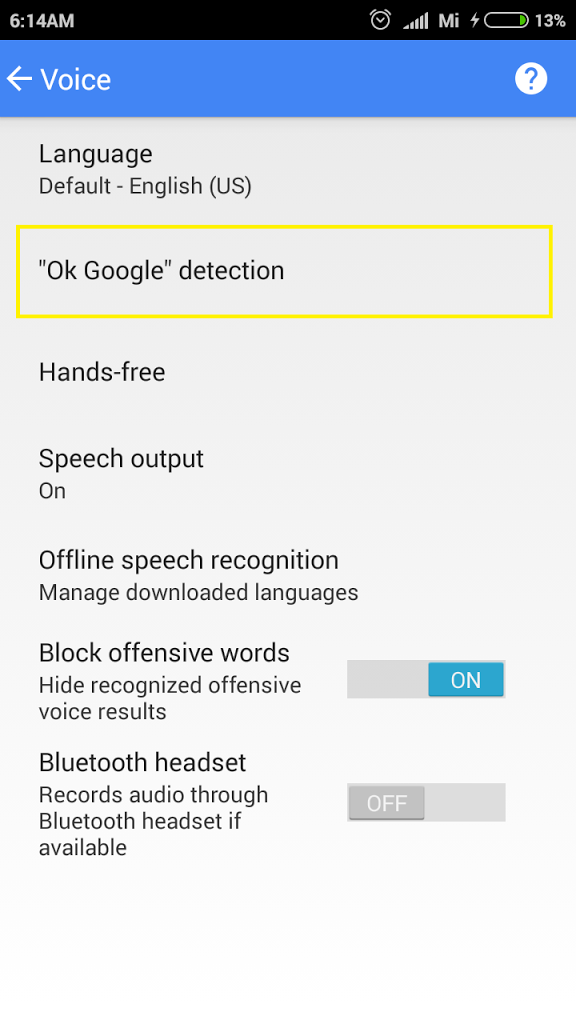
Step 4: off the “Ok Google” detection .
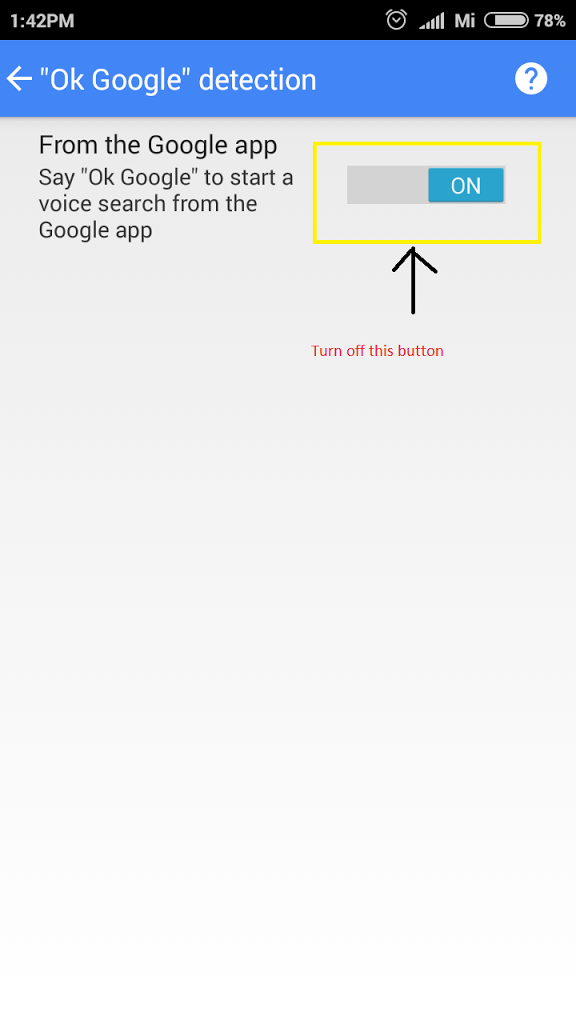
Something wonderful is about to happen.
Edit 1 :
After so many comments on “Ok google not responding” topic. We check with latest ROM and find this option Really not working.
Why Ok Google not Responding : In the Latest MIUI release Google Voice Search disabled by default, So you can’t access Ok Google Settings. You can enable Google Voice search for accessing ok google settings.
Here an another way also available for your Mic issue. Follow Bellow steps:
- Root your phone
- Install Root Browser from the Play store or other…
- Navigate to /system and open the file “build.prop” in “RB Text Editor”
- Find the line that says: persist.audio.fluence.voicecall=true
- and change it to “false” so it reads persist.audio.fluence.voicecall=false
- Reboot your phone
Note : In both of the ways make sure you clear all cache from your phone memory.
Search Content List:
- Redmi 2 / Redmi 2 Prime Mic Problem.
- Redmi 2 / Redmi 2 Prime Mic Issue.
- Xiaomi mic Problem solution
- Low voice on other end in Redmi 2
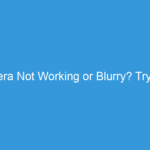

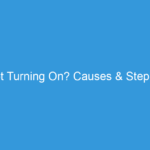


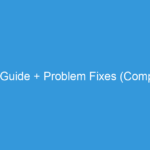
There is no such option in latest Redmi 2 prime
you can install google app search first to show this option
Hello Atul.
We update screenshots in tutorial. Follow instructions you can definitely find ok google option in your Redmi 2 Phone.
on clicking the ok google option nothing is happening ..please help
Hello Deepmoy
Sorry for facing issue.
When you Choose “OK google” then a options appear on screen . look like this
http://techsarjan.com/wp-content/uploads/2016/04/ok-ggogle-option-in-redmi2.png
Turn of this Detection. If you not see then share screenshot with us.
I am also not able to get any further screen if i select “OK Google” nothing is happening, please help. Vatsa
This is such a great site keep up the good work.
Awesome. Thank you !
Thank u!
Dear Govind
on clicking the ok google option nothing is happening ..please help
Hii Kulwinder Singh
Please specify your MIUI ROM version ?
even i m facing the same issue please help
did it work? because even ik facing same problem
Hii Swapnil
Please check your mail. We respond your query which you submit through Contact us page.
Thanks
My redmi 2 prime version is…MIUI Global 7.1 Stable 7.1.3.0
Vatsa
Hii Srivatsa GY
Thanks for telling your MIUI version.
In this release google voice search disabled by default. So “Ok Google won’t work”.
You can enable “Google voice search” then try.
We also update another way to solving Mis Issue in your Xiaomi phone. Please look back our Post.
i have the same problem that Vatsa is mentioning including the version number.
I have gone to Google Voice Search and i can only see the message
“Ok Google” or tap mic
“Firstly go to settings and tap on “About Phone”. After that Continuously tap on ” kernel version”.
After continuously tap you see an Engineering Mode window open in your phone. Now you can test your mic here”.
I have followed this process and Engineering Mode window opened, but didn’t find the option for mic test, can you explain how to test for mic.
Hi Deepak Patidar,
Thanks for writing here. In the latest ROM mic testing option removed by MIUI developers. Don’t worry you have another option for Mic test in Xiaomi Redmi.
Follow below step:
1. Open Recorder App.
2.Record an Audio (Make sure you have a proper distance from your mouth and phone).
3. After that. Play it. If you hear your voice clearly then your Mic is Ok else you have an issue with Mic.
Hope it help.
Kind Regards
Thanks a lot, it worked for me. I got stuck with this problem when I updated my Redmi 2 with stable MIUI 7.5.2.0 , had these screeching noise when I try to call which was very irritating. I also tried wiping the cache from recovery. one more thing is that battery is draining too fast after the update, please post the link for that also. thanks in advance
Hi Shringar,
Thanks for writing here. MIUI 8 release soon in August. Please wait for OTA update. In MIUI 8 battery drain issue solved.
Thanks for choosing Xiaomi.
Kind Regards
It is solve my problem
It’s a very good trick
Hi Deepak,
Thanks for writing here.
Keep visiting Techsarjan.
Kind Regards
mi 4i mic is not working after mi ui 8 update
Please help with this
Hi Anuraj,
Please follow below links for MIUI 8 Problems and solutions
http://techsarjan.com/2016/08/miui-8-problems-solutions-update.html
I have follow this instruction, even I instal google app search first. but it still didn’t work. Google voice and recording can hear my voice, but not for calling. Please help, i am using MIUI 7.0.9.0.0