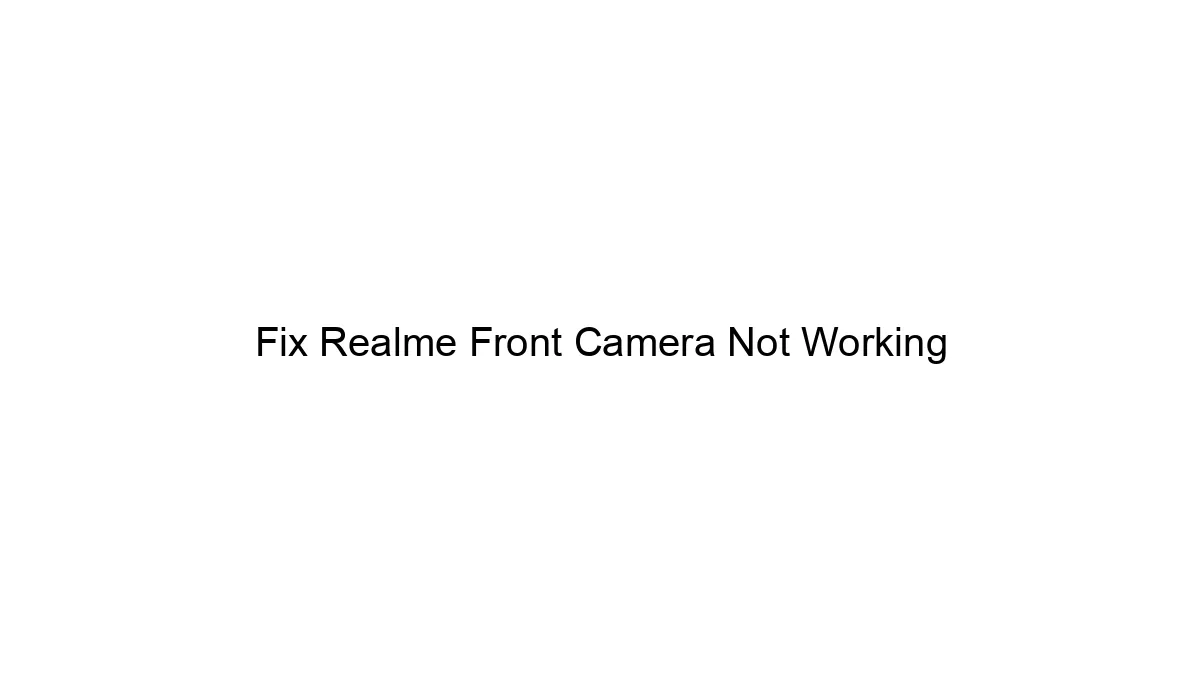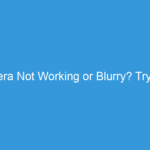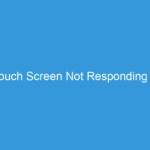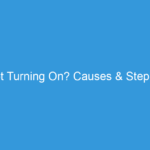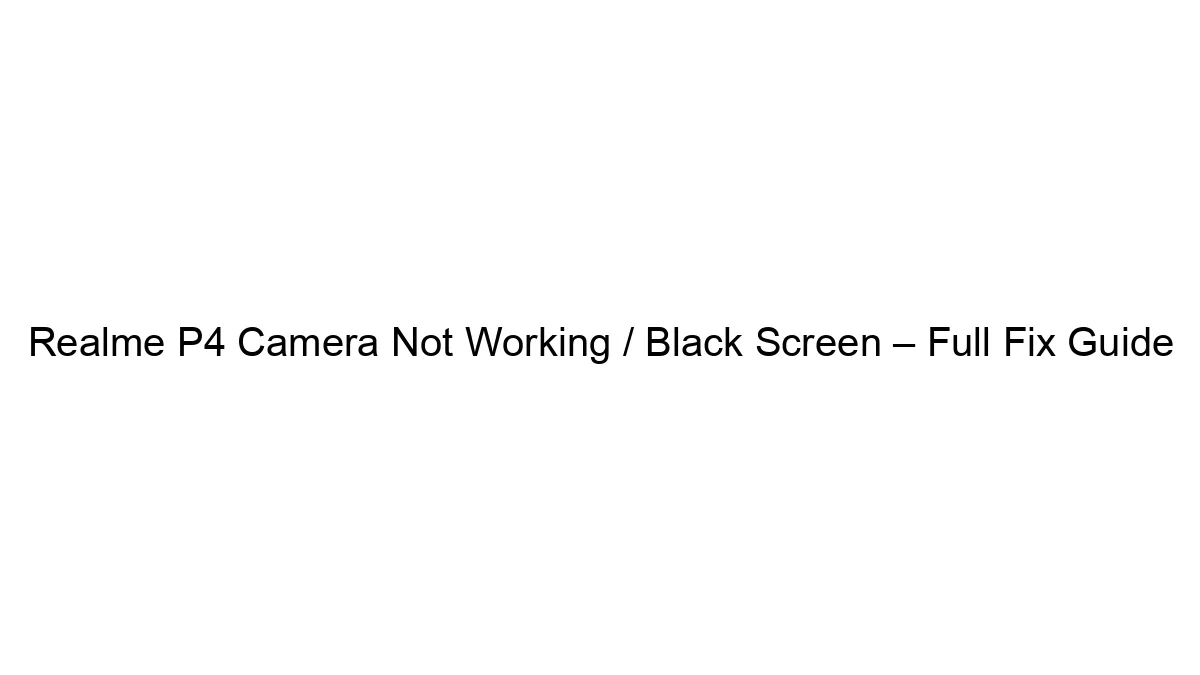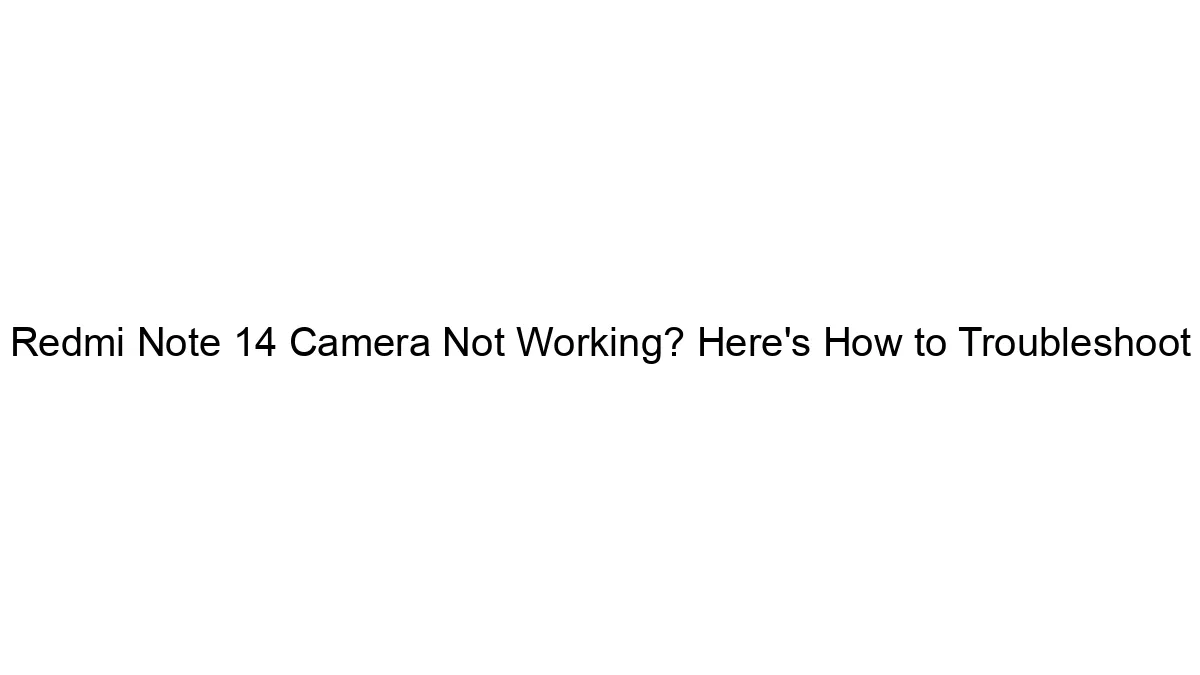Let’s troubleshoot your Realme phone’s front camera. The problem could stem from several sources. We’ll go through them systematically:
1. Basic Troubleshooting:
* Restart your phone: This often resolves temporary software glitches.
* Check for obstructions: Make sure nothing is blocking the front camera lens (e.g., a screen protector, dust, fingerprints). Clean the lens gently with a microfiber cloth.
* Check the camera app permissions: Go to your phone’s settings, find the app permissions for the camera app, and make sure it has permission to access the camera.
* Try a different camera app: Download a third-party camera app from the Google Play Store. If the third-party app works, the problem likely lies within the default camera app. If it doesn’t, the issue is likely hardware or a deeper system problem.
* Force stop the camera app: In your phone’s settings, find the app manager or app info, locate the camera app, and force stop it. Then, restart the app.
* Check for software updates: Ensure your phone’s operating system and the camera app are updated to the latest versions. Outdated software can sometimes cause compatibility issues.
2. More Advanced Troubleshooting:
* Check for physical damage: Inspect the area around the front camera for any signs of physical damage. If you suspect damage, consider professional repair.
* Clear cache and data for the camera app: In your phone’s app settings, find the camera app, and clear both its cache and data. This will reset the app to its default settings. *Note:* This will delete any custom settings you’ve made in the camera app.
* Safe Mode: Boot your phone into Safe Mode. This temporarily disables third-party apps. If the front camera works in Safe Mode, a recently installed app is likely interfering. Uninstall apps recently installed before the problem started.
* Factory Reset (Last Resort): This will erase all data on your phone, so back up important files first! Only try this if all else fails. A factory reset can resolve deep software issues. After the reset, DO NOT restore from a backup immediately. Test the camera first. If it works, then restore your data.
3. Hardware Issues:
If none of the above steps work, the problem is most likely a hardware fault. This could include:
* Faulty front camera: The camera module itself might be damaged or defective.
* Loose connection: A connection between the camera module and the motherboard might be loose.
What to do if it’s a hardware problem:
* Contact Realme Support: Reach out to Realme’s customer support for assistance. They might offer troubleshooting steps or repair options.
* Visit a repair shop: Take your phone to a reputable phone repair shop for diagnosis and repair. They can determine the exact cause and provide a cost estimate.
Remember to back up your important data before performing a factory reset or sending your phone for repair. If you’re uncomfortable with any of these steps, seek professional help.