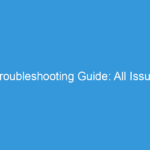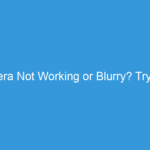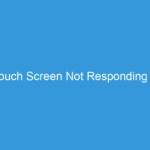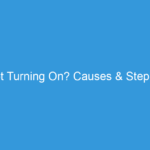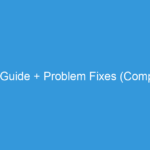If your Realme 15’s front camera isn’t working, here’s a troubleshooting guide with quick fixes:
1. Basic Checks:
* Restart your phone: This simple step often resolves temporary software glitches.
* Check the camera app: Make sure no other app is using the camera. Force stop the camera app in your phone’s settings (Settings > Apps > Camera > Force Stop). Then, try reopening it.
* Clean the lens: Gently wipe the front-facing camera lens with a microfiber cloth. Dust, smudges, or fingerprints can obstruct the image.
* Check for obstructions: Ensure nothing is blocking the camera lens, like a phone case or screen protector.
2. Software-Related Issues:
* App permissions: Verify that the camera app has the necessary permissions. Go to Settings > Apps > Camera > Permissions and ensure camera access is enabled.
* Camera app updates: Check if there’s a pending update for the camera app in the Google Play Store. An outdated app can be buggy.
* Software update: Ensure your Realme 15 is running the latest software version. Go to Settings > Software Update to check. Outdated software can have camera-related bugs.
* Clear cache and data (Camera app): In Settings > Apps > Camera, clear both the cache and data. This will reset the app to its default settings, potentially resolving software issues. *Caution:* Clearing data will remove your app settings.
* Safe Mode: Restart your phone in safe mode. This disables third-party apps temporarily. If the camera works in safe mode, a recently installed app is likely causing the conflict.
3. Hardware-Related Issues (If software fixes fail):
* Physical damage: Inspect the front camera area for any visible damage. If the lens is cracked or the surrounding area is damaged, it needs professional repair.
* Internal hardware failure: If the problem persists after trying all the software fixes, the front camera itself may be malfunctioning. This requires professional repair.
4. If the problem continues:
* Contact Realme Support: Reach out to Realme’s customer support for further assistance or warranty claims.
* Visit a repair shop: A professional technician can diagnose the problem accurately and perform necessary repairs.
Important Note: Before attempting any hardware-related troubleshooting, ensure your phone is powered off. Improper handling can cause further damage.