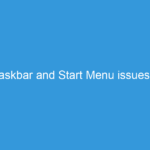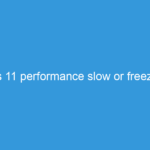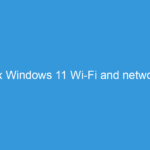Hello MIUIers, hope you are doing well. Today we talk about uninstall/disable pre-installed system apps which come in Xiaomi phones. When you buy any Xiaomi phone then you see its have some pre-installed apps Some apps from Google, some form Xioami. This is really irritating when you see these apps in your menu even you don’t use these apps. So if you are thinking to remove these pre-installed Google apps from your Xiaomi phone then you are at the right palace. Here we share the safest way to remove bloatware apps from your Xiaomi mobile.
Hello MIUIers, hope you are doing well. Today we talk about uninstall/disable pre-installed system apps which come in Xiaomi phones. When you buy any Xiaomi phone then you see its have some pre-installed apps Some apps from Google, some form Xioami. This is really irritating when you see these apps in your menu even you don’t use these apps. So if you are thinking to remove these pre-installed Google apps from your Xiaomi phone then you are at the right palace. Here we share the safest way to remove bloatware apps from your Xiaomi mobile.
This method works for all Xiaomi mobile no matter which is Redmi 1s, Redmi 2, Redmi 2 Prime, Redmi 3s, Redmi 3s Prime, Redmi Note 3, Redmi 4A, Redmi Note 4, Redmi Note 4G, Redmi note 3, Mi 3, Mi 4, Mi 4i, Mi5, Mi 5plus, Mi Max, Mi Mix etc. You can disable Google Apps on any Xiaomi Mobile without root no matter which is based on MIUI 7 or MIUI 8. This method work on both MIUI versions.
Before the MIUI 8, users directly disable system apps from setting-> Apps ->All and choose particular system app and tap on disable option. But now in MIUI 8, Xiaomi remove this option for disabling apps. You can disable pre-installed apps in an easy way via using third party app.
Steps to disable system apps in MIUI 8 Xiaomi phones (Redmi & Mi Series):
It’s not too hard to disable system apps. Just follow some easy steps to disable any system app in your favorite Xiaomi phone.
Easy Steps for disabling pre-installed system apps on Xiaomi mobiles:
- Download Activity Launcher by Adam Szalkowski from here Playstore link.
- Launch the installed app, Choose “All Activities” from the top drop down menu.
- Scroll down till you see “2” “Settings” icons, tap on the first one.
- Scroll down till you see “4” “Installed Apps” icons, tap on the Second one.
- Select any Google App(s) that you want to disable, go back & reboot your phone.
- All set, Done.
After following above steps you can easily disable any system app which you want to disable. You can also disable pre-installed MIUI apps which you don’t like via following same steps. Here you are thinking Why we Disable system Apps rather than uninstalling them? Yes, we can uninstall them but we don’t do because maybe you uninstall a required app which plays an important role in system performance. Suppose you uninstall a required app which is useful during phone boot then what your phone always in bootloop. Because of these issues we always disable apps rather than uninstalling them.
Through the above given steps, you can disable many pre-installed apps which are Chrome, Google Drive, Duo, Gmail, Google App/Search, Google Keyboard, Google Play Movies & TV, Google Playstore, Hangouts, Google Maps, Google Photos, YouTube etc. In the same manner, you can also disable some MIUI bloatware apps which are Calculator, Calendar, Contacts & Dialer, Downloads, Messaging & Weather.
This method work on all Xiaomi phones which is based on Redmi series & Mi series. So now you can easily disable any system app on MIUI 8. There is no root required for disabling system apps in your Xiaomi phone.
Enjoy Xiaomi service because
Always Believe that something wonderful is about to happen.