 Hello WhatsApp users, You already know that WhatsApp update it’s status feature where now you can upload a photo/video with custom text. which is available only for 24 hours. After that, Your status automatically removed by the system. This functionality works similarly like snapchat. Indian messenger hike also introduced hike stories but user’s don’t like.
Hello WhatsApp users, You already know that WhatsApp update it’s status feature where now you can upload a photo/video with custom text. which is available only for 24 hours. After that, Your status automatically removed by the system. This functionality works similarly like snapchat. Indian messenger hike also introduced hike stories but user’s don’t like.
If you not like latest status stories feature in WhatsApp then you can get back your previous text status feature in your WhatsApp account. Maybe after the new update, you won’t like WhatsApp because of this worst update. So if you are thinking to go back the previous version of WhatsApp then don’t worry you can easily switch old WhatsApp account which has old status function.
How to Downgrade WhatsApp in Android:
If you are using Android then its easy to go back on previous WhatsApp where you can enjoy old status function.
Follow below steps to downgrade WhatsApp in easy way step by step-
- First Allow app installation from unknown sources.
- Then open WhatsApp and take Chat backup.
- Now uninstall WhatsApp from your device.
- No Go to This link and Download your desired WhatsApp version.
- Install downloaded Apk.
- All Set, Done.
Now you enjoy old WhatsApp in your account. No mattery which Android version your are using like KitKat, Lolipop, Nougat etc. All version have same steps. All Android Mobiles like Xiaomi,Oppo, Lenovo, Micromax, Huawei, Vivo, Meizu etc. have above same steps.
Another Way to get old status feature on WhatsApp:
You already know every company makes their product for the end user. If the end user not happy then they change in the product according to user’s requirement. So if you are unhappy with the latest update in WhatsApp then you can go at Playstore and give feedback where you choose 1 star and give reason why you give the low rating. the reason may be you don’t like new status stories on WhatsApp or anything else. Suppose 40-50% users give a low rating because of this new feature then Company rethinks about it. and they revert back to old status on WhatsApp.
What is WhatsApp Tagline Feature:
Now WhatsApp thinking to launch Tagline feature which is similar to old text status. here you can customize which one see your status and which one see your tagline. here we can say more updates means more customization. now you control what you want to share with peoples.
Source : – India Today
Now if you are thinking to use new tagline feature in your Whatsapp account then you need to wait for some time. After that, you can update tagline like as your status.


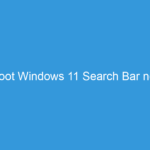

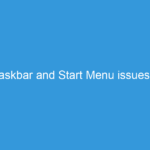
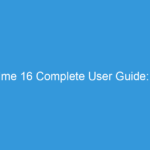
how to see My contacts in new WhatsApp ?
please help
Go to Chat Window and tap on message icon (Rectangle icon) from top of the right side screen.
Here you get new group option and all contact list.
Kind Regards