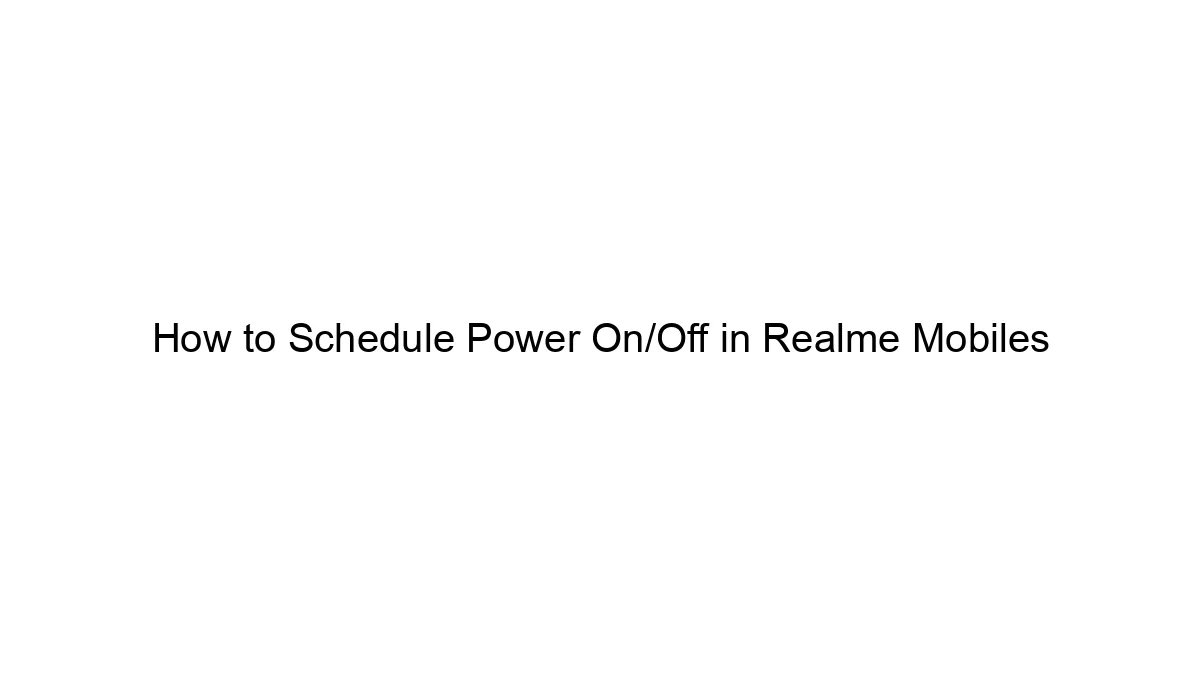Realme phones don’t have a built-in feature to schedule automatic power on/off. There’s no setting within the phone’s system to do this. You’ll need to use a third-party app or a smart plug.
Options:
* Third-party apps: Several apps on the Google Play Store claim to offer this functionality. However, be cautious when downloading and using such apps. Read reviews carefully to ensure they are reliable and don’t contain malware. The effectiveness of these apps can vary depending on the phone’s model and Android version. They may require special permissions.
* Smart Plug: This is a much more reliable method. A smart plug allows you to control your phone’s power remotely through an app. You can schedule the smart plug to cut power to the phone, effectively turning it off, and then turn it back on at a later time. This method ensures the phone completely shuts down, unlike some apps which might only put the phone in sleep mode.
In summary: While a direct scheduling option isn’t available in Realme phones, a smart plug offers a far more reliable and consistent solution for scheduled power on/off. Third-party apps are an alternative, but their effectiveness and safety need careful consideration.