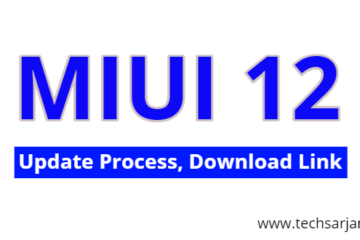How to Remove YouTube Shorts Videos from YouTube
Social media has an enormous impact in today’s timespan and when it comes to social interaction and activity the first and foremost idea that strikes our mind is “YouTube” one of the large scale online platform, the customer base of YouTube has been constantly incrementing, as YouTube and social media go hand in hand. If you are looking for a way to rid of YouTube Shorts then we share a step by step working guide to Remove YouTube shorts from youtube. You can easily remove YouTube Shorts from your YouTube and enjoy YouTube with any Shorts videos. At present YouTube[…]
Read more