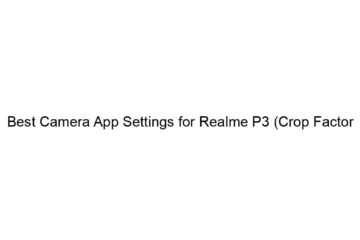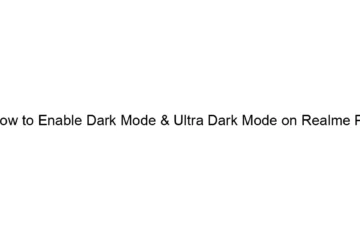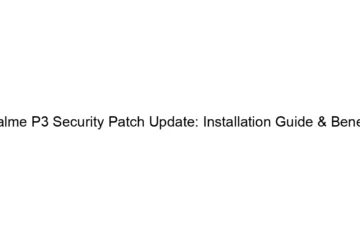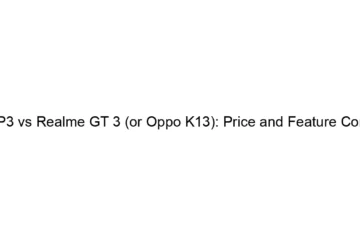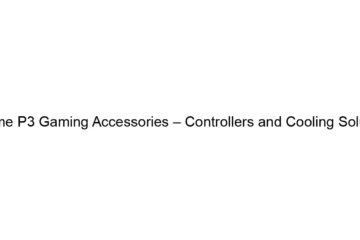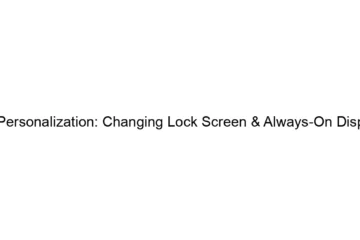Best Camera App Settings for Realme P3 (Crop Factor
The Realme P3 doesn’t have a readily available “crop factor” setting like you’d find on interchangeable lens cameras. Crop factor refers to the ratio between the sensor size of a camera and a full-frame 35mm sensor. Since the Realme P3 has a fixed lens and sensor, its effective field of view is inherent to the lens’s design and cannot be adjusted through a crop factor setting within the app. However, you can achieve a similar effect *after* taking the photo by cropping the image in a photo editor. This digitally “crops” the image, effectively changing the field of view, similar[…]
Read more