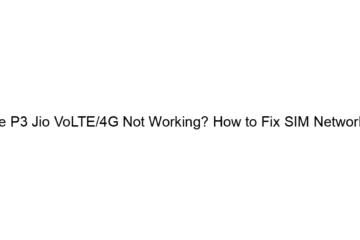Realme P3 Jio VoLTE/4G Not Working? How to Fix SIM Network Issue
If your Realme P3 isn’t connecting to Jio’s VoLTE/4G network, here’s a troubleshooting guide. The problem could stem from several sources, so let’s work through them systematically: 1. Basic Checks: * SIM Card: Ensure your Jio SIM card is correctly inserted and seated properly in the SIM tray. Try removing and reinserting it. Check for any physical damage to the SIM card. * Network Signal: Check if you have a strong signal in your area. Move to a different location to see if the signal improves. A weak signal can prevent VoLTE connection. * Airplane Mode: Toggle Airplane Mode on[…]
Read more