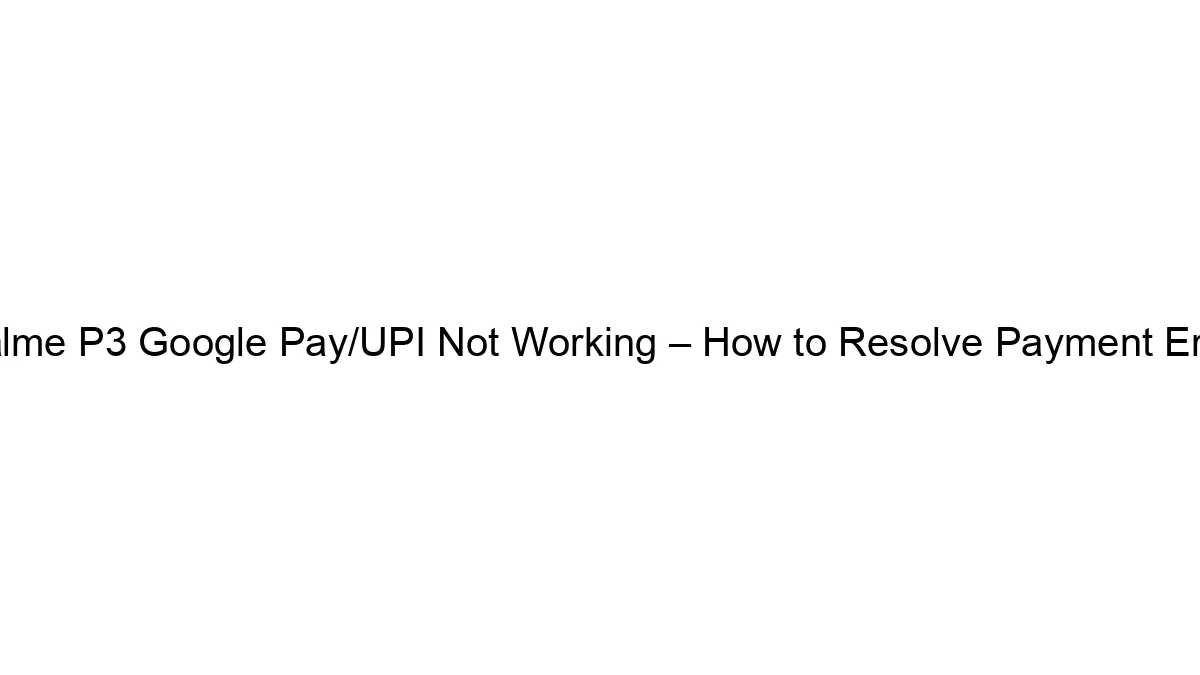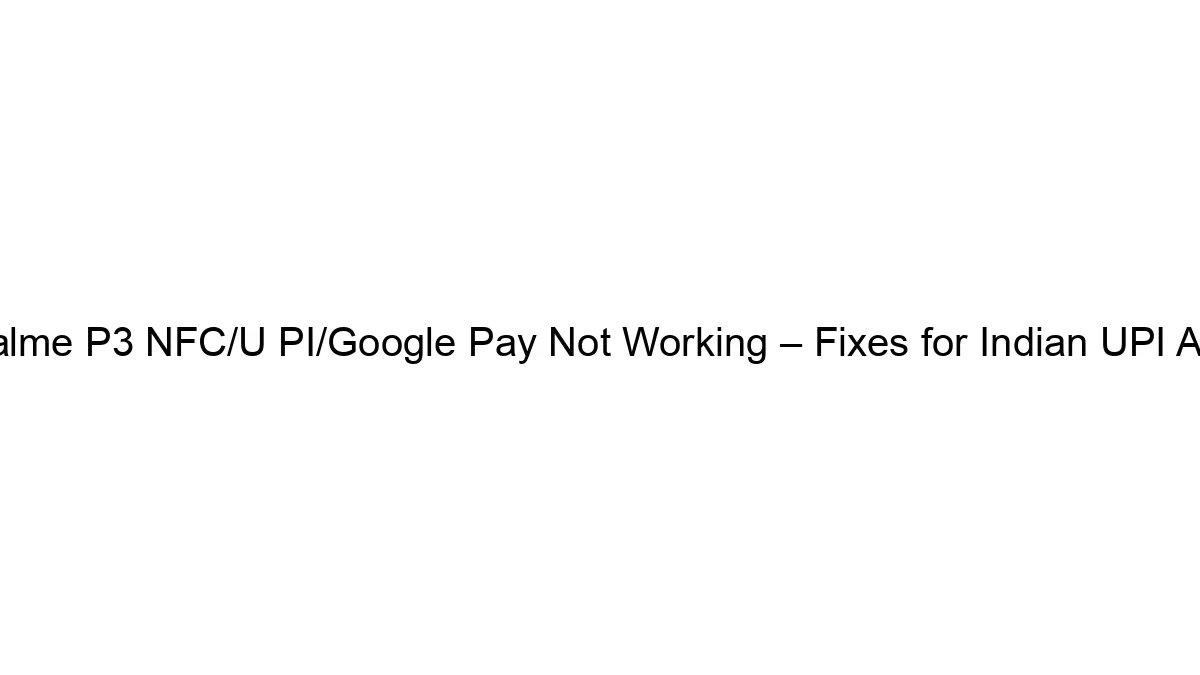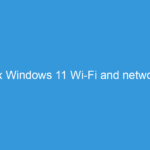Realme P3 issues with Google Pay/UPI payments can stem from several sources. Troubleshooting requires a methodical approach:
1. Verify Basic Functionality:
* Network Connection: Ensure your Realme P3 has a stable internet connection (Wi-Fi or mobile data). A weak or absent connection is the most common culprit. Try restarting your phone and/or router.
* Google Pay App Update: Make sure the Google Pay app is updated to the latest version from the Google Play Store. Outdated apps often have bugs.
* Sufficient Balance: Confirm you have enough funds in the linked bank account. An insufficient balance will obviously prevent payments.
* Correct UPI PIN: Double-check you’re entering your UPI PIN correctly. Incorrect PINs will repeatedly fail. (Avoid entering it too many times as this may temporarily lock your account).
* Date & Time Settings: Ensure your phone’s date and time are set correctly (preferably automatically). Incorrect time settings can interfere with transaction processing.
* Restart Your Phone: A simple reboot often fixes temporary glitches.
2. Check Bank and UPI Provider Settings:
* Bank App Update: Make sure your linked bank’s app is also up-to-date.
* Bank Transaction Limits: Check if you’ve reached any daily or monthly transaction limits set by your bank.
* UPI ID Verification: Verify your UPI ID (VPA) is correctly registered and linked within Google Pay.
* Contact Your Bank: If the problem persists, contact your bank’s customer support to ensure there are no issues on their end, such as account blocks or technical difficulties.
3. Realme P3 Specific Checks:
* Background Processes: Close any unnecessary apps running in the background. This can free up resources and improve performance.
* Clear Google Pay Cache and Data: In your phone’s settings, go to Apps > Google Pay > Storage and clear both the cache and data. This will reset the app. *Note: This will sign you out of Google Pay, so you’ll need to log back in.*
* Check for Software Updates: Make sure your Realme P3’s operating system is updated to the latest version. Updates often include bug fixes and security patches.
* Re-register UPI ID: As a last resort, try deregistering and re-registering your UPI ID within Google Pay.
4. If None of the Above Works:
* Try a Different Payment Method: If you have other UPI apps installed, try using them to see if the problem is specific to Google Pay or a wider UPI issue.
* Contact Realme Support: If the problem seems to be related to your phone’s hardware or software, contact Realme’s customer support for assistance.
* Try a Different Phone: If possible, attempt a payment using Google Pay on a different phone to determine if the problem is with your phone or your bank/UPI provider.
By systematically checking these points, you should be able to pinpoint the cause of your Google Pay/UPI payment errors on your Realme P3. Remember to be patient and methodical in your troubleshooting.