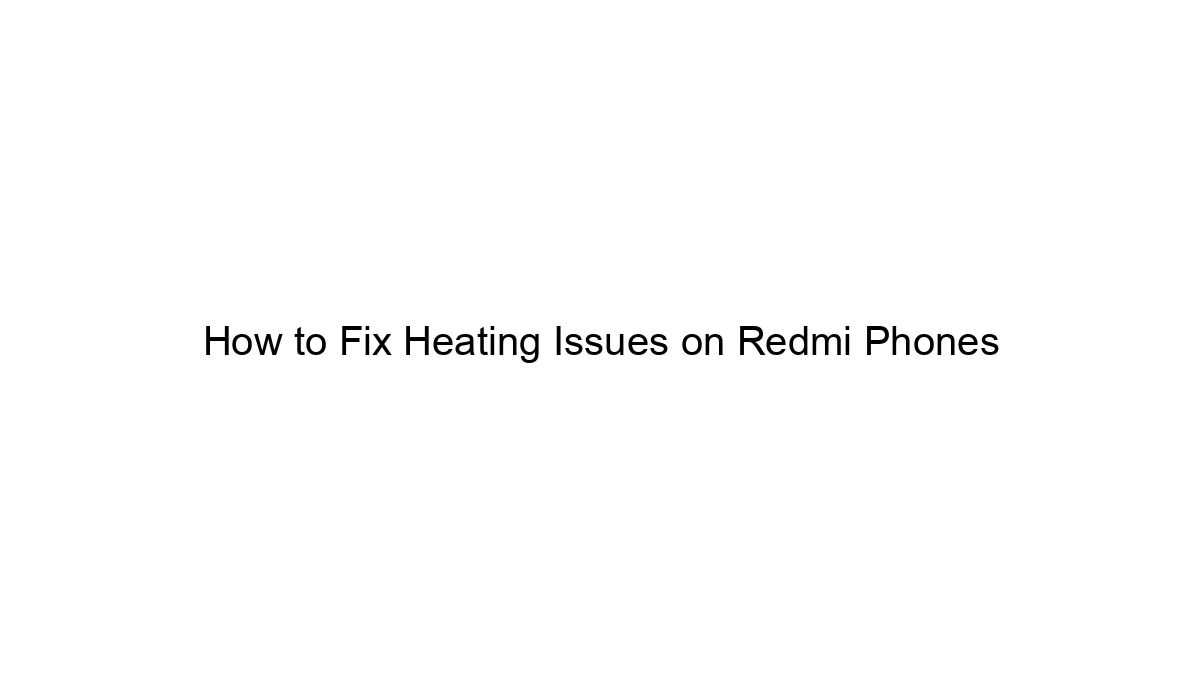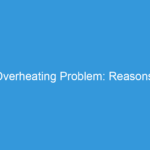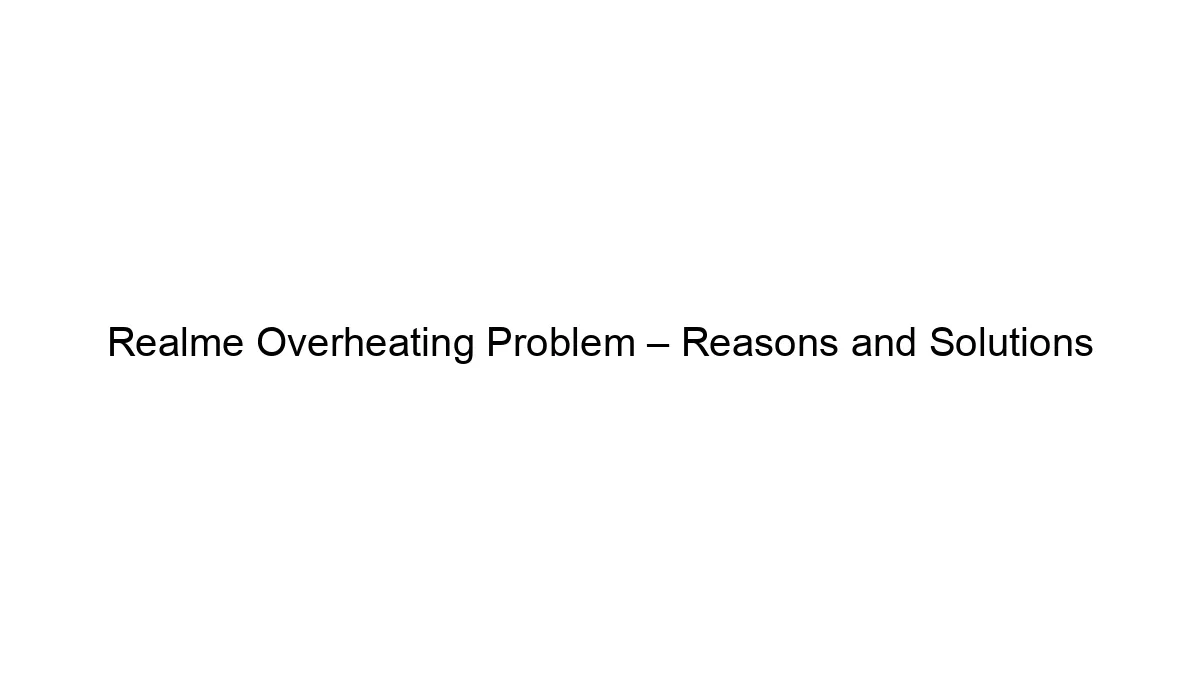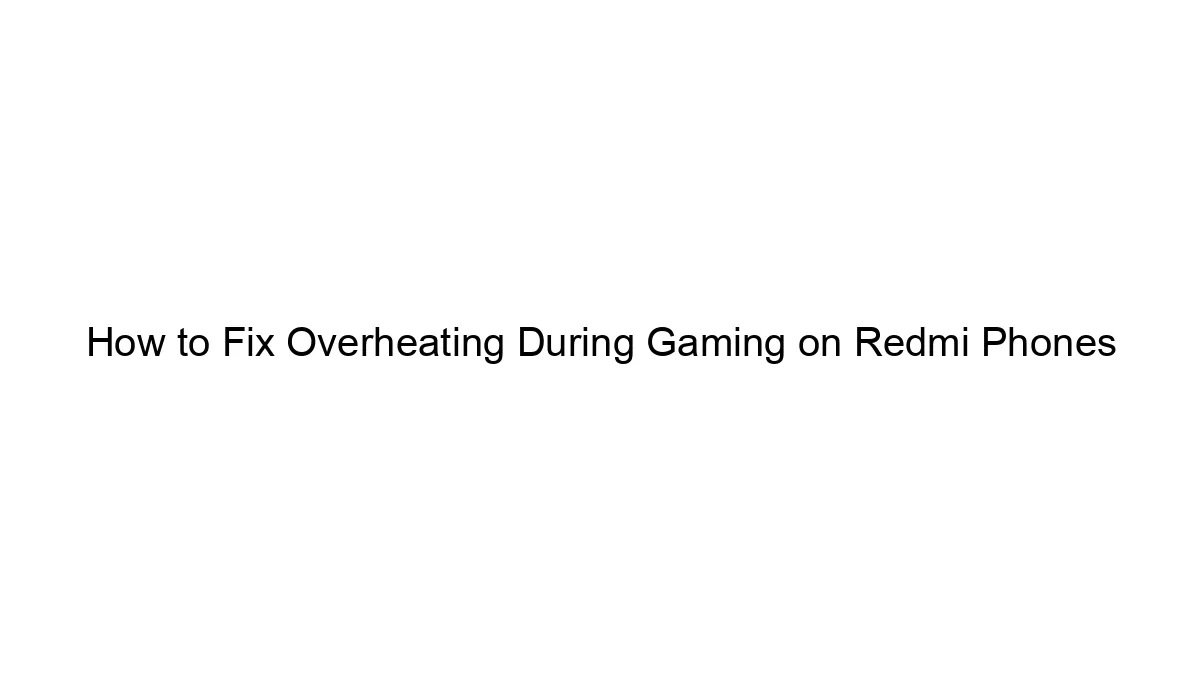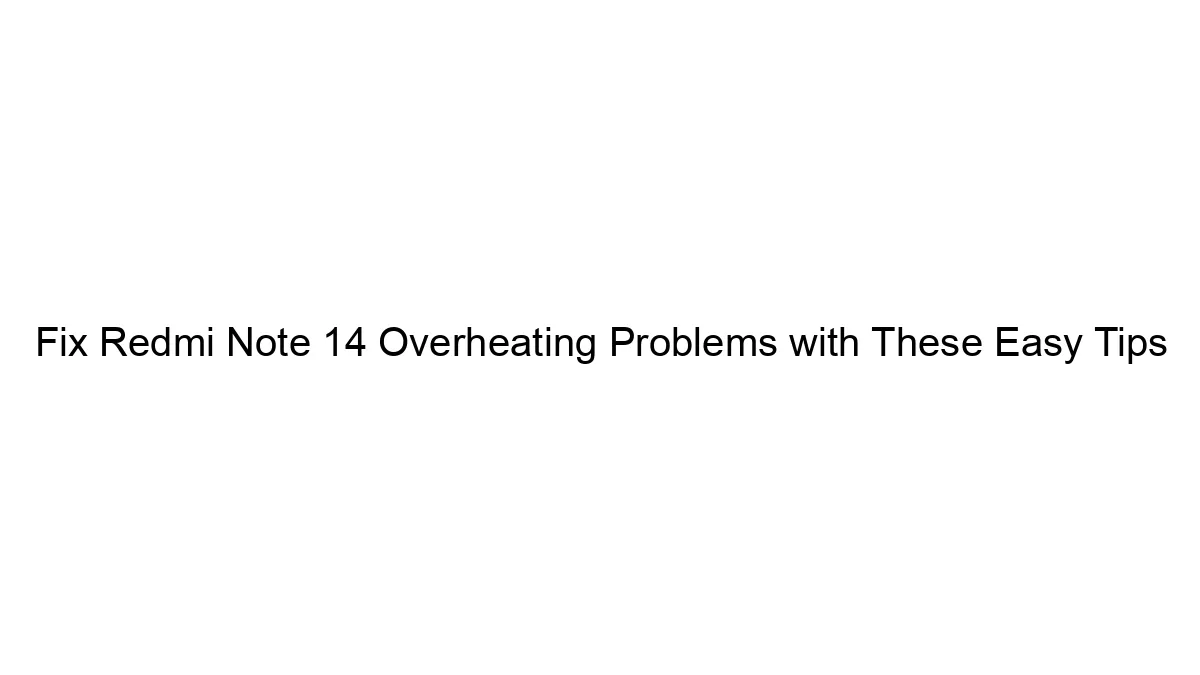Heating issues on Redmi phones, like other smartphones, can stem from various sources. There’s no single “fix,” but rather a troubleshooting process. Here’s a breakdown of how to approach it:
1. Identify the Cause:
* Intensive App Usage: Gaming, video streaming, and resource-heavy apps are major culprits. Close unnecessary apps running in the background.
* Charging: Fast charging generates heat. Try switching to a slower charger or charging in a cooler environment. Avoid using your phone while it’s charging.
* Ambient Temperature: Extreme heat (e.g., direct sunlight, hot car) can exacerbate heating. Keep your phone in a cool place.
* Software Bugs: Faulty software updates or apps can cause excessive heating.
* Hardware Issues: In rare cases, a failing battery or other hardware component could be responsible. This is usually accompanied by other symptoms.
* Case: A thick or poorly ventilated case can trap heat. Try removing it.
2. Troubleshooting Steps:
* Restart your phone: A simple restart often clears temporary software glitches that might be causing overheating.
* Close unnecessary apps: Check your running apps and force-close anything you’re not actively using. Use a task manager if needed.
* Reduce screen brightness: A brighter screen consumes more power and generates more heat.
* Limit background activity: Disable or limit background data and location services for apps you don’t need constantly running.
* Update your phone’s software: Check for system updates, as these often include performance and bug fixes.
* Check for and update apps: Outdated apps can be inefficient and cause overheating.
* Uninstall unused apps: Apps you don’t use still consume resources and space.
* Clear cache and data: This can help free up space and improve performance. Go to Settings > Apps > [App Name] > Storage > Clear Cache/Clear Data. Be aware that clearing data will delete app-specific settings.
* Factory reset (last resort): This should only be done if other steps fail. Back up your data before doing this. Go to Settings > System > Reset options > Factory data reset.
* Check for hardware damage: Examine your phone for any physical damage that might be affecting its internal components.
3. If the Problem Persists:
* Contact Xiaomi support: They might offer further troubleshooting steps or warranty service if the heating is a hardware fault.
* Visit a repair shop: A professional can diagnose and fix hardware issues.
Important Considerations:
* Excessive heat can damage your battery. If your phone gets uncomfortably hot, stop using it and let it cool down.
* Don’t use unofficial chargers or cables. These can cause overheating and potentially damage your phone.
If you’ve tried all these steps and your Redmi phone is still overheating excessively, it’s strongly recommended to seek professional help. It could indicate a deeper hardware problem that requires repair. Remember to always back up your data regularly to prevent data loss during troubleshooting.