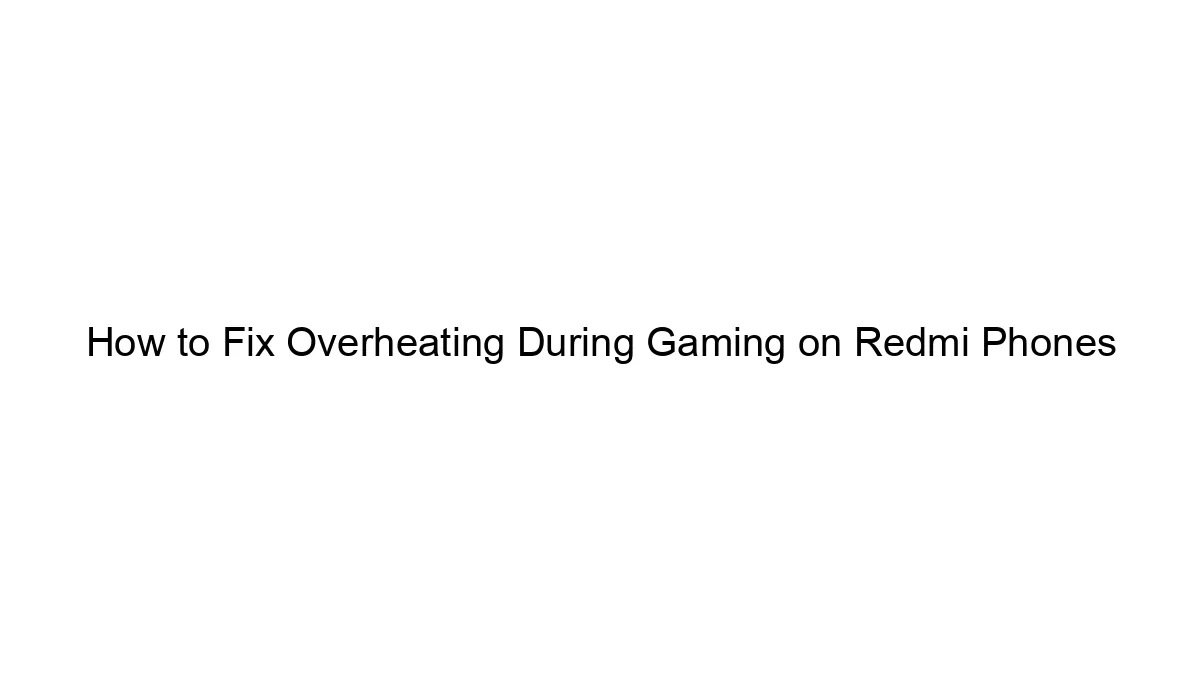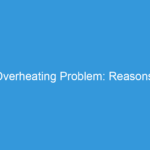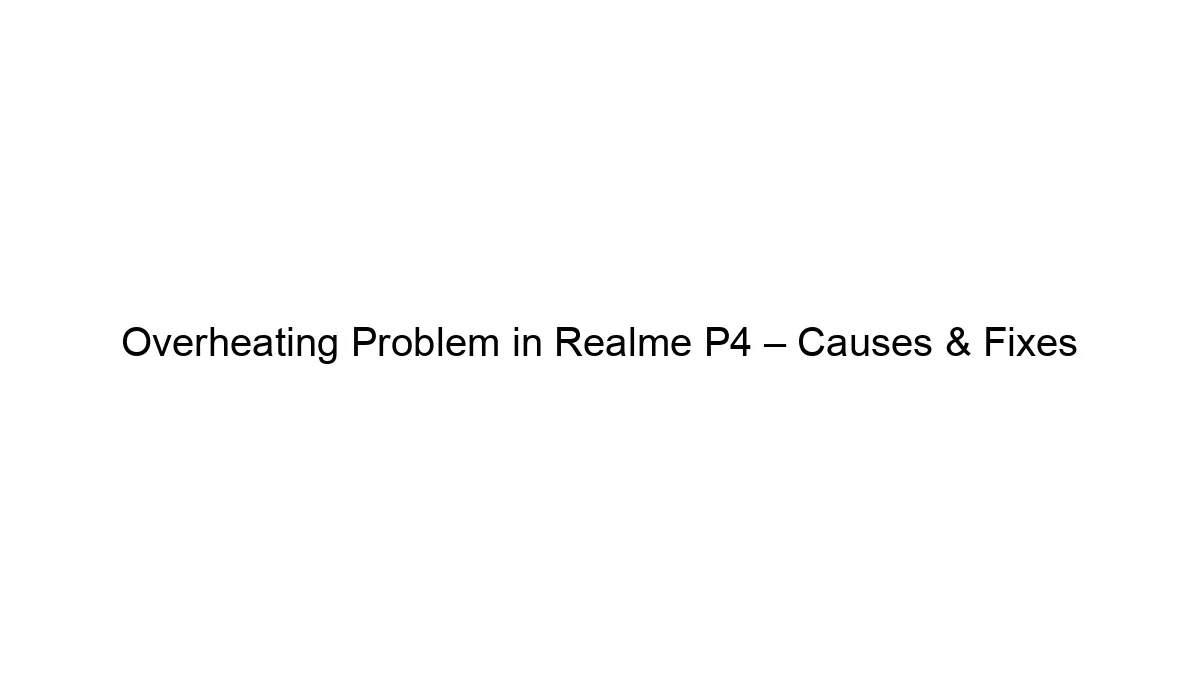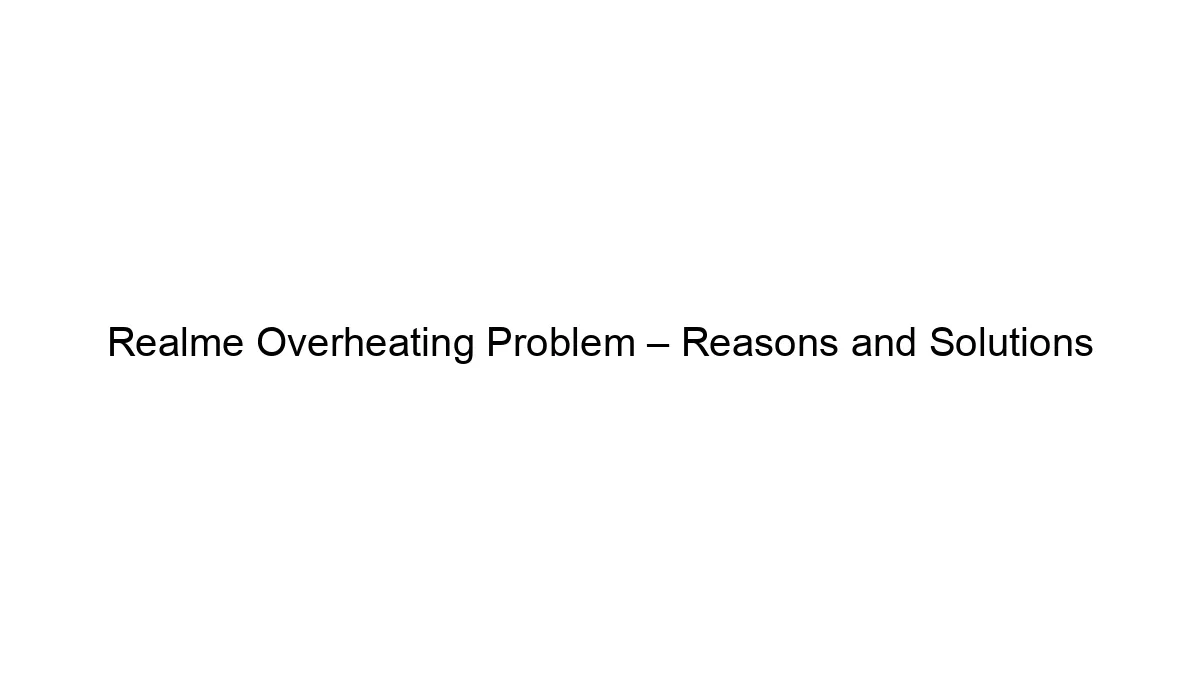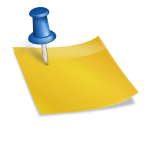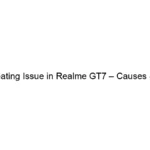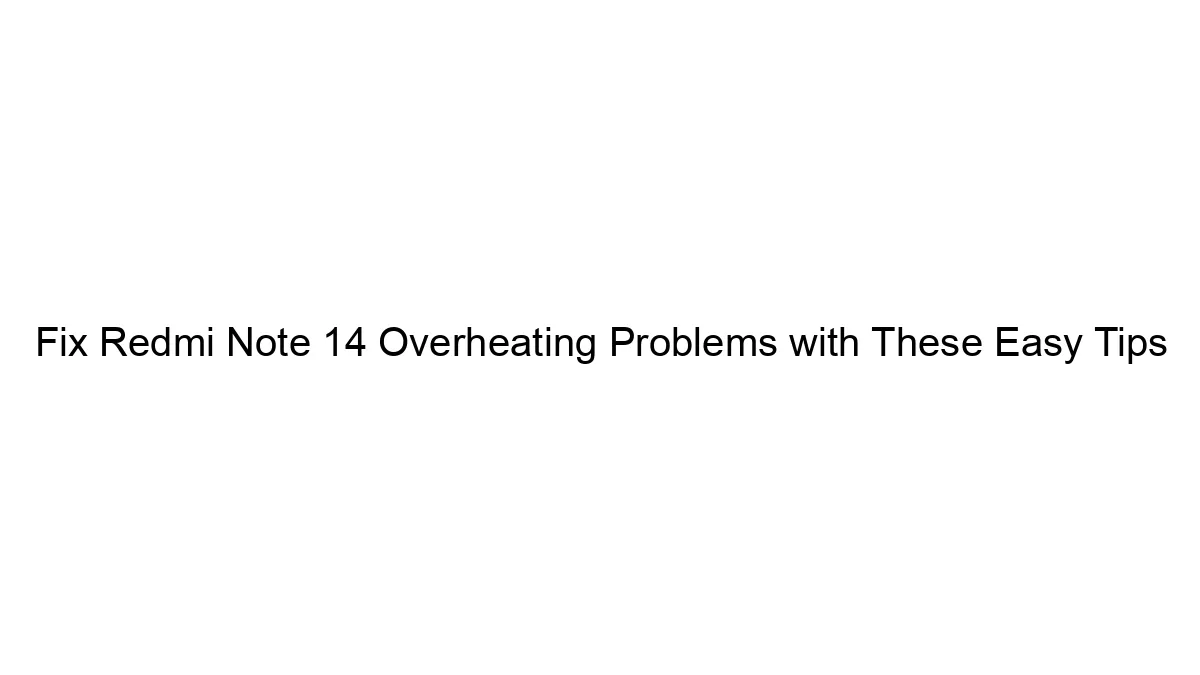Redmi phones, like many smartphones, can overheat during intensive gaming sessions. Here’s a breakdown of how to fix or mitigate this issue:
1. Identify the Culprit:
* Demanding Games: Some games are simply more resource-intensive than others. High-graphics settings exacerbate the problem. Try lowering graphics settings within the game itself.
* Background Apps: Close unnecessary apps running in the background. These consume resources and contribute to heat generation.
* Case: A phone case, especially a thick or poorly ventilated one, can trap heat. Remove the case during gaming sessions.
* Ambient Temperature: Playing in a hot environment will make your phone work harder to stay cool. Try playing in a cooler location.
* Software Issues: Rarely, software glitches or bugs can cause excessive heating. Try restarting your phone.
2. Solutions & Mitigation Strategies:
* Lower Graphics Settings: The most effective solution is usually to reduce the graphical fidelity within the game. Lowering resolution, shadows, textures, and other visual effects will significantly reduce the processing load.
* Close Background Apps: Use your phone’s task manager or recent apps list to shut down any apps you aren’t actively using.
* Remove the Case: A case can act as an insulator, trapping heat inside the phone. Remove it while gaming.
* Play in Cooler Environments: Avoid playing in direct sunlight or hot rooms.
* Restart Your Phone: A simple reboot can often resolve temporary software glitches causing overheating.
* Use Game Booster/Performance Mode: Many Redmi phones have built-in game boosters or performance modes. These optimize the phone’s performance for gaming, sometimes including thermal management features. Check your phone’s settings.
* Limit Play Sessions: Take breaks during long gaming sessions to allow your phone to cool down.
* Don’t Block Vents: Ensure nothing is obstructing the phone’s ventilation areas.
* Update Software: Make sure your phone has the latest software updates, as these often include performance and thermal improvements.
* Check for Malware: In rare cases, malware can consume resources and lead to overheating. Run a malware scan.
* Factory Reset (Last Resort): If all else fails, a factory reset can sometimes resolve underlying software issues, but remember to back up your data first!
3. Hardware Considerations (If Software Solutions Fail):
* Phone Age: Older phones tend to overheat more easily due to component wear and tear.
* Internal Issues: In rare cases, a hardware problem might be causing the overheating. If the problem persists despite all software solutions, it might be time to contact your service provider or Redmi support.
Important Note: If your phone is getting excessively hot (uncomfortably hot to the touch), stop using it immediately. Prolonged overheating can damage the battery and other components.
By systematically addressing these points, you should be able to significantly reduce or eliminate overheating issues during gaming on your Redmi phone. Remember to start with the simplest solutions and work your way down the list.