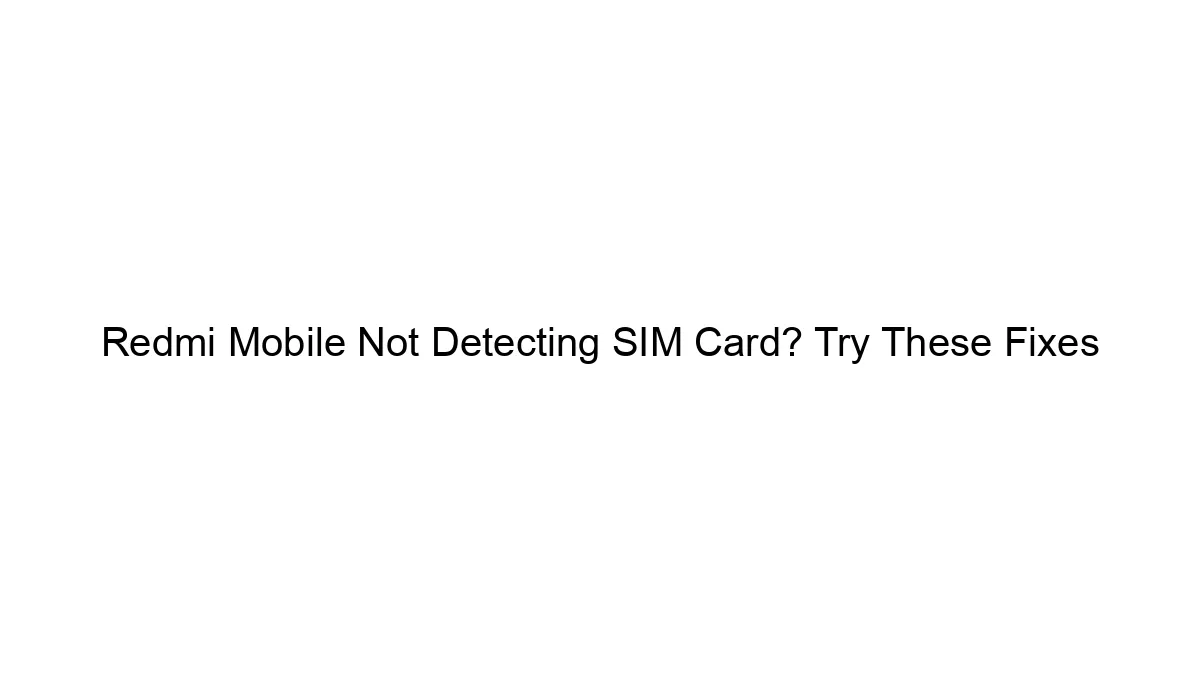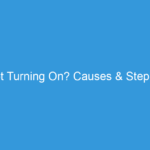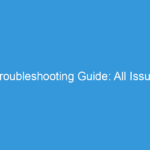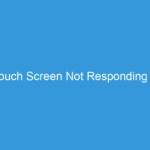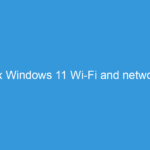A Redmi phone not detecting a SIM card can be frustrating, but there are several troubleshooting steps you can take. Here’s a breakdown of potential fixes, starting with the simplest:
1. Basic Checks:
* Power Cycle: The simplest solution is often the best. Turn your phone completely off, wait 30 seconds, and then turn it back on.
* Check the SIM Card:
* Proper Insertion: Carefully remove the SIM card and inspect it for any damage (bent pins, cracks). Make sure it’s correctly inserted into its tray, aligning with the gold contacts. The tray should click securely into place.
* Correct SIM Tray: Ensure you’re using the correct SIM tray for your SIM card size (Nano, Micro, or Standard).
* Try a Different SIM: If possible, test with a different, known-good SIM card in your Redmi phone to rule out a faulty SIM. This helps determine if the problem lies with the SIM or the phone.
* Check for Physical Obstructions: Sometimes dust or debris can interfere with the SIM card’s connection. Gently clean the SIM card tray and the SIM card contacts with a dry, soft cloth or compressed air. Avoid using liquids.
* Reboot into Safe Mode: This disables third-party apps which might be interfering with the SIM card functionality. The method for entering Safe Mode varies slightly by Redmi model; consult your phone’s manual or search online for “[Your Redmi Model] Safe Mode” instructions. If the SIM works in Safe Mode, a recently installed app is likely the culprit. Uninstall apps one by one, starting with the most recent, to identify the offender.
2. Software-Related Issues:
* Check Network Settings: Go to your phone’s settings and ensure that mobile data and mobile networks are enabled.
* Network Mode Selection: In your phone’s settings, check the network mode selection (e.g., 4G/3G/2G). Try cycling through different network modes to see if that helps. Sometimes selecting a lower network mode (like 3G or 2G) can temporarily resolve the issue.
* Software Update: Make sure your phone’s operating system is up-to-date. Outdated software can sometimes contain bugs that affect SIM card detection.
* Factory Reset (Last Resort): This will erase all data on your phone, so back up your important data before attempting this. A factory reset can resolve software glitches that may be causing the problem. After the reset, set up your phone again and try inserting the SIM card.
3. Hardware Issues:
* Faulty SIM Tray: The SIM tray itself might be damaged or not making proper contact. Try a different SIM tray if possible.
* Hardware Failure: If none of the above steps work, there might be a hardware problem within the phone itself. The SIM card reader might be faulty. In this case, you’ll likely need to contact Redmi support or a qualified repair center.
If the problem persists after trying these steps:
* Contact Redmi Support: Their customer support can provide further assistance or direct you to a service center.
* Visit a Repair Shop: A qualified phone repair technician can diagnose and fix hardware problems.
Remember to always back up your important data before performing any significant troubleshooting steps, especially a factory reset. Be careful when handling the SIM card and SIM tray to avoid damage.