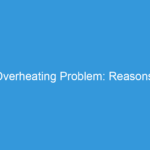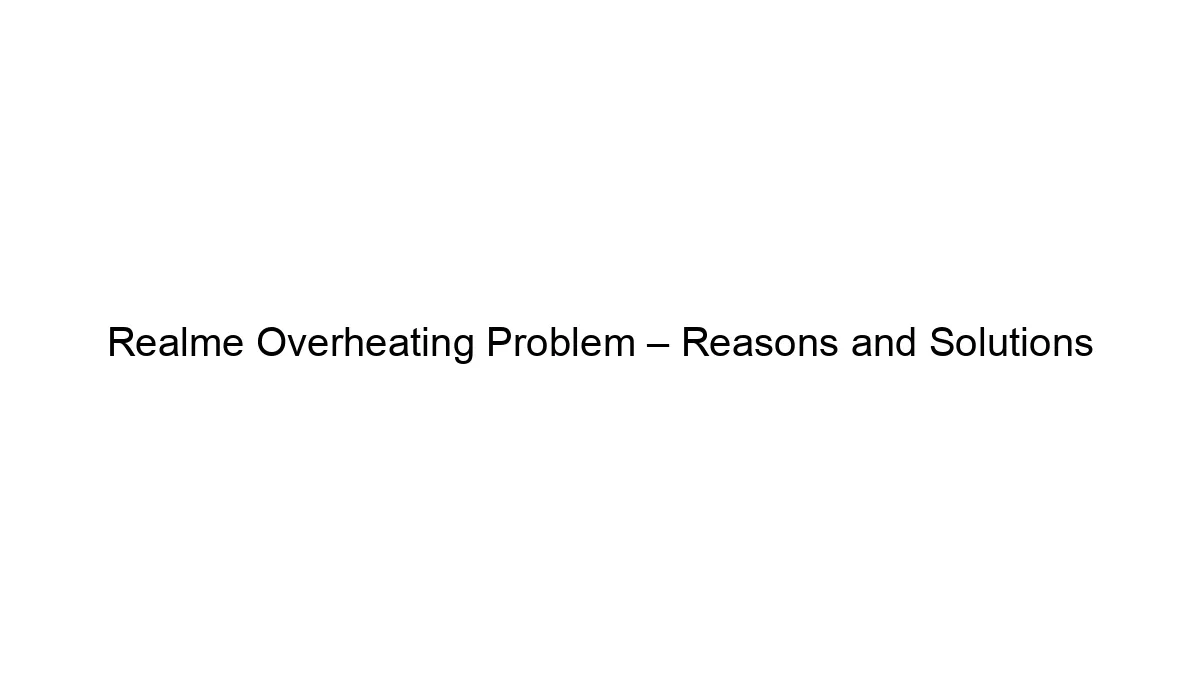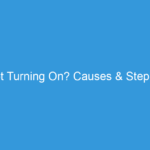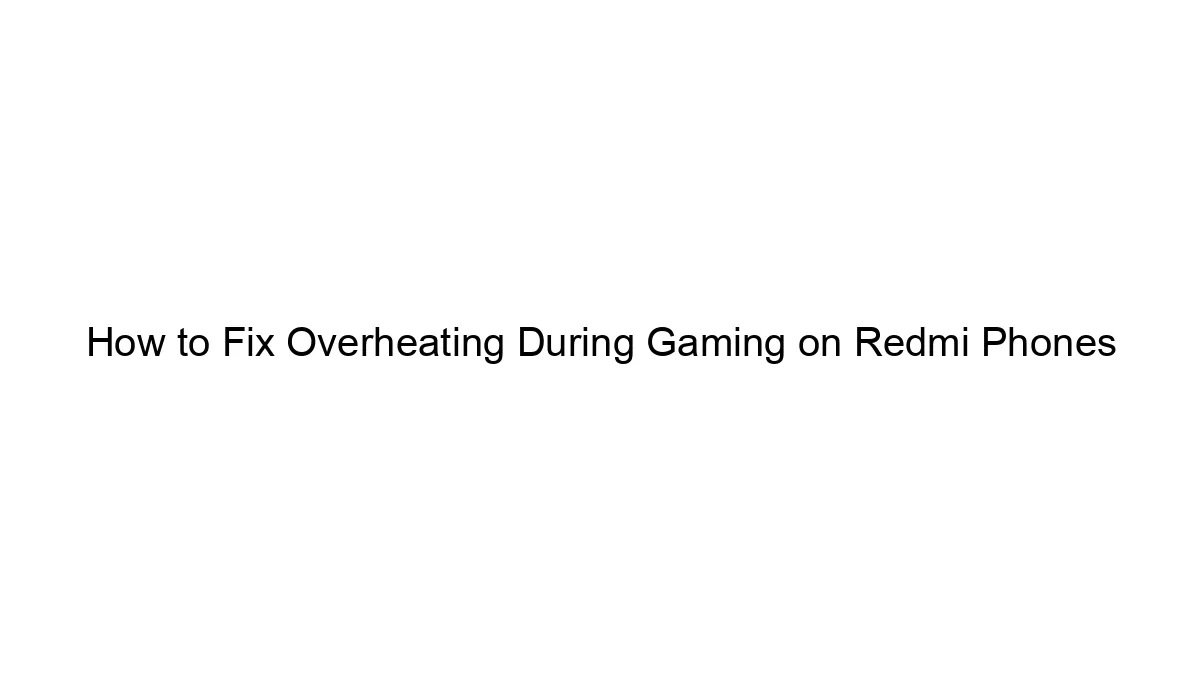Redmi phones, like many smartphones, can overheat while charging, especially with fast charging enabled. Here’s a breakdown of how to address this issue:
1. Identify the Cause: Overheating isn’t always a fault of the phone. Let’s rule out some external factors first:
* Charger and Cable: Using a non-original or damaged charger and cable can lead to inefficient charging and overheating. Try a different, reputable charger and cable, preferably the one that came with your phone.
* Ambient Temperature: Charging in direct sunlight or a hot environment will significantly increase the phone’s temperature. Charge in a cooler place.
* Case: A thick phone case can trap heat and prevent proper dissipation. Remove the case while charging.
* Background Processes: Running demanding apps or games while charging generates extra heat. Close unnecessary apps.
* Software Issues: Bugs or glitches in the system software can sometimes contribute to overheating.
2. Solutions:
* Use Original Charger and Cable: This is the most important step. Using a compatible charger and cable designed for your Redmi phone’s charging capabilities is crucial for safe and efficient charging.
* Charge in a Cool Environment: Avoid direct sunlight and excessively hot environments.
* Remove the Case: Allow the phone to breathe by removing any case during charging.
* Close Unnecessary Apps: Minimize background activity to reduce heat generation.
* Optimize Charging Settings: If your Redmi phone has charging optimization settings (like “slow charging” or “balanced charging” options), try enabling them. These options often prioritize battery health over speed, reducing heat generation.
* Update Software: Ensure your phone’s software is up-to-date. Updates often include bug fixes that can improve thermal management.
* Reduce Screen Brightness: A bright screen consumes more power and generates more heat.
* Don’t Use the Phone While Charging: Avoid intensive tasks like gaming or video streaming while charging.
* Check for Physical Damage: Examine your phone for any physical damage to the charging port.
* Factory Reset (Last Resort): If none of the above helps and you suspect a software issue, a factory reset might resolve the problem, but remember to back up your data beforehand.
3. When to Seek Professional Help:
If the overheating persists despite trying all the above solutions, or if the phone becomes excessively hot to the touch (painfully so), it’s best to take your Redmi phone to an authorized service center for diagnosis and repair. This could indicate a hardware problem requiring professional attention.
By systematically addressing these points, you should be able to resolve or at least significantly reduce overheating issues while charging your Redmi phone. Remember to prioritize safety and avoid using the phone excessively while charging.