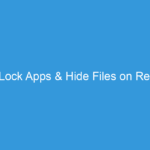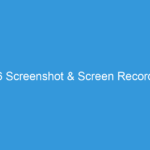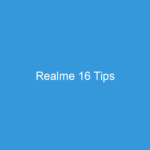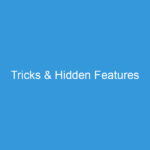Hello MIUIers, hope you enjoyed MIUI 8 services in your Xiaomi mobiles. Many new features introduced by Xiaomi in latest MIUI 8 version like long screenshot, new gallery view, new calculator, dual app, hide app, second space and much more. All users happy with this update except redmi users because they don’t get Second space & dual app feature in their devices and they lost Guest mode from their devices. For full details of second space & dual app comfortability in Xiaomi device click here. If you want to know more about MIUI 8 features click here.
Hello MIUIers, hope you enjoyed MIUI 8 services in your Xiaomi mobiles. Many new features introduced by Xiaomi in latest MIUI 8 version like long screenshot, new gallery view, new calculator, dual app, hide app, second space and much more. All users happy with this update except redmi users because they don’t get Second space & dual app feature in their devices and they lost Guest mode from their devices. For full details of second space & dual app comfortability in Xiaomi device click here. If you want to know more about MIUI 8 features click here.
In latest MIUI 8, Guest mode removed because of second space feature. All Mi mobiles have dual app and second space feature but Redmi 1S, Redmi 2, Redmi Note 3G & Redmi Note 4G don’t get these features because of hardware comfortability. Ok we (Redmi users) not eligible for this but we also lost our favorite Guest mode function in MIUI 8. So here we learn how to enable Guest mode in Xiaomi devices which recently updated to MIUI 8.
Steps to Enable Guest mode in MIUI 8 :
you can easily enable guest mode in your Redmi device. there is no hard steps just follow simple steps to enable guest mode.
Follow below steps to enable Guest Mode in Redmi phones after MIUI 8 update :
- Download QuickShortcut Maker from playstore and install.
- Launch QuickShortcut Maker.
- Choose settings.
- search Settings User. tap for rename

- Rename User.

- Now you see an User icon shortcut appear in launcher.

- tap on this icon. your guest mode is ready.

After following above steps you can easily enable guest mode in your redmi phones.
If you facing gallery permission issue after MIUI 8 update then you can easily solve this problem. click to know more.
For other MIUI 8 Problem and solutions click here.
Enjoy Xiaomi services because:
Always believe something wonderful is about to happen.