 Hello MIUIers,hope you are doing well. Today we talk about permission manager which is provided by MIUI in Xiaomi mobiles. Through the help of permission manager, you can manage app privilege according to your need. Suppose you don’t want to give an auto send SMS permission to the particular app then you can simply deny app to use SMS services. If you want to know more about Xiaomi MIUI permission manager then click here.
Hello MIUIers,hope you are doing well. Today we talk about permission manager which is provided by MIUI in Xiaomi mobiles. Through the help of permission manager, you can manage app privilege according to your need. Suppose you don’t want to give an auto send SMS permission to the particular app then you can simply deny app to use SMS services. If you want to know more about Xiaomi MIUI permission manager then click here.
Here we solve Gallery permission error in Xiaomi mobiles. Normally it’s occurred when you update your phone like MIUI 7 to MIUI 8. after the update when you open gallery app, then system ask for permission if you denied this request then you face this Gallery permission problem in your Xiaomi mobile. This problem occurs in any Xiaomi mobile no matter which phone you are using like Redmi 1S, Redmi 2 / Prime, Redmi 3S / Prime, Redmi note 3, Redmi note 4G, Mi 2, Mi 3, Mi 4, Mi 4i, Mi 5, Mi 5s plus etc.
Many users solve this issue via resetting their phones. But reset the phone is not a solution for every minor problem. This is a small permission issue which is solved by some easy steps.
Steps to solve Gallery Permission Issue :
There are no difficult steps to solve this problem. you can easily solve.
Follow below steps to Solve Gallery Permission error in Xiaomi MIUI :
- Go to settings -> installed apps.
- Tap on Gallery.
- After that clear Data and cache.
- Force close the Gallery App.
- Go to home screen.
- Open gallery app.
- System asks for permission.
- Give the permission.
- All set. done.
After following above simple steps your gallery problem solved easily.
You can do same steps if you face any other permission error on another app like camera app, file manager app, calculator app, scanner app or any other system app. When you face this type of error just clear the data and force close the app and after that relaunch the particular app. Always remember reset is not the solution for every small problem.
All steps same in all MIUI versions. no matter which you are using like MIUI 8 or MIUI 7/6.
EDIT 1 :
If above method not work then try this.
Go to settings ->installed apps ->
tap on Gallery. then tap on permission manager and give all permissions.
OR Go to Security app -> permissions -> permissions -> choose Gallery and give all permissions.
Enjoy Xiaomi services because:
Always believe something wonderful is about to happen.

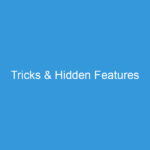



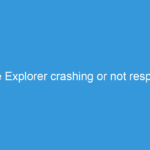
Hi Prajapat, Mine is Mi Note 4, i followed the above steps but the problem remain. Please help…
“I got the solution, go to settings /installed apps/gi down to gallery/app permission /click all the options on….. It will work”
Btw, thanks.
ya this way i solved my issue also..thanks guys..
Working!!! Thanks mate
A big thanks
Hi Sisi,
Thanks for writing here. We welcome your suggestion. we update our post.
again thanks for sharing your views.Keep visiting.
Kind Regards
Thanks It works
This worked
Go to settings ->installed apps ->
tap on Gallery. then tap on permission manager and give all permissions.
Hey its not working with my phone. Plz suggest if anything else can be done to rectify this.
It is not working plz tell me another solution
I have problem with gallery as shown closed gallery, no required permission
I have go with above said steps & I surprised, phone works properly
Thanks a lot
Hi Suresh Jajot,
Thanks for writing here. Keep visiting.
Kind Regards
thank u very much very useful and helpful stuff
Hi Raja,
Thanks for sharing your views. Keep visiting.
Kind Regards
Hi.. I’m facing the same problem, no permission required.. I tried the steps given by you but still I’m not able to get through. Also when I checked in settings, my gallery is showing in system apps not installed apps. Can you help me out with solution..??
Thank u soul my prob
my problem not solved bro same automatically storage permission is denied
thanks bro it done i m not doing correctly thanks again
Hiii
I am facing problem in galley ,not showimg thubnail …&when i open a pic it will show reloading …
Plzzz.. give me reply….
Hi Fenil,
Please clear the cache data.
Kind Regards
Thanks for given solution to every one its really userfull for new User who are using first time MI mobile.
Thank boss my gallary problem solw your trick 100% work
Gallary closed no permission required seen plz friends tell me how i can get rid of this
Hi Ajaz,
Please follow article instructions.
Kind Regards
Ooaallaa…, it’s so simple, thank you for your sharing, love it
Hiii
I am facing problem in galley ,not showimg thubnail …&when i open a pic it will show reloading …some times it may struck also….
Plzzz.. give me reply….
Hi
Please follow below article instructions
http://techsarjan.com/search/gallery+error
Kind Regards
Thanks Govind, followed the steps and issue resolved. 🙂
Thnx very much it had worked
Yah man it works fine, my gallery problem solved now, thank you for your alternative solutions
Really worked , Thanks
Dear team,
Suddenly from midnight my phone got updated automatically and went into new format where all apps working. But gallery alone not getting opened once selected nor to see any photo from folder. Says unfortunately gallery stopped. Notification comes often. Please help to resolve
Thanks for sharing solution …it works..
second option is really working.. thank you..
ya this way i solved my issue also..thanks guys..
Thanks all.. Its working properly now..