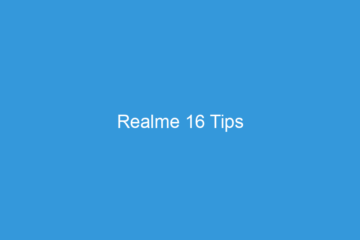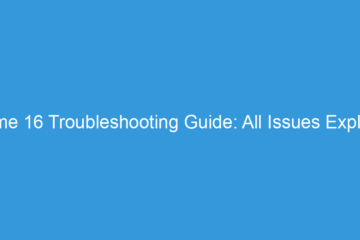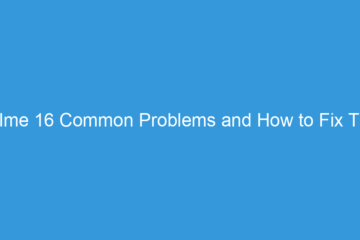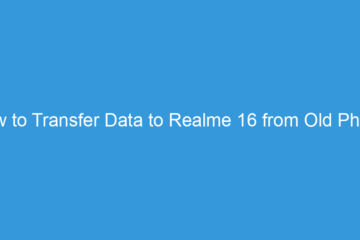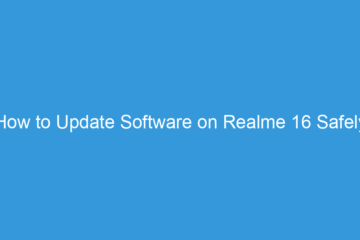Realme 16 Tips
Unleash the Power: 16 Essential Tips to Master Your Realme Smartphone! Realme phones have carved out a significant niche in the smartphone market, known for their powerful performance, stunning displays, and feature-rich software (Realme UI). While they offer a fantastic out-of-the-box experience, many users only scratch the surface of what these devices are truly capable of. Are you ready to unlock hidden functionalities, boost productivity, enhance your privacy, and make your Realme experience even smoother? Dive into these 16 essential tips and tricks designed to help you master your Realme smartphone! — 1. Master the Smart Sidebar for Quick Access[…]
Read more