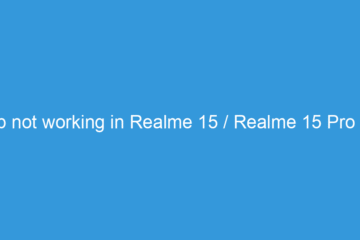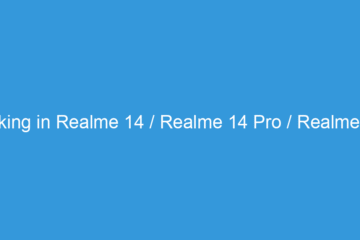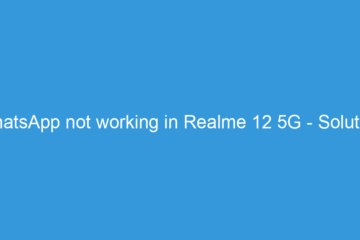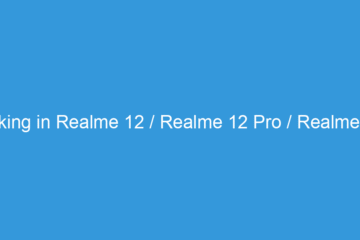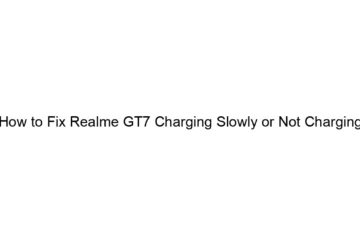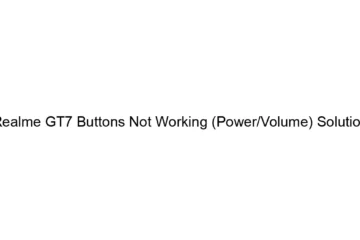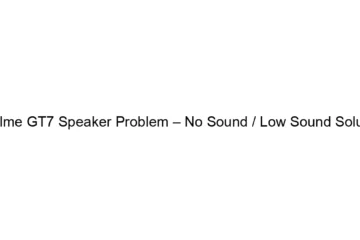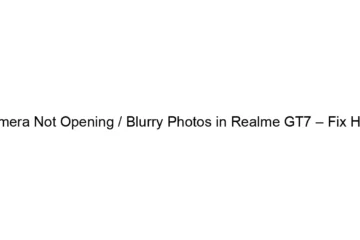WhatsApp not working in Realme GT 6T – Solution
WhatsApp Not Working on Your Realme GT 6T? Here’s How to Fix It! The Realme GT 6T is a powerhouse, designed for smooth performance and a premium user experience. But even the best devices can sometimes run into glitches, and few things are more frustrating than your go-to communication app, WhatsApp, refusing to cooperate. If you’re a Realme GT 6T user struggling with WhatsApp issues – whether it’s messages not sending, calls dropping, or the app simply not opening – you’ve come to the right place. This detailed guide will walk you through a comprehensive set of solutions to get[…]
Read more