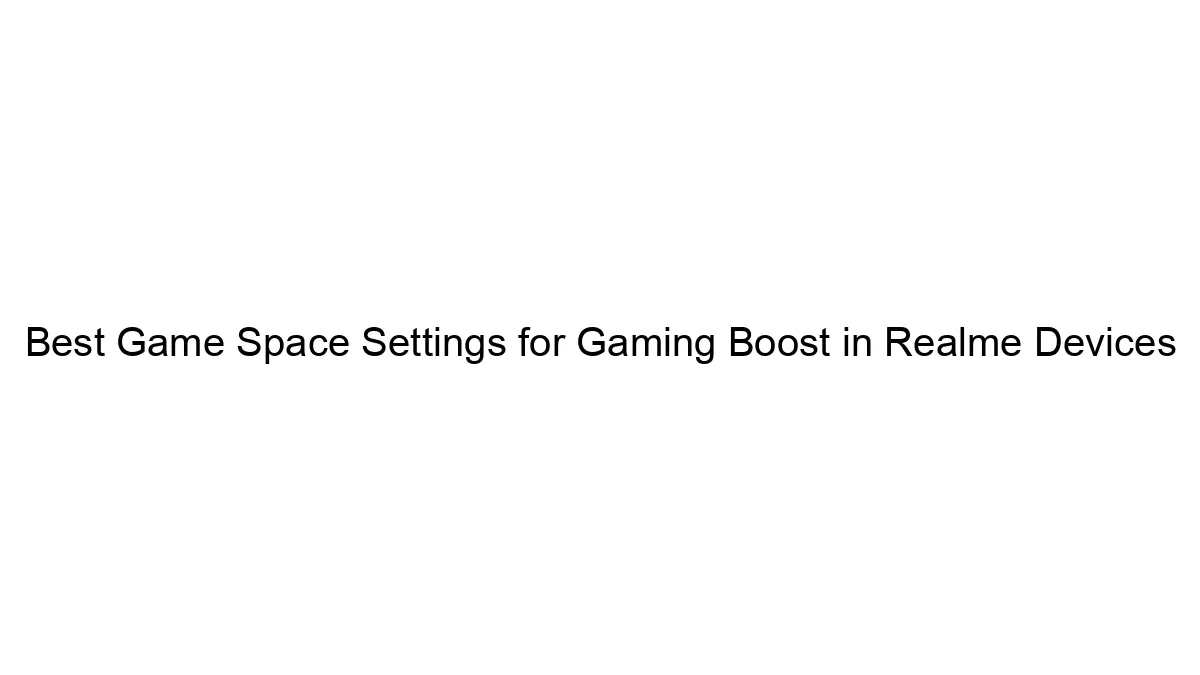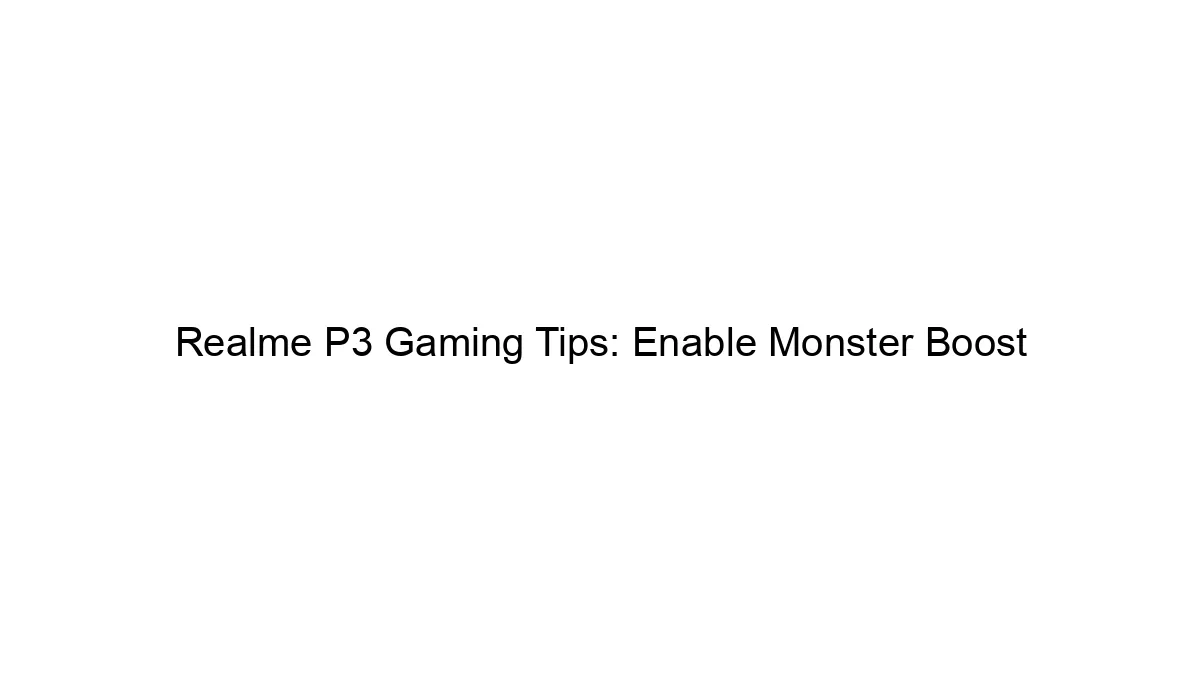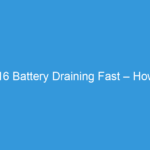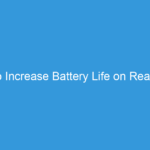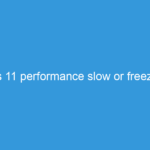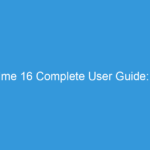Realme devices don’t have a dedicated “Game Space” with granular settings like some other brands (e.g., Asus’ Game Genie). Instead, they leverage Android’s built-in features and possibly some Realme-specific optimizations within their overall performance settings. To boost gaming performance on a Realme phone, you should focus on these areas:
1. Optimize System Settings:
* Battery Optimization: Ensure that the game you’re playing is *excluded* from any battery optimization or power saving modes. This allows the game to access full CPU and GPU power. The location of this setting may vary slightly depending on your Realme’s Android version, but generally look for something like “Battery Optimization” or “Power Saving” in the settings menu. Find the game app in the list and select “Don’t Optimize” or a similar option.
* Background Processes: Close unnecessary apps running in the background before launching a game. These consume resources that could be used by the game. You can usually do this by navigating to recent apps and swiping them away.
* Screen Resolution and Refresh Rate: If your Realme supports adjustable screen refresh rates (like 90Hz or 120Hz), consider lowering it to 60Hz if you’re experiencing performance issues. Lowering the resolution can also help. However, this will reduce visual quality.
* Developer Options (Use with caution): If you’re comfortable with advanced settings, enabling “Developer options” (usually found by repeatedly tapping the “Build number” in the “About Phone” section) might allow you to force a higher CPU clock speed or GPU rendering mode. *However, this can lead to overheating and battery drain if not done carefully*. Unless you’re very experienced, it’s best to leave these settings alone.
2. Game-Specific Settings:
* In-game graphics settings: Most games have their own internal graphics settings. Lowering the graphics quality (shadows, textures, anti-aliasing, etc.) will significantly improve performance.
3. External Factors:
* Device Temperature: Overheating significantly impacts performance. Ensure your phone has adequate ventilation while gaming. Avoid playing in direct sunlight or while the phone is encased in a thick protective case.
* Storage Space: Ensure you have sufficient free storage space. A full storage drive can lead to performance bottlenecks.
4. Realme’s Potential Optimizations (May Vary by Model and Android Version):
Some Realme phones might have performance-enhancing features hidden within their settings menus. Look for features related to:
* Performance mode: This might boost CPU/GPU performance but could increase battery drain and heat.
* Game boost: Some models may have a dedicated “Game Boost” or similar option.
Important Note: The exact steps and settings will vary depending on your specific Realme phone model and the Android version it’s running. Consult your phone’s user manual or search online for specific instructions related to your device model.