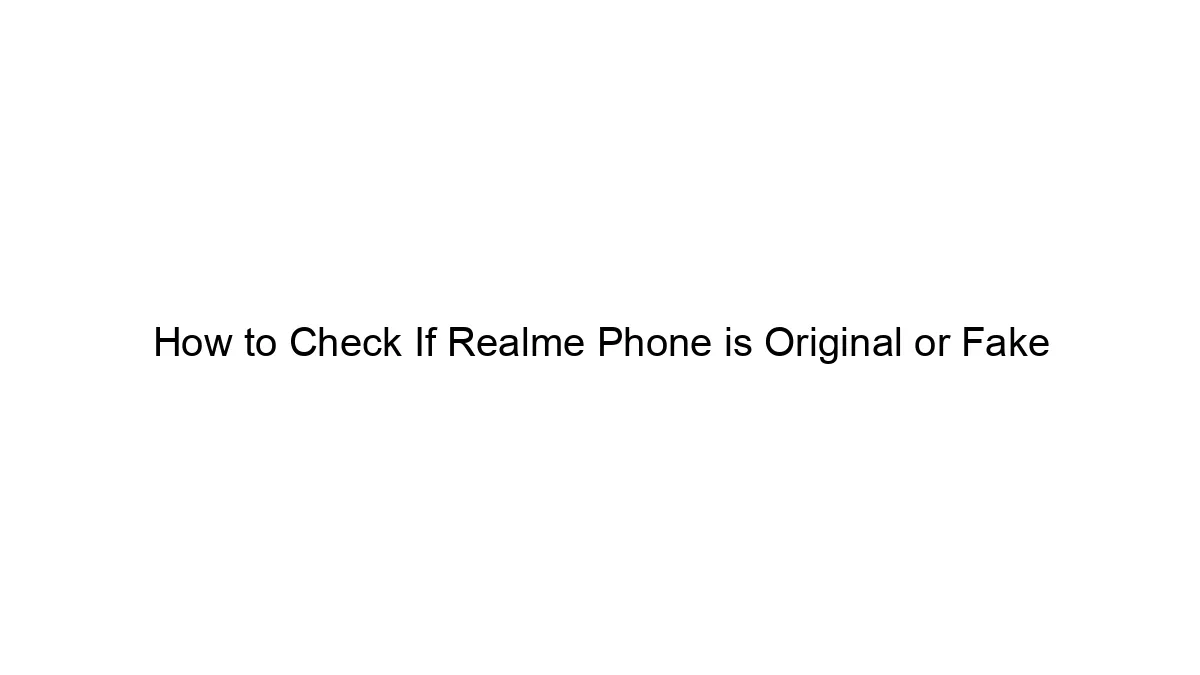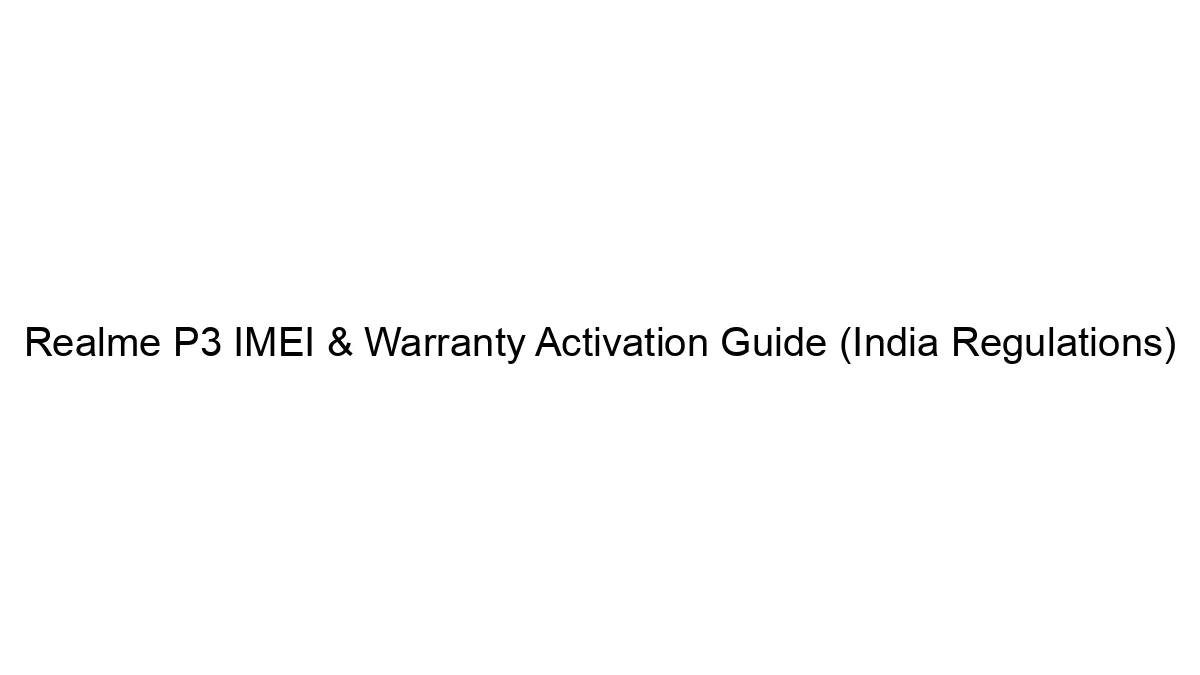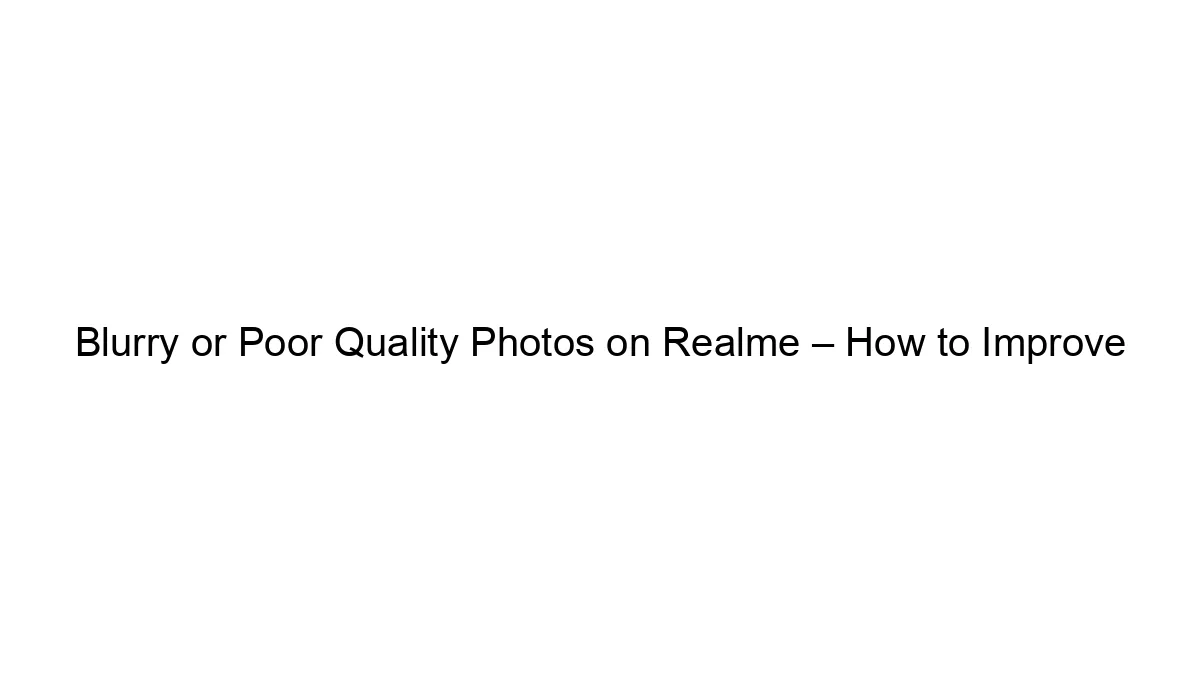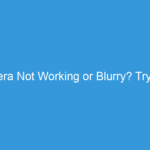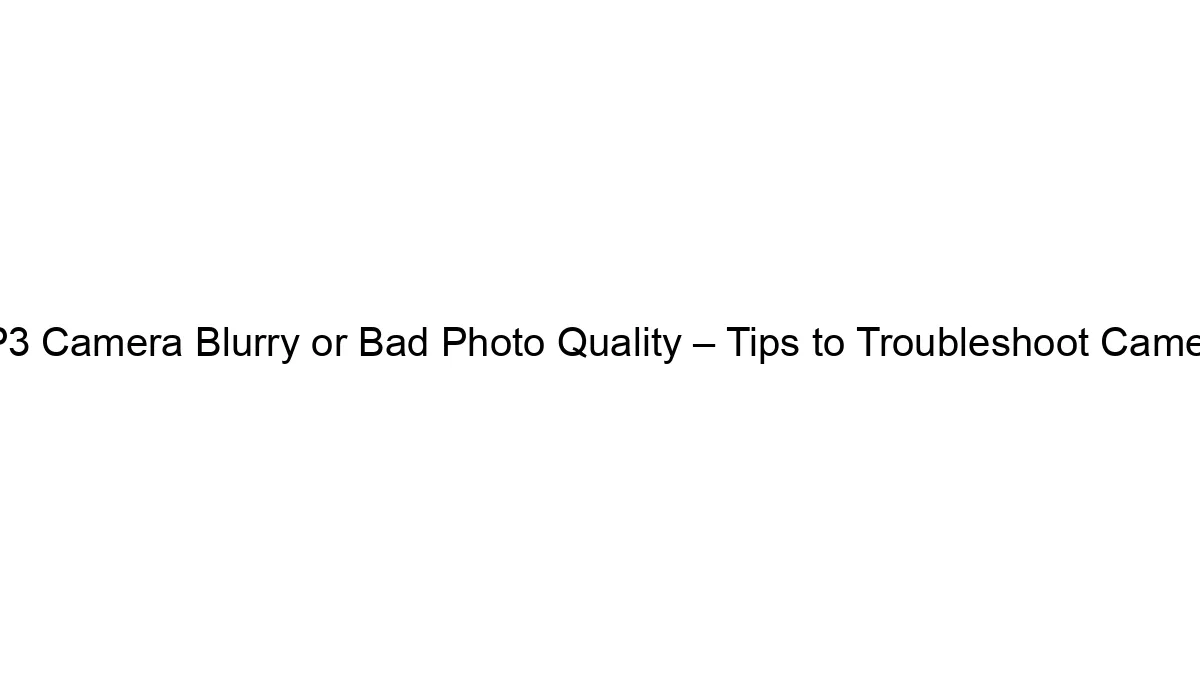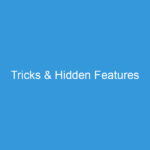There’s no single foolproof method to determine if a Realme phone is genuine, but by combining several checks, you can significantly increase your confidence. Here’s a breakdown of methods, ranging from simple to more advanced:
I. Quick & Easy Checks (Do these first):
* Examine the Packaging: A genuine Realme phone will come in a well-printed box with consistent branding, clear IMEI information matching the phone, and proper seals. Look for misspellings, blurry printing, or inconsistencies in design compared to official Realme packaging images online. Counterfeit packaging often has poor quality printing and may feel cheap.
* Check the Phone’s Build Quality: A real Realme phone will generally have a solid build with precise panel gaps, no loose buttons, and a high-quality screen. Fake phones often feel flimsy, have uneven gaps, and display imperfections.
* Inspect the IMEI Number: Find the IMEI number on the phone’s box and on the phone itself (usually under Settings > About Phone > Status > IMEI Information). Check if the IMEI number is valid on Realme’s website (or a reputable IMEI checker website) – a valid IMEI doesn’t guarantee authenticity, but an invalid one indicates a problem. Also, ensure the IMEI on the box and phone match exactly.
* Look at the Software: Check the phone’s software version and security patch level. A significantly outdated or unusual software version might be a red flag. Look for Realme’s custom UI (Realme UI) and official apps. Fake phones often use cloned or modified Android versions.
II. More Thorough Checks:
* Examine the Phone’s Settings: Look for inconsistencies in the settings menus. Fake phones sometimes have settings that are improperly translated, missing features, or have generic branding instead of Realme branding.
* Use a Benchmarking App: Run a benchmarking app like Antutu or Geekbench. Compare the results to known benchmarks for the specific Realme model you’re checking. Significantly lower performance than expected suggests a lower-spec processor might be inside. However, note that this isn’t conclusive because some fakes might use similar processors.
III. Advanced Checks (Requires more expertise):
* Check the Hardware Components: This requires technical knowledge and tools. You could disassemble the phone (at your own risk) to inspect internal components such as the motherboard and the chips to verify their authenticity. This is usually only feasible for experienced users.
* Contact Realme Support: Provide them with the IMEI number. They may be able to verify the phone’s authenticity through their database, although they may not always have information on every device sold through unofficial channels.
Important Considerations:
* Purchase from Authorized Retailers: The best way to avoid a fake is to buy your Realme phone from an authorized retailer (online or physical store) like Realme’s own store or major reputable electronics sellers.
* Be Wary of Extremely Low Prices: If a deal seems too good to be true, it probably is. Fake phones are often sold at significantly lower prices than the genuine article.
* Look for Reviews: If buying second-hand, check reviews of the seller.
By combining multiple checks from the lists above, you’ll have a much better idea of whether your Realme phone is genuine or a counterfeit. Remember, no single test is foolproof, but a combination will provide a strong indication.