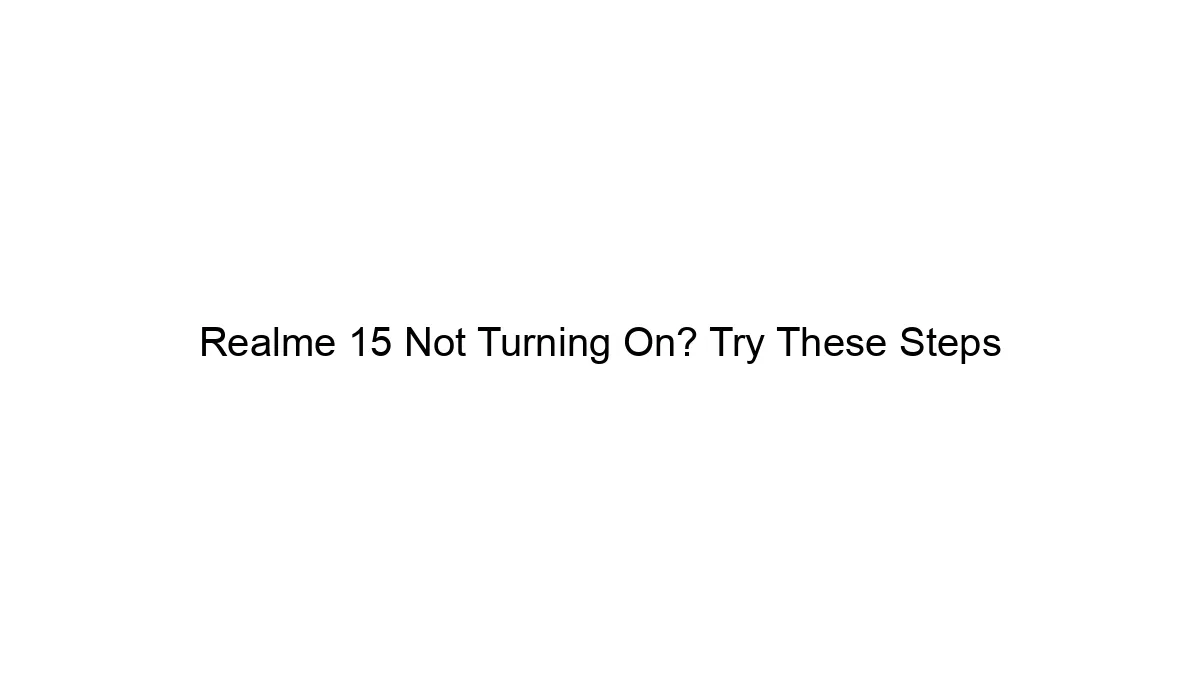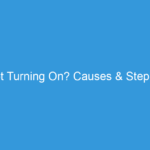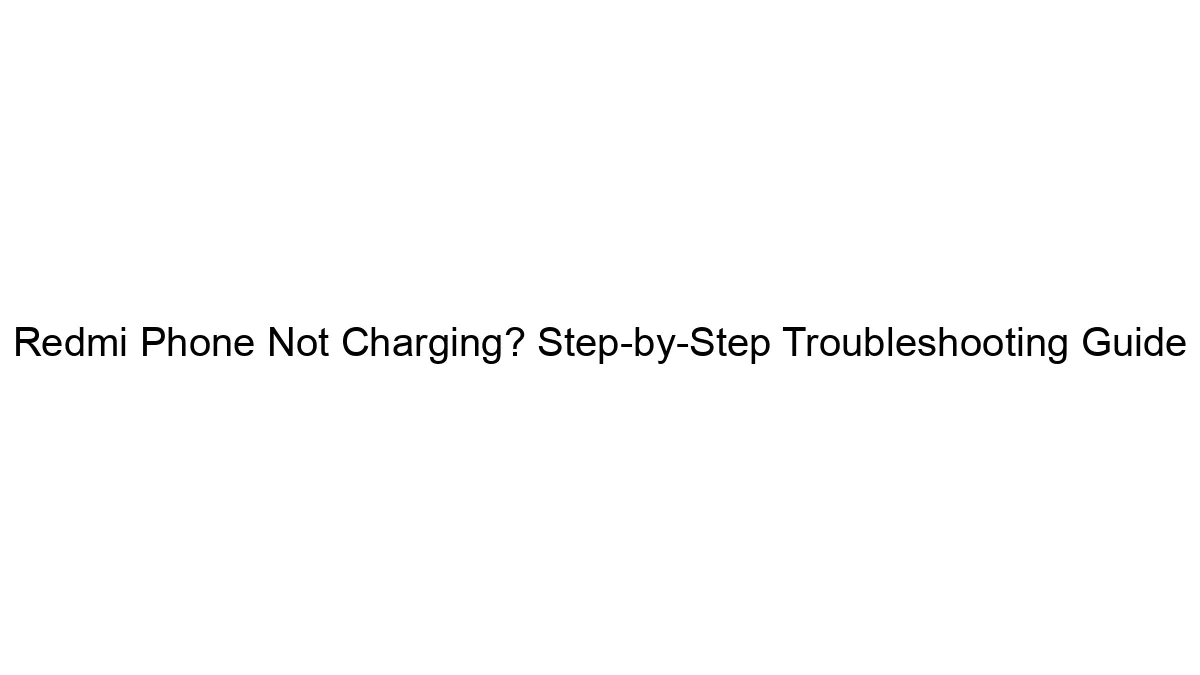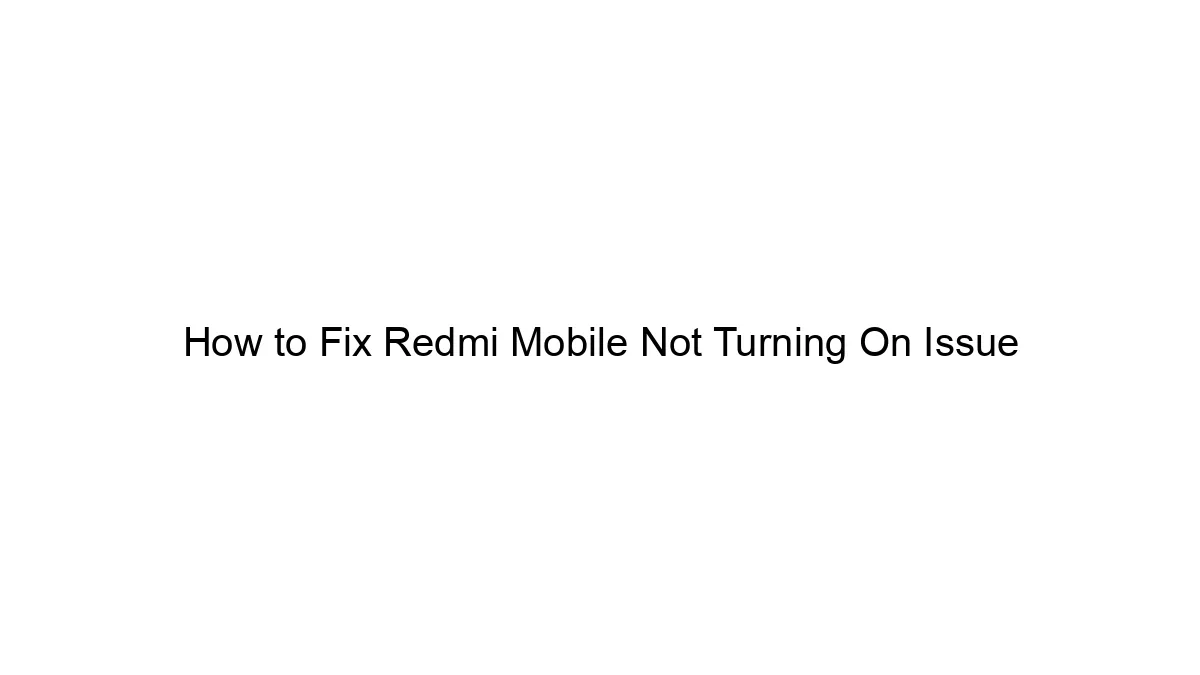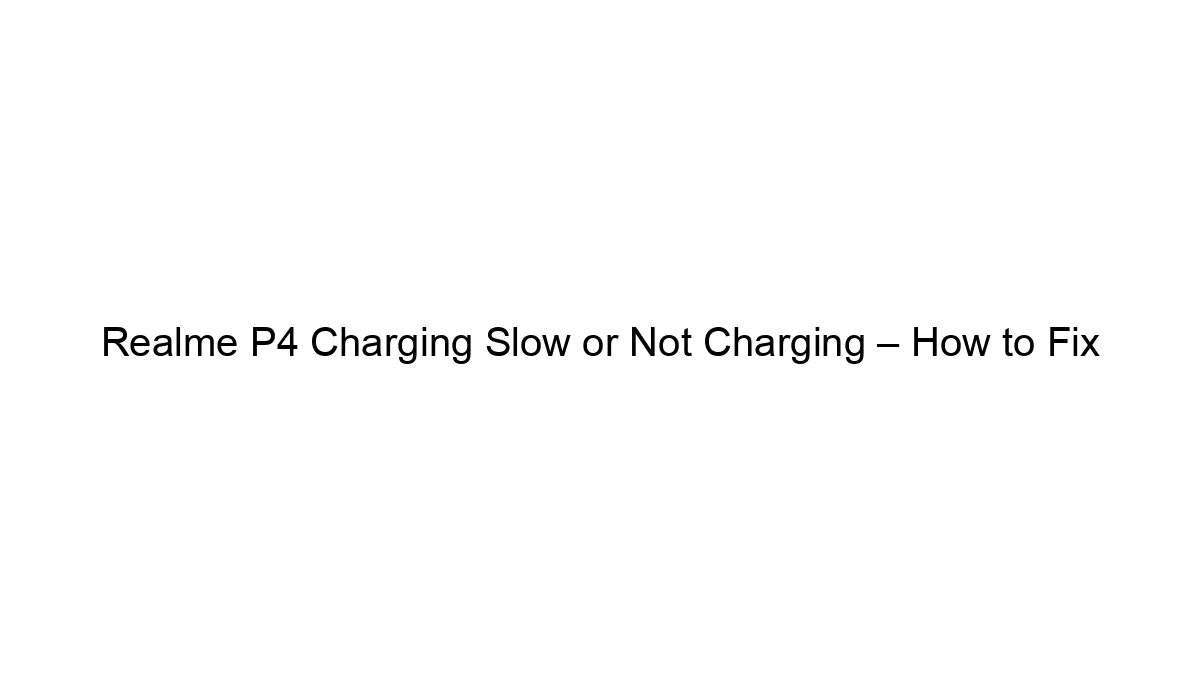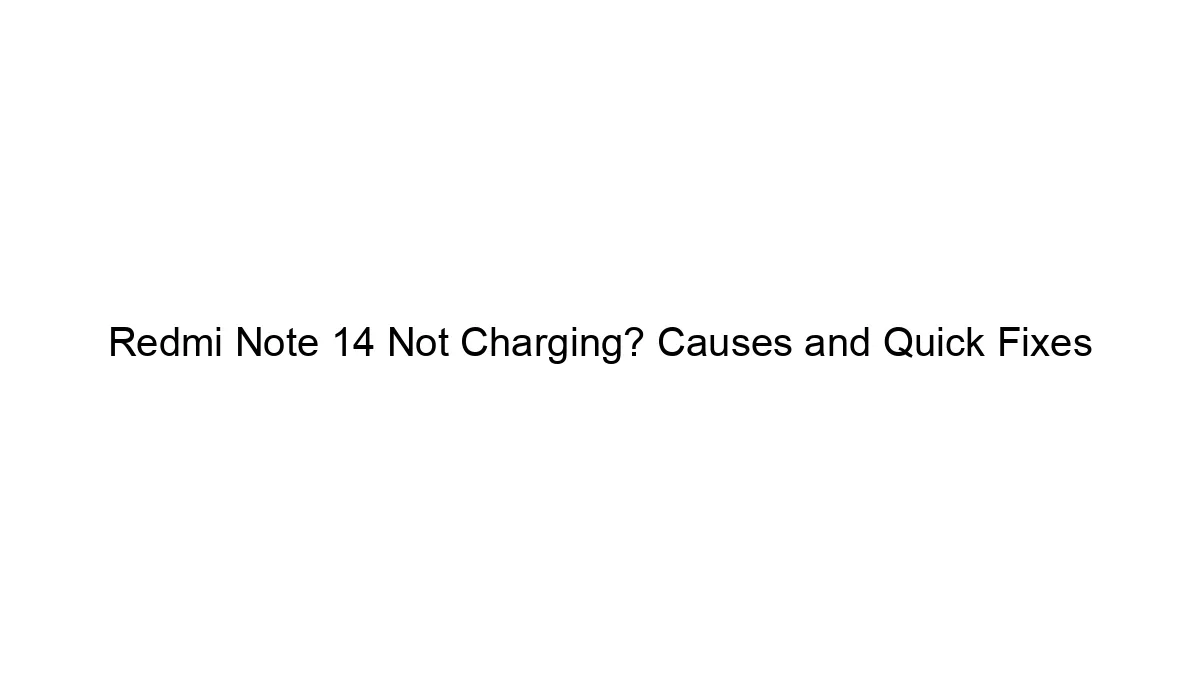A Realme 15 that won’t turn on can be frustrating, but let’s troubleshoot it. Here’s a systematic approach:
1. Basic Checks:
* Check the Charger and Cable: The most common culprit. Try a different charger and cable known to work with other devices. Make sure the outlet is working.
* Inspect the Charging Port: Look closely at the charging port on your phone for any debris, lint, or damage. Gently clean it with a compressed air canister or a very fine, dry brush. Avoid using sharp objects.
* Try a Different Outlet: Sometimes, the problem isn’t the charger, but the power outlet itself.
* Hold the Power Button: Press and hold the power button for at least 30 seconds. Sometimes, a long press can break a software freeze.
2. Forced Restart:
If a simple power button press doesn’t work, try a forced restart. This varies slightly depending on the Realme 15 model (there were several variants), but generally involves a combination of buttons. Try these:
* Method 1 (Most Common): Press and hold the Power button + Volume Down button simultaneously for about 10-15 seconds. Release the buttons when the phone vibrates or the Realme logo appears.
* Method 2: Press and hold the Power button + Volume Up button simultaneously for about 10-15 seconds.
3. Check for Physical Damage:
* Screen Damage: If the screen is cracked or significantly damaged, it may prevent the phone from turning on.
* Water Damage: If the phone was exposed to water, it could be short-circuited. Allow it to dry completely (ideally using desiccant like silica gel) before attempting to power it on. Do NOT attempt to charge it while it’s wet.
4. Check for Low Battery:
Even if the phone isn’t showing signs of life, the battery may be completely drained. Let it charge for at least 30 minutes to an hour, plugged directly into the wall outlet (not a USB hub or computer), *before* attempting to power it on again.
5. If None of the Above Works:
* Consider a Software Issue: If the phone was running slowly or experiencing problems before it died, a software glitch could be the culprit.
* Hardware Problem: If none of the above steps work, the problem is likely a hardware issue (battery, motherboard, etc.). In this case, professional repair is necessary. Contact Realme support or a reputable phone repair shop.
Important Note: Before seeking professional repair, try backing up your data if possible (though this is likely impossible if the phone won’t turn on). If you have access to a computer and the appropriate drivers, you *might* be able to connect it and attempt a data recovery, but this is unlikely to succeed unless you’re highly experienced with phone repair software.
If the problem persists after trying all these steps, seeking professional assistance from Realme or a reputable repair center is your best option. Remember to describe all the steps you’ve already taken to help them diagnose the issue efficiently.