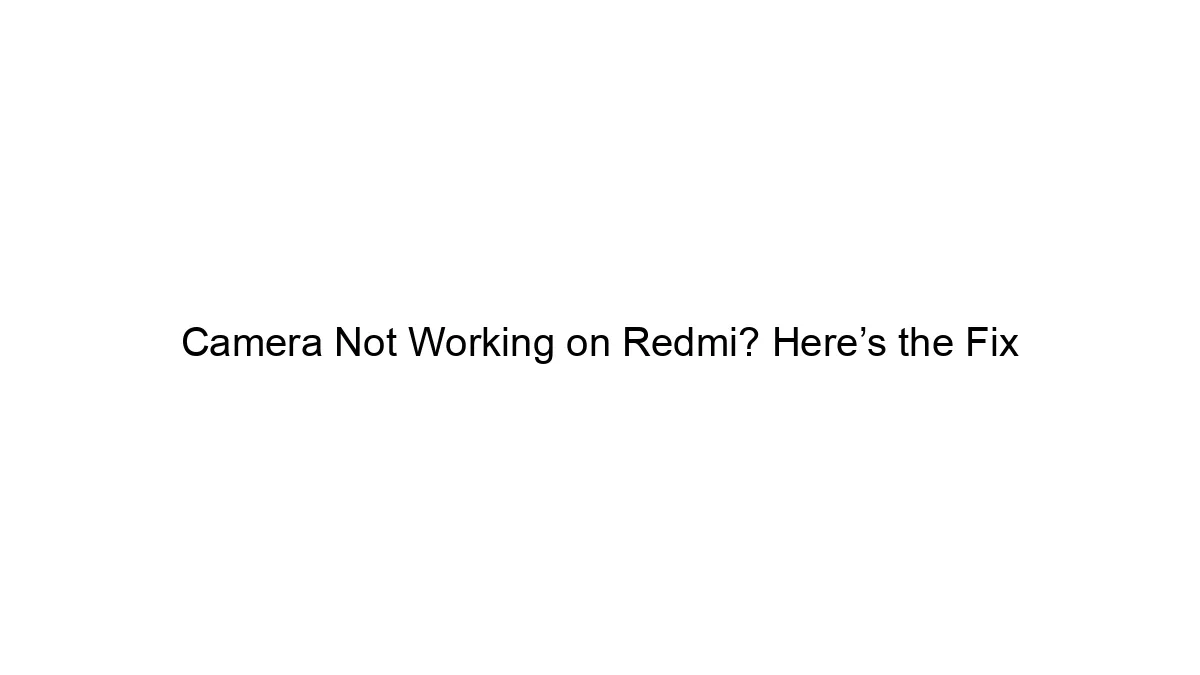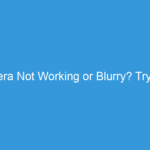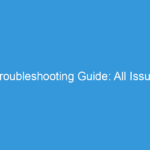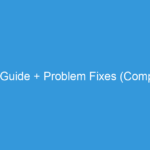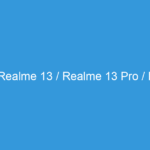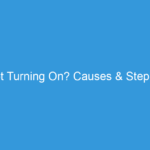A Redmi phone’s camera malfunctioning can stem from several issues. To offer effective troubleshooting, we need to break down the problem systematically. Here’s a breakdown of potential causes and fixes, progressing from simplest to more complex solutions:
1. Basic Checks:
* Restart your phone: This often resolves temporary software glitches.
* Check for obstructions: Ensure the camera lens is clean and free from smudges, dust, or a protective film.
* Check the camera app permissions: Make sure the camera app has permission to access the camera in your phone’s settings.
* Try a different camera app: Download a third-party camera app (like Open Camera) from the Google Play Store to see if the problem lies with the default app. If the third-party app works, the problem is likely with the default app or its settings.
* Check for low storage: Insufficient storage space can sometimes interfere with app functionality.
2. Software-Related Issues:
* Update the camera app: Check for updates to the default camera app in the Google Play Store or your phone’s app store.
* Update the phone’s operating system (MIUI): An outdated OS can cause compatibility problems. Check for updates in your phone’s settings.
* Clear the camera app cache and data: This removes temporary files that might be causing conflicts. Go to your phone’s settings > Apps > Camera > Storage > Clear cache and Clear data. (Note: Clearing data will reset the app’s settings.)
* Check for software conflicts: Recently installed apps may be interfering with the camera. Try uninstalling recently added apps one by one to see if this resolves the issue.
* Safe mode: Reboot your phone into safe mode (usually by holding the power button and selecting the safe mode option). This temporarily disables third-party apps. If the camera works in safe mode, a recently installed app is likely the culprit.
3. Hardware-Related Issues:
* Physical damage: Check for any visible damage to the camera lens or surrounding area.
* Hardware failure: If the camera still doesn’t work after trying all software solutions, the camera hardware itself might be faulty. This could be due to a manufacturing defect or physical damage.
4. If None of the Above Works:
* Factory reset: As a last resort, perform a factory reset (back up your data first!). This will erase all data on your phone and restore it to its factory settings. This should only be done if you’ve exhausted all other options.
* Contact Xiaomi support or a repair center: If the problem persists after a factory reset, the issue is likely hardware-related, and professional repair is necessary.
Before you take any drastic steps:
* Note the exact error message (if any): This will help diagnose the problem more accurately.
* Provide details: When contacting support, specify the Redmi model, MIUI version, and any recent changes you made to the phone.
This comprehensive guide should help troubleshoot your Redmi phone’s camera issues. Remember to back up your data before attempting any major troubleshooting steps like clearing data or factory reset.