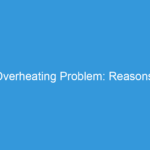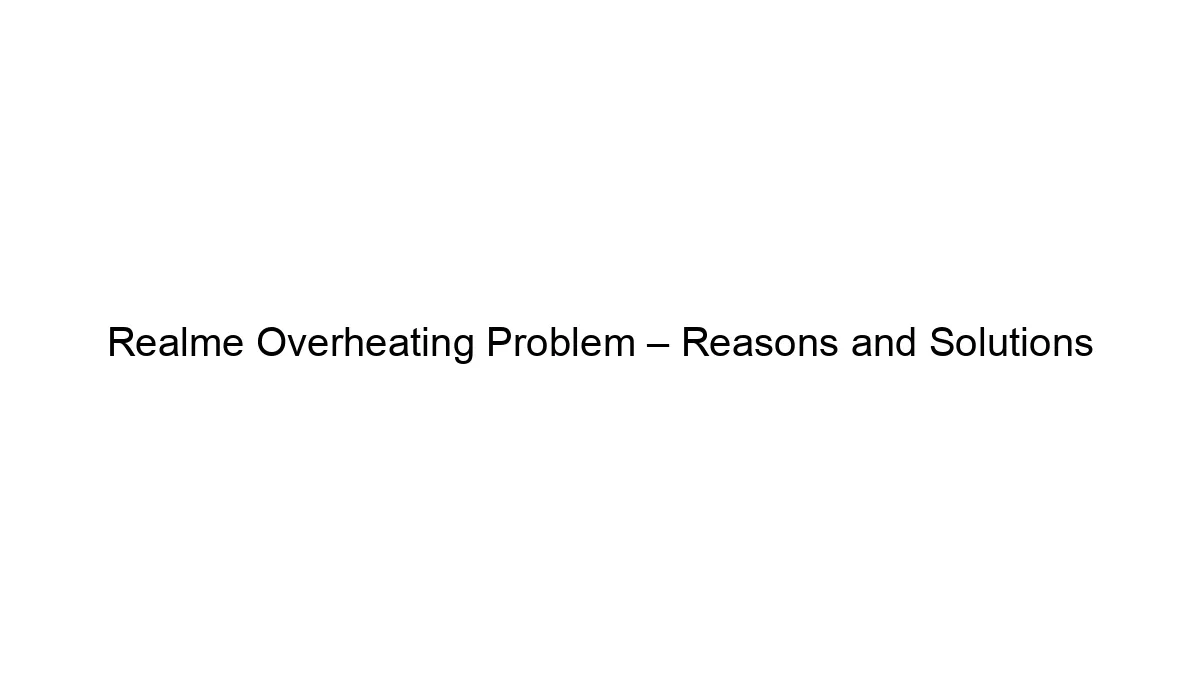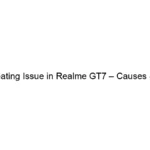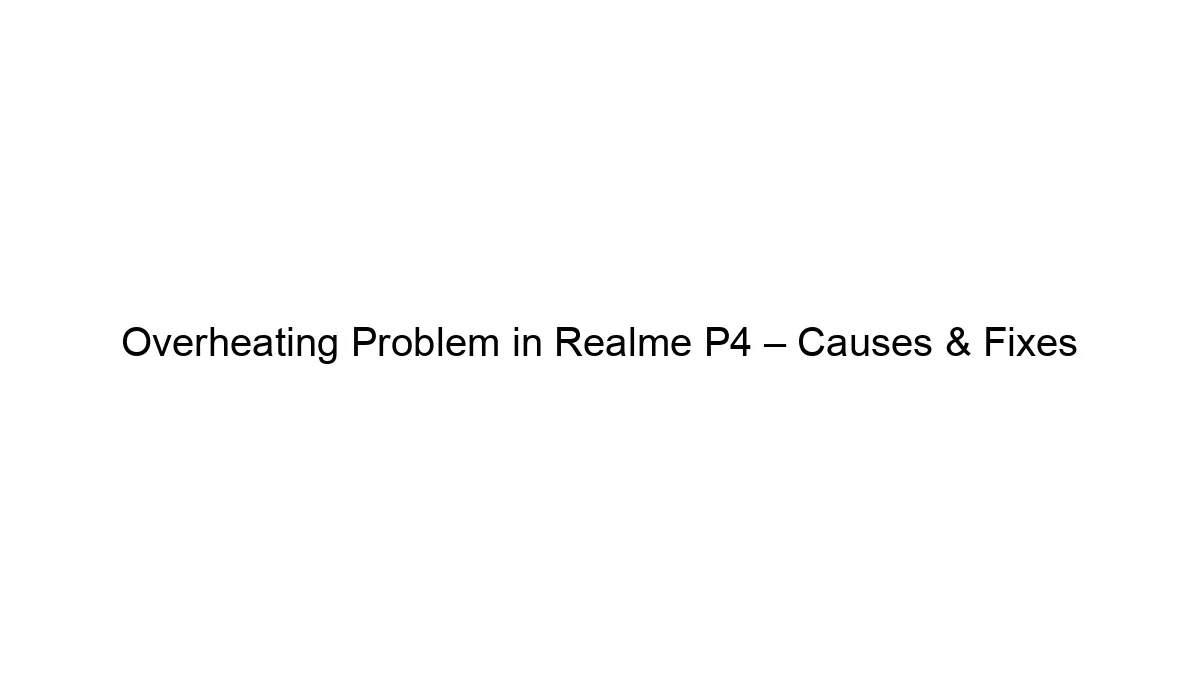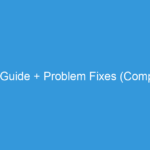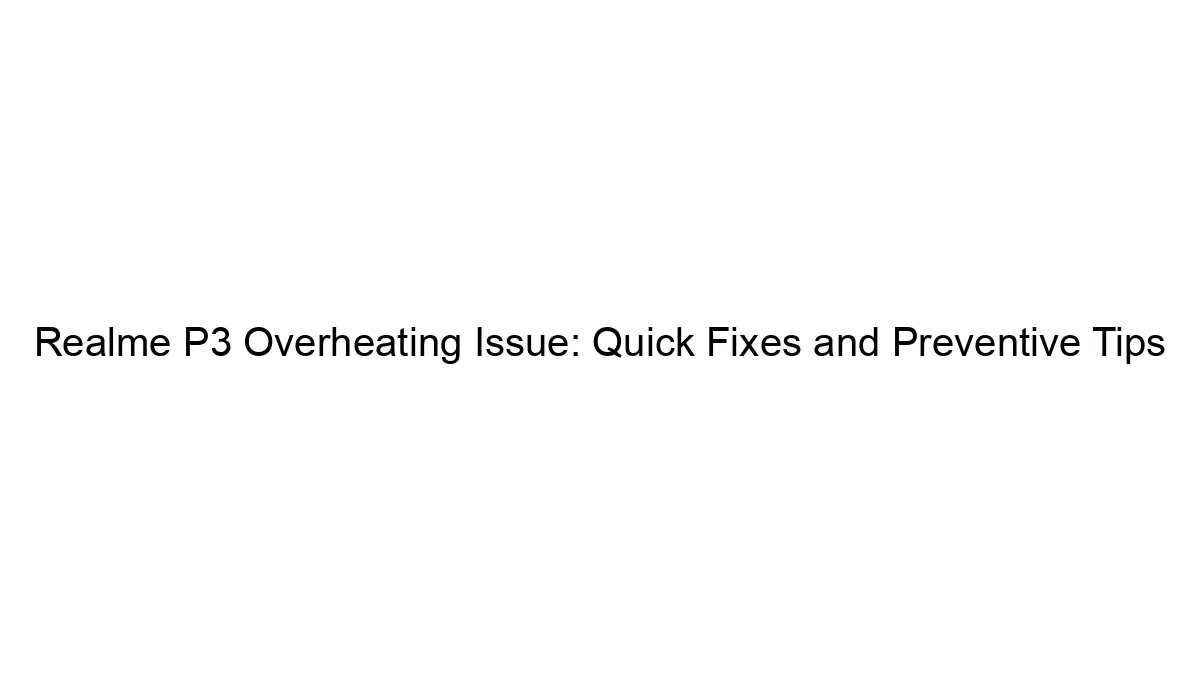The Redmi Note 13, like many smartphones, can experience overheating issues. These issues aren’t necessarily indicative of a faulty device, but rather can stem from a variety of causes. Here’s a breakdown of potential causes and solutions:
Causes of Overheating in Redmi Note 13:
* Intensive App Usage: Running demanding apps like games, video editors, or augmented reality applications for extended periods puts a significant strain on the processor and GPU, leading to heat generation.
* Background Processes: Numerous apps running in the background consume resources and generate heat.
* Charging While Using: Charging while simultaneously using the phone increases heat significantly as both the charging circuit and the processor are active.
* Direct Sunlight: Leaving the phone in direct sunlight for extended periods can cause the battery and internal components to overheat.
* Faulty Battery: A degraded or damaged battery may generate more heat than a healthy one. This is a less common cause, but should be considered if other solutions don’t work.
* Software Glitches: Bugs or glitches in the operating system or specific apps can lead to unexpected resource consumption and heat generation.
* Case Issues: Using a thick or poorly ventilated phone case can trap heat and prevent it from dissipating.
* Ambient Temperature: High ambient temperatures can exacerbate overheating issues.
Solutions to Overheating in Redmi Note 13:
* Close Unnecessary Apps: Regularly check your running apps and close those you’re not actively using.
* Limit Background Processes: Adjust your app settings to limit background activity. Android has settings to manage this.
* Avoid Charging While Using: Charge your phone when it’s not in use.
* Keep Out of Direct Sunlight: Avoid leaving your phone in direct sunlight for extended periods.
* Use a Lighter Case: Switch to a thinner or more breathable case if you’re using a thick one.
* Reduce Screen Brightness: Lowering the screen brightness reduces power consumption and heat generation.
* Update Software: Ensure your phone’s operating system and apps are up-to-date. Updates often include performance improvements and bug fixes.
* Restart Your Phone: A simple restart can often resolve temporary software glitches causing overheating.
* Factory Reset (Last Resort): If the problem persists after trying other solutions, a factory reset might be necessary to eliminate potential software issues. Back up your data before doing this!
* Check for Physical Damage: Inspect the phone for any physical damage that might be affecting its cooling system.
* Contact Xiaomi Support: If the problem is persistent and you suspect a hardware fault (especially if the battery is unusually hot), contact Xiaomi support or an authorized service center.
Important Note: If your phone gets excessively hot to the touch, feels unusually warm even with light use, or the battery swells, stop using it immediately and contact Xiaomi support. This could indicate a serious battery issue that requires professional attention.