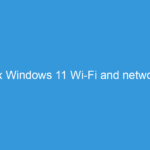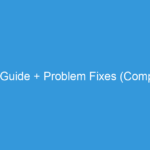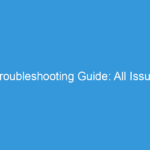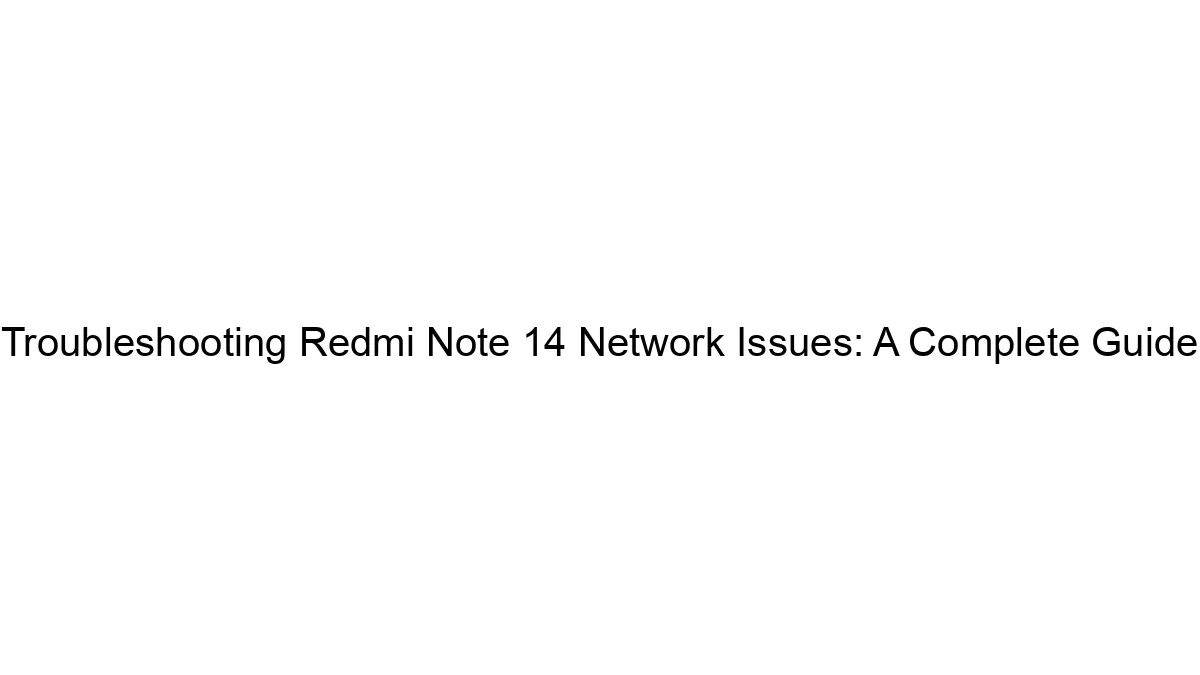Hello MIUIers, hope you are doing well. Today we talked about General Problems & solutions of Redmi 8 Mobile. Here we cover fast battery drain solution, Heating solution & Network problem solution as well as other software related problems of Redmi 8 Mobile. Here we provide a quick solution guide for all problems of Redmi 8 mobile.
Hello MIUIers, hope you are doing well. Today we talked about General Problems & solutions of Redmi 8 Mobile. Here we cover fast battery drain solution, Heating solution & Network problem solution as well as other software related problems of Redmi 8 Mobile. Here we provide a quick solution guide for all problems of Redmi 8 mobile.
As we all know Redmi 8 comes with 4/64 (4 GB RAM & 64 GB Internal) and 3/32 (3 GB RAM & 32 GB Internal) combinations. Both variants are good in terms of quality and performance. Its 5000 mAh battery is enough to give tough competition to its competitors. That’s why many Mi fans prefer this phone.
New users of Redmi 8 may face many issues because they are not friendly with MIUI. As we all know MIUI is one of the best Android custom screen, Here we get many extra functions which is not provided by the Stock Android. Here we talk about these functions and general problems of Redmi 8 Mobile and MIUI 11 problems as well. Some problems are like SIM Cards contacts not visible in Phonebook, Mobile Internet is not working, Camera problem, Fast battery drain problem in Redmi 8, Heating problem in Redmi 8 mobile, Slow motion video in Redmi 8, Slow motion video problems, unwanted Ads in Redmi 8, Gallery Hidden Problem, Charger Problem, Touch problem, Back button working in Redmi 8 mobile, Screen lock problem etc. Here we discuss all major general problems which are faced by Xiaomi users during using Redmi 8 mobile.
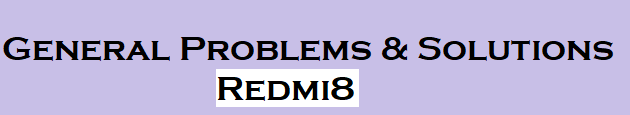
Problem : SIM Contacts Not Visible in Redmi 8 Phonebook
Solution: Go to settings -> System App Settings -> Contacts -> Enable Show SIM Contacts.
Here you can import your SIM contacts into Google Contacts as well as Mi Account contact.
Problem: Mobile Internet is not working in Redmi 8 Mobile
Solution: Usually we face this problem because of APN settings. So make sure you set correct APN address in settings. To change APN follow below path
Go to Settings -> SIM Cards & Mobile networks -> Choose your SIM Card -> Access Point Names
Here you give custom APN names or you can also reset APN from the bottom option.
Problem: Mobile internet is working but WhatsApp not working
Solution: Make sure you don’t disable or restrict the internet for WhatsApp. For checking this go to Security App -> Data Usages -> Restrict data usages
Here you can control your data connection and usages for any particular app. In short, here you can easily manage which app can use your mobile data in your Redmi 8 mobile.
Problem: Could not connect to Camera
Solution: If you face this camera error in your Redmi 8 mobile then maybe physical damage in your phone’s hardware. Once restart your mobile if still facing this error then please contact the nearest Mi service center.
Problem: Fast battery drain in Redmi 8 mobile. What to do?
Solution: Redmi 8 comes with a 5000 mAh battery. So battery performance should be good. Battery performance is the key point in overall performance. If battery draining fast then it affects the overall user experience. If you facing a fast battery drain problem then you need to check where battery power consumes of the phone.
Go to Security -> Tap on Battery Icon -> Click on Optimize button.
Here system scan and tells you which app or function eating your battery power. Just uninstall that app or force close and also set App battery saver for that app. So that particular app won’t run in the background without your permission.
Problem: Heating Problem in Redmi 8. Want a working solution!
Solution: Its really irritating when our Redmi 8 heat. Heating is the worst problem. Many users think if the phone continues heat then maybe its blast. Here we can easily solve the heating problem of Redmi 8 mobile. If you are large applications like PubG Game or any other large game then heating is obvious. But if you don’t use any large app but still facing heating problem then need to worry. ust check Wi-Fi, If this is eanble then disable Wi-Fi. Do the Same thing for GPS. Also, check background apps might be many background apps which not used by you, are running in the background. You can check all running apps from below path
Go to Security App -> Tap on Manage Apps option
Here you see the current apps which are running in your phone with a round dot icon. Just force stop all those apps which are not using by you.
Problem: Slow Motion Video Problem, How to shoot Slow motion video in Redmi 8 mobile?
Solution: Yes, we know many users want to shoot video in slow motion. Here Redmi 8 supports the slow-motion video but you need to wait for the next update. once you receive the update then open the camera app. choose to video option. Now tap on the menu icon from the right side top. Here choose slow motion option. All Set!! Now you can record slow motion videos in Redmi 8. However, until you receive the updates from MIUI you can make slow motion videos through the help of third-party apps that are available on Google Play Store.
Problem: How to disable all ads in Xiaomi Redmi 8 Mobile?
Solution: Ads are really irritating. But as we all know Xiaomi provides high-end specification phones at a low price. Here the company earns some revenue from the ads which are served through system Apps like Music, Mi Video App, Browser, etc. However, if you still want to disable these ads then you can follow this article instructions.
Problem: Gallery Hidden Problem in Redmi 8
Solution: MIUI support two type file hide, First from the gallery and second from the File manager. If you hide an image from gallery then you need to check the gallery then drop down the whole screen here you see a window appeared for the Privacy Protection Password setup. Just set the Privacy Protection Password and enter your password. Here you see your hidden album which you hide from the gallery. If you hide a photo from the file manager then it will find in the File Explore section. Open File Manager and tap on menu icon from left side top then select Hidden files. Here you need to enter Privacy Protection Password. Once you enter your password then you can see your hidden files.
Problem: Charger Problem in Redmi 8 mobile
Solution: Xiaomi Redmi 8 comes with USB C Type charger. If your phone slow charging then you need to change charging cable if still facing the problem then change the charger. If your phone in warranty then you can take a new charger from Mi care center.
Problem: Touch Problem in Redmi 8 Mobile
Solution: If you face touch issue in your new Redmi 8 mobile then you need to visit Mi Service center immediately. If your phone is old then you need to replace the touch from the local market. Soon we share the Redmi 8 components price. If Redmi 8 bottom buttons not working then you can use other third-party apps that provide the navigation buttons in different styles. These third party app available on Google Play Store.
Problem: Screen Lock – Forget Password Redmi 8 Mobile
Solution: If you forgot your Screen Lock password then you can easily reset your password. Just enter the wrong passwords 10-12 times. Now a forgot password links appear on the screen. Click on that link and follow the instructions. Soon we make a complete step by step guide for this process.
If you are thinking When I get MIUI 11 in Redmi 8, then please wait soon you get MIUI 11 in your Redmi 8 mobile.
Here we cover basic problem of Xiaomi Redmi 8 mobile. If you face any other problem then please tell us via comment section. We provide a solution for you. Thanks for being with us.