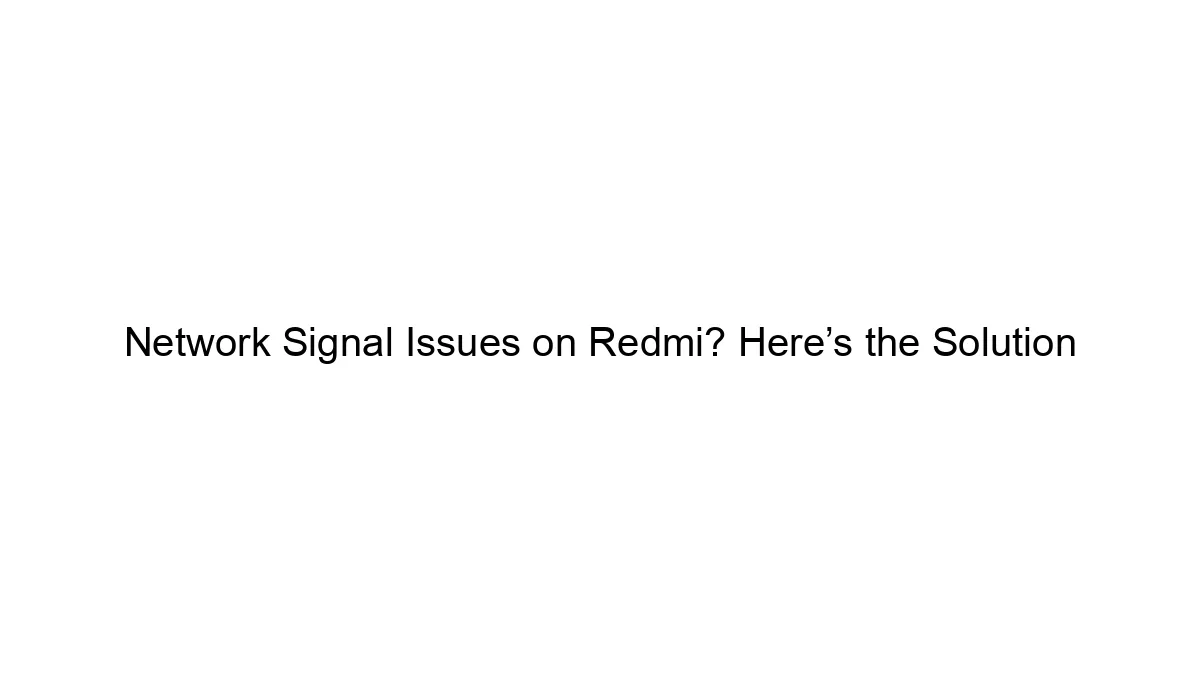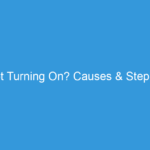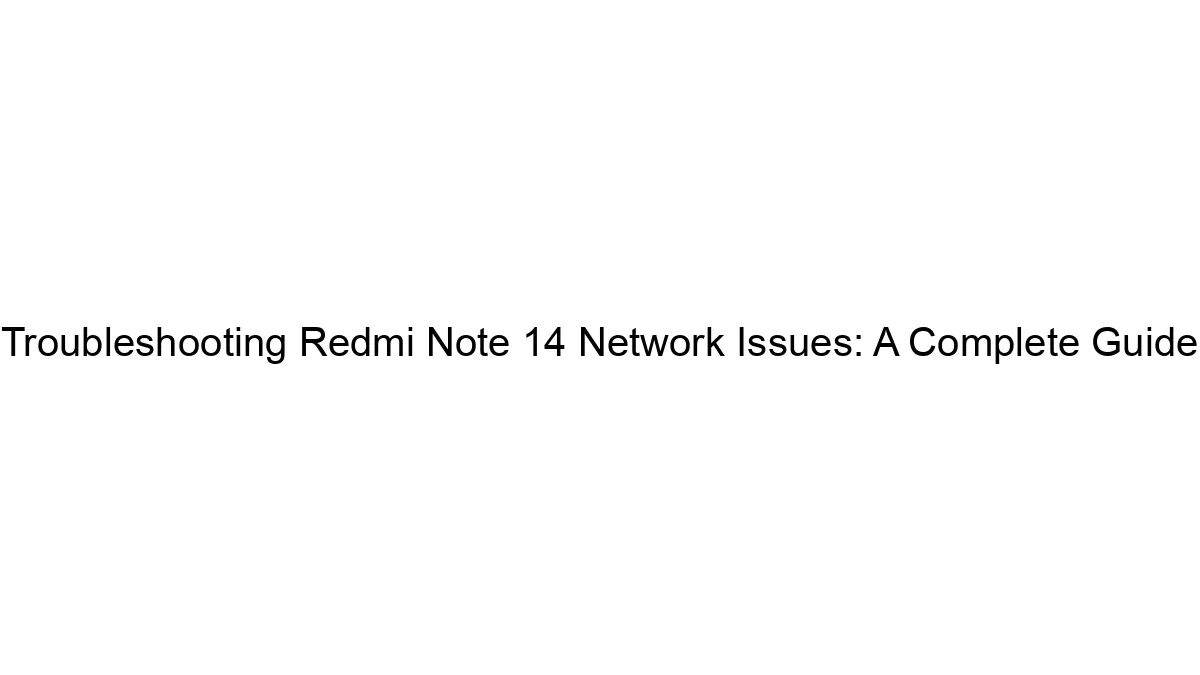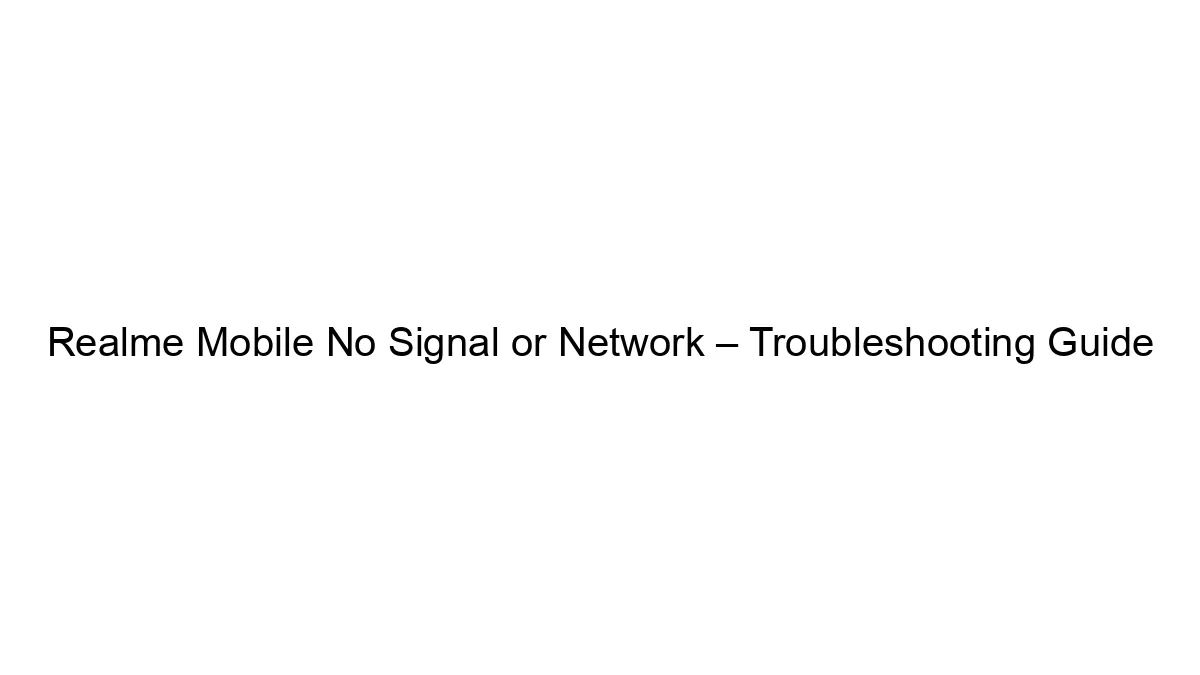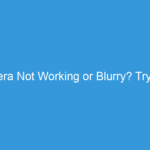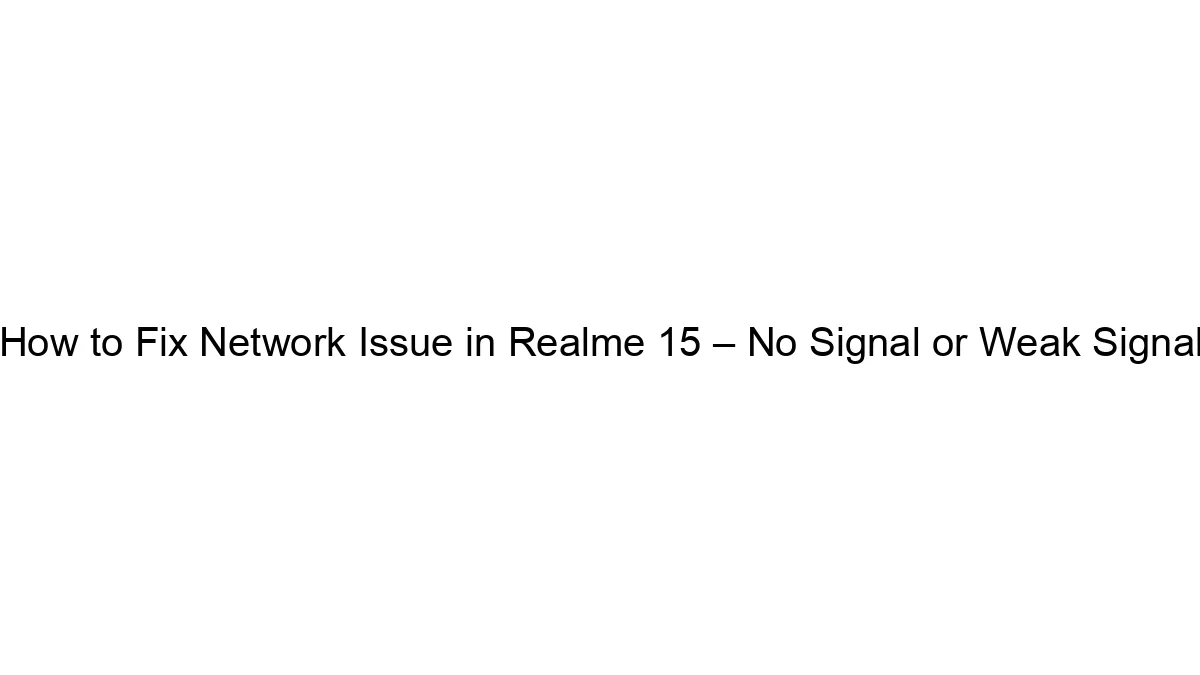Network signal issues on Redmi phones can stem from various sources. Here’s a breakdown of troubleshooting steps, ranging from simple checks to more advanced solutions:
I. Basic Troubleshooting:
1. Restart your phone: This often resolves temporary software glitches affecting network connectivity.
2. Check your SIM card:
* Ensure it’s properly inserted: Remove and reinsert your SIM card, making sure it’s correctly aligned.
* Check for damage: Inspect the SIM card for any physical damage. A damaged SIM card needs replacement from your carrier.
* Check for network compatibility: Confirm your Redmi phone supports your carrier’s network frequencies (e.g., 4G LTE, 5G).
3. Check your network coverage: Weak or no signal could simply be due to your location. Move to a different area with better reception. Check your carrier’s coverage map.
4. Airplane Mode: Toggle Airplane Mode on and off. This forces a network reconnection.
5. Check for network outages: Contact your mobile carrier to check if there are any planned or unplanned outages in your area.
II. Software-Related Solutions:
1. Update your phone’s software: Outdated software can sometimes have network bugs. Check for and install any available system updates.
2. Check network settings:
* Network Mode: Make sure your phone is set to the correct network mode (e.g., 4G/LTE, 3G, automatic). Sometimes switching between modes can help. (Settings > Network & internet > Mobile network > Preferred network type)
* Mobile Network Operators (MNOs): Make sure the correct network operator is selected. (Settings > Network & internet > Mobile network > SIM settings)
* Access Point Names (APNs): In rare cases, incorrect APN settings can cause connectivity issues. Contact your carrier for the correct APN settings for your plan.
3. Clear cache and data for network-related apps: Clearing the cache and data for apps like “Phone,” “Messages,” and “Settings” can resolve software conflicts. (Settings > Apps > [app name] > Storage & cache > Clear cache/Clear data).
4. Reset network settings: This resets all network configurations to factory defaults. (Settings > System > Reset options > Reset Wi-Fi, mobile & Bluetooth) You’ll need to re-enter your Wi-Fi passwords and reconnect to your mobile network.
III. Hardware-Related Issues (Less Likely but Possible):
1. Antenna Issues: If the problem persists, there might be a hardware issue with your phone’s antenna. This is less common but possible.
2. Contact Redmi Support or Service Center: If all else fails, contact Redmi support or visit an authorized service center for a professional diagnosis and repair.
IV. Additional Tips:
* Remove your phone case: A thick or metallic phone case can interfere with signal reception.
* Avoid crowded areas: Dense crowds can sometimes impact network signals.
By systematically working through these steps, you should be able to pinpoint the cause of your Redmi phone’s network signal problems and find a solution. Remember to back up your important data before performing any major resets.