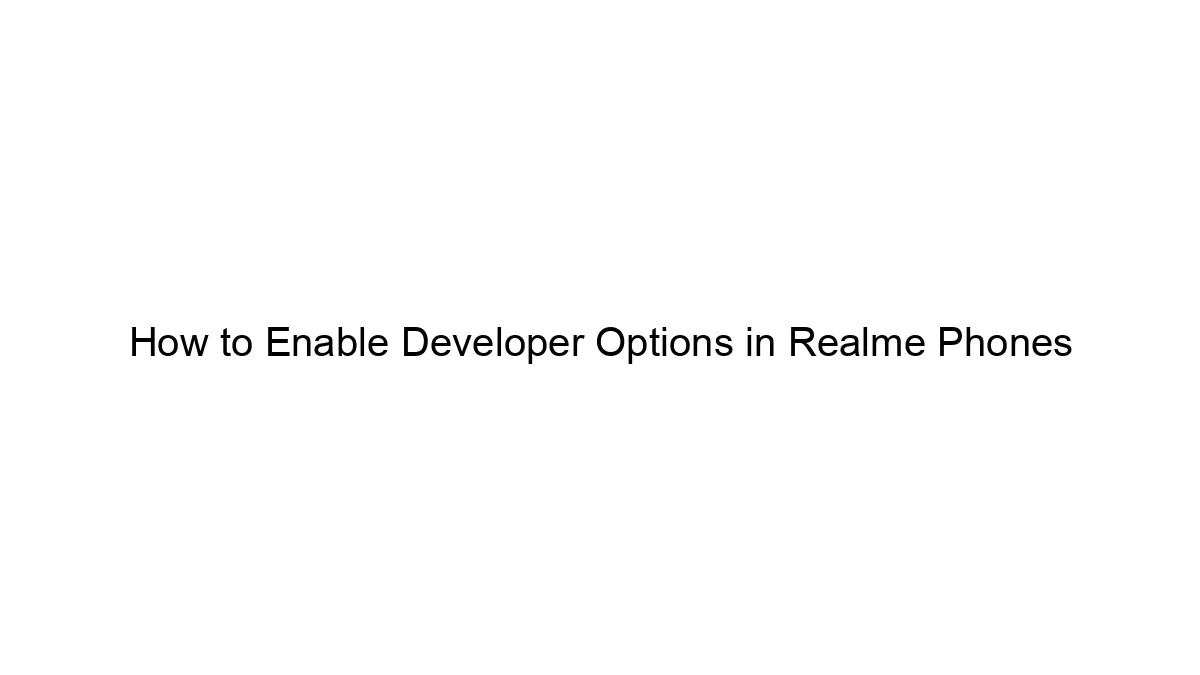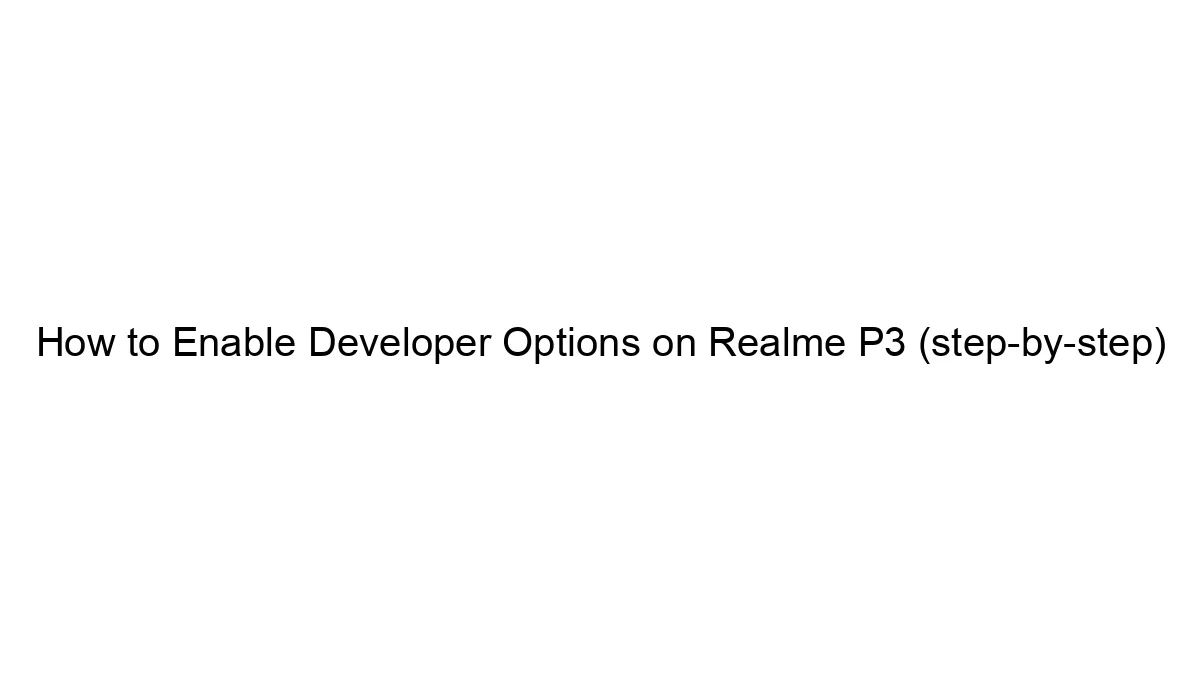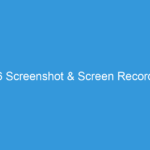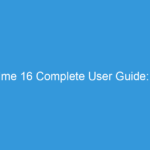Enabling Developer options on a Realme phone is similar to other Android devices. Here’s how:
1. Locate the Build Number: Open your phone’s Settings app. Scroll down and tap on About Phone or About Device. Within this menu, you’ll find an entry called “Build Number.”
2. Tap the Build Number Repeatedly: Tap the “Build Number” seven (7) times consecutively. You should see a counter appearing on the screen indicating how many more taps are needed.
3. Developer Options Enabled: After the seventh tap, a message should appear stating that you are now a developer. You’ll find a new option called Developer Options in the main Settings menu, usually near the bottom.
4. Access Developer Options: Go back to the main Settings menu and you should now see the Developer Options entry. Tap it to access the various developer settings.
Important Note: Developer options include features that can affect your phone’s stability and functionality if misconfigured. Be cautious when changing settings within this menu. Only change settings you understand.