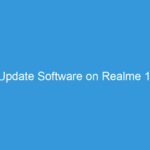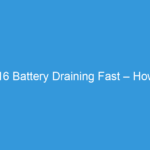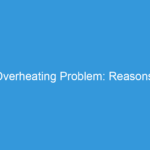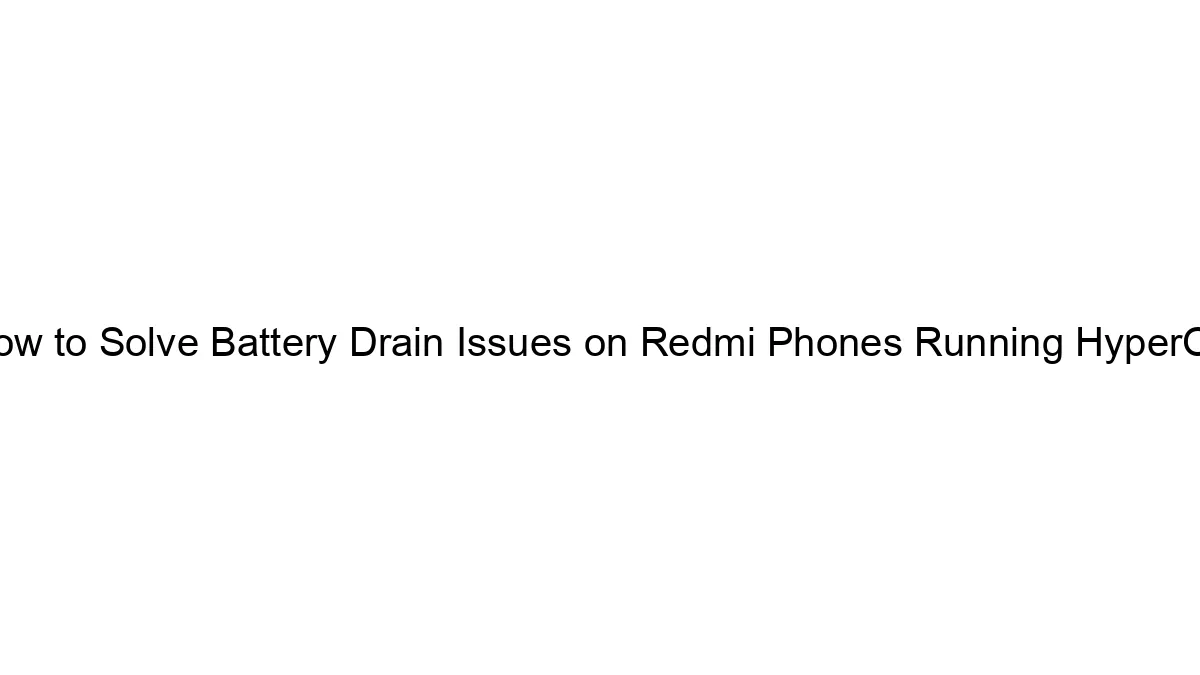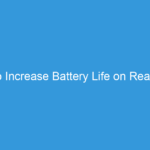Hello MIUIers, hope you are doing well. During normal usages of your phone one day you an update through the OTA. Now you surely think that Is that update is worthful for me? Is that update work correctly for me? Is that update don’t occur any heating problem in my phone? Is that update perfectly solve my battery drain issue? many of the questions come in your mind so, Today we talk about some basic preparation steps which are very useful when you are thinking to update your favorite Mi phone.
Hello MIUIers, hope you are doing well. During normal usages of your phone one day you an update through the OTA. Now you surely think that Is that update is worthful for me? Is that update work correctly for me? Is that update don’t occur any heating problem in my phone? Is that update perfectly solve my battery drain issue? many of the questions come in your mind so, Today we talk about some basic preparation steps which are very useful when you are thinking to update your favorite Mi phone.
Here we want to tell you that the update which you receive via OTA on your Xiaomi phone are fully tested. Before releasing MIUI stable update Xiaomi MIUI team tested these updates on their developer ROMs where thousand of developers tested each and every part of that particular update. Once they give feedback about that new feature then Xiaomi MIUI team release that update for MIUI stable users. Now you understand why Xiaomi has so many ROM versions like Developer ROM, Stable ROM, Global ROM, China ROM, Fastboot ROM, Recovery ROM etc. If you want to understand different MIUI versions then please click on below link
Click here to understand different MIUI ROM versions
Everyone wants to enjoy new updates on their phones. But in the excitement of new updates, users don’t care about some necessary things. Then the result is they face many problems in their newly updated phone like they face Gallery permission issue, WhatsApp contacts problems, Only Mi logo appears after phone boot, Heating problem etc.
Hidden files also deleted when users updated their MIUI version, this is very painful when your favorite and important photos got deleted during phone update. This is not necessary that every time your hidden photos got deleted but in some cases they deleted and who know that some case belongs to you. After that users search on the net for the recovery process. But we want to clear one thing these files are encrypted by MIUI so there are fewer chances for recovery because recovery software can’t detect any encrypted files. If you lost your files during MIUI 8 update then please follow below article to recover your files.
Click here to know about Recovery process on Xiaomi MIUI phones
Steps to perform Before updating MIUI:
Once you get the update through OTA no matter which is MIUI 8 update or MIUI 9 update, you need to perform some basic steps for your safety before updating your Xiaomi phone.
Steps 1: In this steps please take backup your all data which is available on your phone. You can use MIUI data backup tool which is available in MIUI system settings. here Xiaomi gives another option called Mi Cloud, here you sync your data with Mi cloud, Once your data totally sync on Mi cloud then don’t need to worry. Your all data in safe hands, Now if your phone totally dead during update then don’t need to worry. After Fresh ROM installation just log in with your Mi account and your all data comes from the cloud and stored in your phone back. That’s why Mi cloud is a useful utility for Mi users. Mi cloud contains all things like Gallery, your notes, your phonebook, your system settings, your messages backup etc. If you want to know more about Mi cloud then please click here. If you don’t have enough data then you can choose MIUI local backup where you can store your all data in your memory card. after that you can move this data in your laptop/system. In short, if you want to store your all Xiaomi phone data on your computer/laptop then this MIUI local backup utility very useful for you. For more details about MIUI local backup utility please follow below link
How to take local backup on Xiaomi phones – Full guide step by step
Step 2: If you take backup your data before updating MIUI 8/ MIUI 9 through following step 1 then your local data (Gallery, contacts, notes, system settings) is safe but the data which you hide from other users, Yes we are talking about hidden photos, videos. These data are encrypted by MIUI algorithms and during the system update (MIUI version update) there are high chances you lost them if you don’t do anything before MIUI update. So if you are going to update MIUI then please go to hidden photos and make them visible to others and after that follow the normal backup process. So you can save your important data which may be deleted during update. One thing always be considered that everything happens during update may be your phone dead then? So always take a backup before updating your phone.
If you follow above steps then surely you can save your data being lost. Now if you are thinking about heating issue solution then its depends on that particular MIUI update if you see something in update description which related to device heating then surely your problem solved which is related to heating. If you are on MIUI 7 and going on MIUI 8 then maybe you face a fast battery drain problem in your Device. Soon this bug solved by MIUI developers.
These backup process works on all Xiaomi phones no matter which is Redmi 1s, Redmi 2, Redmi 2 Prime, Redmi 3s, Redmi 3s Prime, Redmi Note 3, Redmi 4A, Redmi Note 4, Redmi Note 4G, Redmi note 3, Mi 3, Mi 4, Mi 4i, Mi5, Mi 5plus, Mi Max, Mi Mix etc. It works on all MIUI versions like MIUI 7, MIUI 8, MIUI 9.
Enjoy MIUI Updates because
Something wonderful is about to happen.