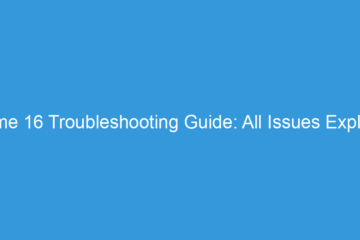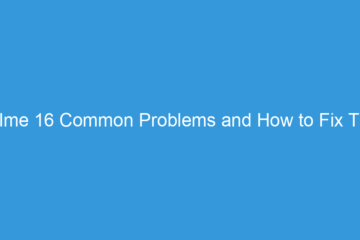Solution: Fast Battery Drain After MIUI 9.5 update Xiaomi Redmi Mobiles
Hello MIUIers, hope you are doing well. Today we talk about Latest MIUI 9.5 update which recently pushed by Xiaomi on all latest mobiles. All Xiaomi mobiles including Redmi 2 Prime, Redmi Note 3, Redmi Note 4, Redmi Note 5/Pro, Redmi 3s Prime, Redmi 4, Redmi 5, Mi 4, Mi 5, Mi 6, Mi Mix, Mi Mix 2 etc receive latest MIUI 9.5 stable update via updater app. Many new functions come with this update which is useful for all of us & many fixes also provided which solve various issues in our MIUI based mobiles. But you know if[…]
Read more