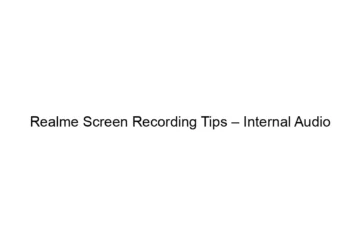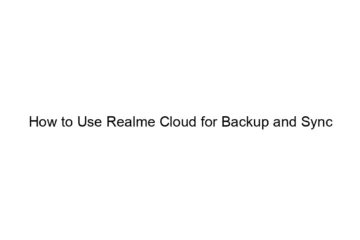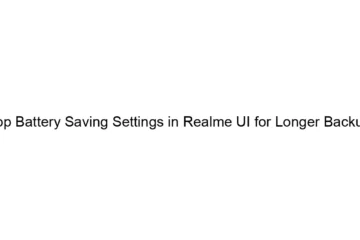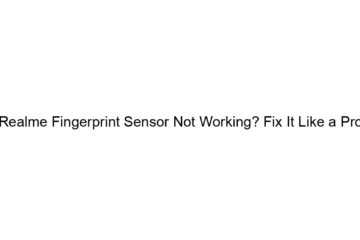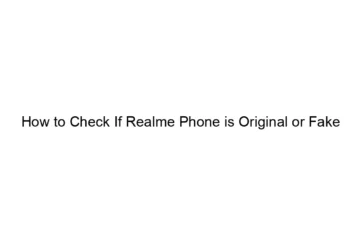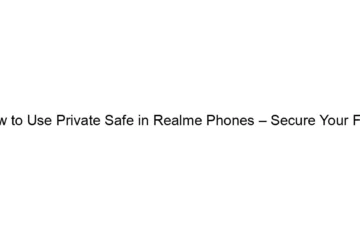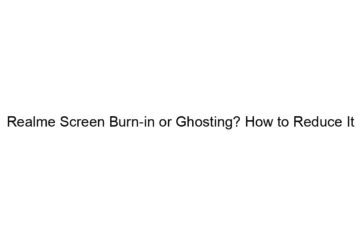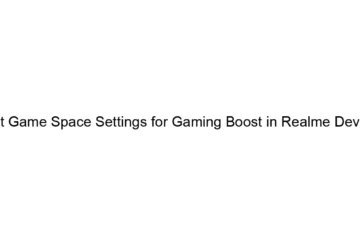Realme Screen Recording Tips – Internal Audio
Realme phones offer built-in screen recording, but capturing internal audio (the sound from your games, videos, or apps) isn’t always straightforward. Here are some tips for recording internal audio with your Realme screen recording: Method 1: Using Built-in Screen Recorder (Limited Availability) * Check your Realme version: Some newer Realme models have a built-in option within their screen recorder to include internal audio. Look for a setting within the screen recording options that allows you to enable “Internal sound” or a similar option. This is the simplest method if available. * Permissions: Ensure that your screen recording app has permission[…]
Read more