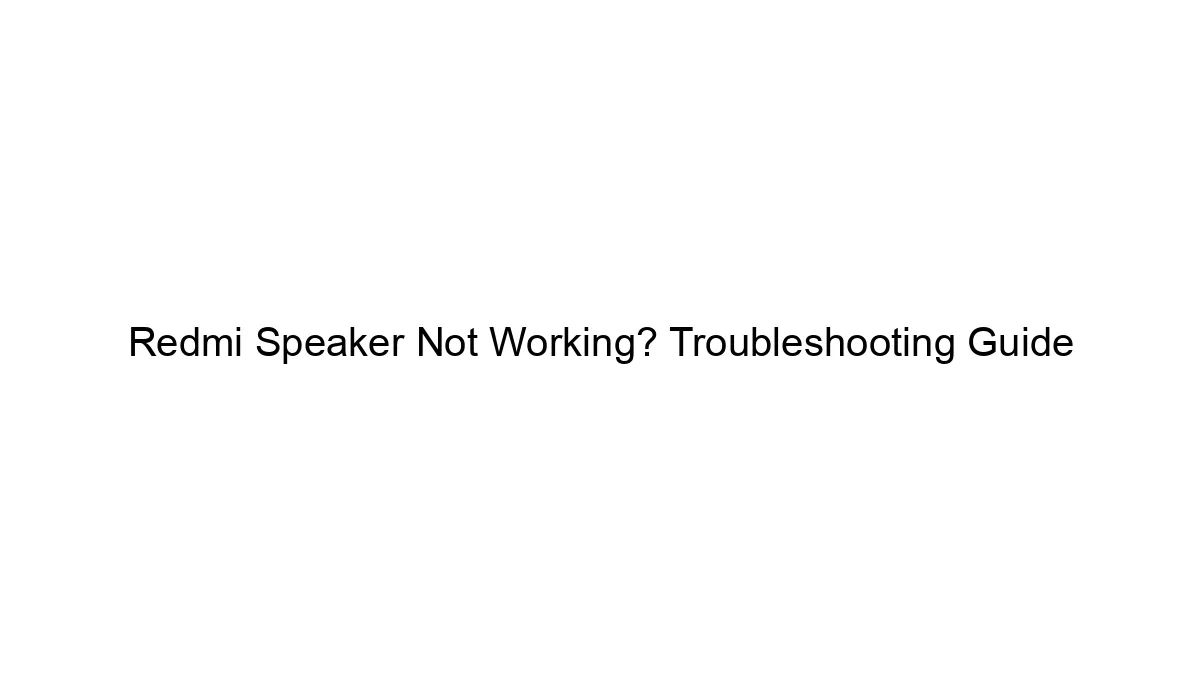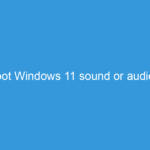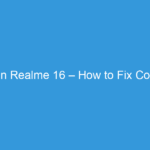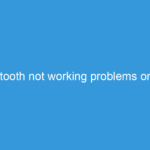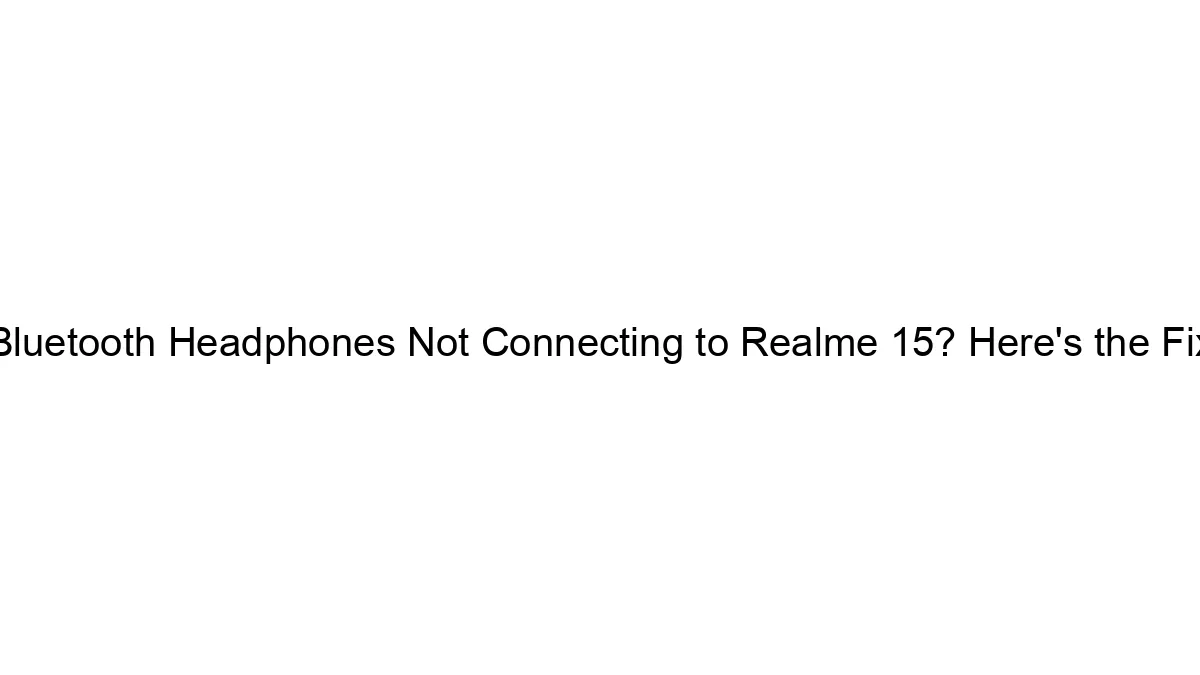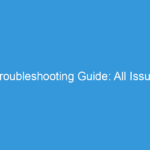## Redmi Speaker Not Working? Troubleshooting Guide
This guide will help you troubleshoot issues with your Redmi speaker (assuming this refers to a Bluetooth speaker or a built-in speaker on a Redmi phone/tablet). Remember to replace “Redmi” with the specific model if needed.
I. For Redmi Phones/Tablets:
A. Check the Obvious:
1. Volume: Ensure the volume isn’t muted or set too low. Check both the media volume and the overall system volume.
2. Speaker Selection: Make sure the audio output is set to the speaker and not headphones/Bluetooth. Look for a speaker icon in your notification bar or within your sound settings.
3. Physical Obstructions: Check for dust, debris, or anything blocking the speaker grille. Gently clean it with a soft brush or compressed air.
4. Do Not Disturb (DND) Mode: Confirm DND mode is not activated, which might silence sounds.
5. Restart your Device: A simple restart often resolves temporary software glitches.
B. Software-Related Issues:
1. Check for Software Updates: Ensure your phone’s operating system is up-to-date. Outdated software can sometimes cause audio problems.
2. App-Specific Issues: If the problem is only with a particular app, try reinstalling the app or checking its settings for audio permissions.
3. Safe Mode: Boot your phone into Safe Mode (method varies depending on your Redmi model – search online for “boot Redmi [your model] into safe mode”). If the speaker works in Safe Mode, a third-party app might be the culprit.
4. Factory Reset (Last Resort): If other solutions fail, consider a factory reset. Back up your data before doing this!
C. Hardware-Related Issues:
1. Water Damage: If your device has been exposed to water, the speaker might be damaged. Let it dry completely and seek professional repair.
2. Physical Damage: Examine the speaker grille for any visible damage.
3. Internal Speaker Failure: This is a hardware problem requiring professional repair.
II. For Redmi Bluetooth Speakers:
A. Bluetooth Connection:
1. Pairing: Ensure the speaker is properly paired with your device. If it’s not connected, try disconnecting and re-pairing.
2. Range: Make sure your device is within the Bluetooth range of the speaker.
3. Bluetooth Interference: Other electronic devices might interfere with the Bluetooth signal. Try moving them away.
4. Restart the Speaker: Turn the speaker off and on again.
5. Restart Your Device: Restart the device you’re connecting the speaker to.
B. Power and Battery:
1. Charge the Speaker: Make sure the speaker is adequately charged. A low battery can affect functionality.
2. Power Source: Check the power supply if it’s a wired speaker.
C. Hardware Issues:
1. Physical Damage: Check the speaker for any visible damage.
2. Internal Speaker Failure: This requires professional repair or replacement.
III. Seeking Professional Help:
If none of the above steps resolve the issue, your Redmi speaker may require professional repair. Contact Redmi support or an authorized repair center. Be sure to provide details about the problem and the device’s model number.
Remember to always consult your device’s manual for specific troubleshooting instructions. The exact steps may vary slightly depending on your Redmi model.